Among the pool of webinar platforms to choose from, in this post, I will be putting WebinarJam and Demio to the test.
We’ll be comparing Demio versus WebinarJam.
Our comparison will look into the features of each tool and also their limitations.
But before we start, let’s take a look at each of these software programs.
What is Demio?

Demio is a hassle-free webinar software tailored specifically for marketing and customer-education teams to engage and convert their customers/audience effectively through a live video in less time than ever before.
Since it launched in 2014, the program has been a reliable resource for businesses to drive new leads and onboard existing customers via webinars.
What is WebinarJam?

WebinarJam is a browser-based webinar software that allows businesses and industries to host and manage webinars without any hiccups.
It was launched in 2013 and since then served over 35,000 professional users worldwide.
WebinarJam is a sister platform to EverWebinar and Kartra, the three tools are developed and owned by Genesis Digital.
Demio vs WebinarJam – Differences
Difference #1. Live Webinar and Automated Videos
A Live webinar is what it is, a live presentation that’s taking place at the moment, not a pre-recorded video.
Here, participants will be able to interact with attendees and multiple presenters (multi-hosting) live.
Automated Videos, on the other hand, is to pre-record a video for a presentation and broadcasted to the Attendees.
WebinarJam is only suitable for live webinars. With WebinarJam you can set up a webinar within 1 minute even if you’re a newbie. Also, they’ve detailed videos that will guide you through.
Unlike WebinarJam, Demio is perfect for both Live Webinars and Automated webinars. This implies that you can broadcast your pre-record presentation as well as host live seminars online.
Winner – Demio
Difference #2. Pre-Made Page Templates
If you’re new to setting up a webinar, then using the help of built-in templates would be the best place to start from.
A webinar platform without a template isn’t a good fit for beginners.
Demio and WebinarJam do have built-in page templates. However, the difference is the number of templates they possess.
Demio has 3 built-in page templates to choose from which is less compared to the 17 templates WebinarJam has to offer.
You have more options to choose from on WebinarJam than Demio.
Aside from that, WebinarJam allows you to customize nearly anything. Plus, you have the option of split-testing two different pages to see which converts better.
For Demio, it also offers a moderate customizable template but lacks the split-testing feature.
Besides, WebinarJam registrations pages are attractive and converting.
Below are some page templates on WebinarJam:

Compared to this landing page from Demio:

Less attractive and converting. You will agree with me that WebinarJam takes the lead here.
Winner – WebinarJam
Without a doubt, WebinarJam is the only Webinar platform that simplifies the entire webinar setup, automation, and online selling process. Advanced, easy to use, and built with the latest technology.
Difference #3. Multiple Hosts/ Presenters
A host is responsible for the beginning and the ending of every webinar. They help to moderate the seminars, present slides, and engage with attendees.
In cases where you have a large audience, multi-hosting is necessary to ensure a coordinated and smooth session.
Out of Demio’s 3 pricing plans, the “Business Price Plan” is the only one that allows you to have multiple hosts. With the plan, you can have up to 4 webinar hosts.
However, aside from the “host” role, you can also add moderators and presenters.
In total, Demio gives you the flexibility in adding 15 members of your team.
But, among the 15, only 4 of them can be hosts, while the rest can range from guests (attendee to the guest), presenters, and moderators.
And that’s because hosts have more functions than the presenters and moderators.
On the other hand, all of WebinarJam’s pricing plans allow you to have multiple hosts.
The “WebinarJam’s Enterprise Plan” has the capacity of 4 hosts and “WebinarJam’s Pro Plan” has the capacity of up to 6 hosts.
Unlike Demio, the moderators and other roles are also included in the limited 6 hosts.
So, Demio wins here.
Winner – Demio
Difference #4. Automated notifications
Demio notifications are sent by default to keep registrants informed at different time intervals.
The notifications include:
- Instant confirmation: You get this notification after a successful registration.
- Replay Follow up: The replay link of the session is sent to all registrants. Both the attendees and those that missed the session.
- 24 hours before: You’ll receive this email 24 hours before the scheduled start time of the session.
- 60 minutes before: This email will be sent 60 minutes before the scheduled start time of each session.
- 15 minutes before: You’ll get the email 15 minutes before the scheduled start time of the session.

WebinarJam notifications are also sent by default.
There are 4 different kinds of notifications. They include:
- Welcome message: This is sent immediately after a successful registration. The automated notification includes a link to the live room.
- Pre-webinar message: This notification is sent to all subscribers. Either as a reminder or additional information. It is sent before the scheduled start off time of each Webinar.
- Last-minute reminder: This is sent 15 minutes before the scheduled start time of the Webinar.
- Post-Webinar message: This is sent as follow up for those who missed the session.

Aside from the default email template, WebinarJam allows you to add 10 notification emails before the webinar and 10 after the webinar. In total, 20 notification emails can be automated on WebinarJam.
For Demio, you’re limited to the default emails.
Winner- WebinarJam
Difference #5. Polls and Surveys
With Demio’s polls, Admins and Hosts can share polls to survey attendees directly and seek insights. Polls on Demio can also be drafted to share later.
Setting up Demio polls is very easy.
The poll question character is limited to 100 characters, while the poll option character is limited to only 50 characters.

Likewise, one of the great features of WebinarJam is the polls and surveys.
They allow you to connect with your audience in real-time without barriers.
Unlike Demio, WebinarJam has taken the survey feature a step further by giving you the option of surveying your registrants on the registration page.

WebinarJam polls and quizzes section.
This survey can give you an inside look into the problems your attendees are hoping that your webinar will address.
Providing four different survey questions to choose from, we have; polls allowing only one option polls allowing multiple options, questions for a short answer, and questions for a long answer.
Winner – WebinarJam
Difference #6. Event scheduling
Demio has flexible event scheduling options. These options give you access to add upcoming sessions at any time.
When you are ready to add a session. Check the summary area of your event. You’ll see a summary table. Manage your upcoming and past events on the summary table.
To add a new session, select the +Schedule Session button. The button is on the top right.
You’ll see two modal options to select from.
They are:
- One time: Suitable for sessions with specific dates.
- Recurring: It is perfect for sessions that occur in repeating schedules. It is great for events you want to run daily/weekly/monthly.

WebinarJam Scheduling is a bit different from Demio’s. There are three options for event scheduling on WebinarJam. They include:
- One Single Session: This session is suitable for a single session you like to run multiple times. This will give your Attendees more flexibility to attend which of your sessions which is suitable for their schedule.
- Multiple Session: This session is like a mini-series. They are not recurring like the one single session. They span through a few days. Each session is a new episode. Therefore Attendees will have to subscribe to each event.
- Reoccur series of presentations: This session is one time closer to TV-series. New episodes provide new information. This kind of session will be fixed and recurring over some time.
Attendees can subscribe for a whole day, weeks, as long as the show lasts.
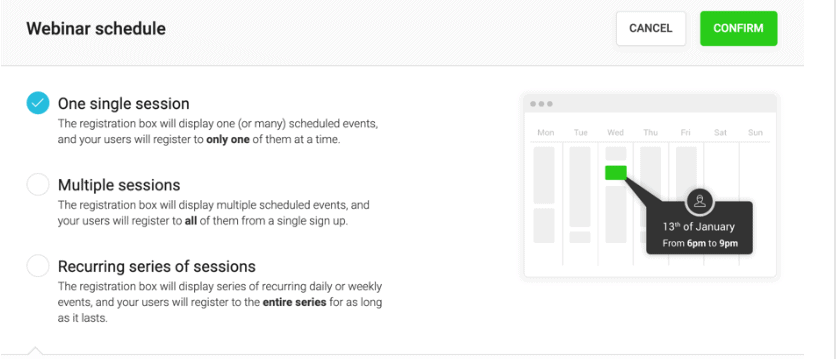
Although WebinarJam offers more scheduling options at first, Demio still has an edge over it because of the ability to host both live webinars and automated webinars.
Winner – Demio
Difference #7. Live Chat
Demio’s Chat Box is your primary means to interact with your Attendees.
All Attendees have access to the Chat Box. They can also send and receive messages.
In the Chat Box, there’s chat preference which allows Attendees to determine who should view their message and who shouldn’t. But Admins have access to view all messages sent.
The Chat Box outlined the Admins and the Attendees. So during a chat, it’s easy to differentiate Admins from Attendees.

The Chat Box also has two functions. These functions pop-up when you hover on a text. They are a @ symbol and a delete button.
The @ symbol allows you to direct messages to attendees. While the delete will remove the text entirely from the Chat Box.
As expected, the WebinarJam chat is where most interactions also take place. Like Demio’s Chat Box you can interact with your Attendees. You can also create and leave sticky messages for them on the screen to see.

When you need to pass information with other Administrators.
You can chat with them with the exclusion of the Attendees.
And lastly, the chat mode has a Q&A mode. When you switch to this mode, your message will appear as questions to the Attendees.
Winner – Tie
Although Demio lacks the Q/A feature to ask questions and get answers, it compensates with the ability to direct message, anyone, with the use of the [at] symbol.
Click here to try Demio webinar
Difference #8. Paid Webinars
If you’re planning to run paid webinars, then Demio might NOT be the best for you.
Demio does not have a built-in feature to enable you to sell your webinars to your attendees and also track the sales.
However, on WebinarJam, you’ll have a smooth sail in hosting paid webinars. Aside from enabling you to host paid webinars, WebinarJam also provides analytics for your sales.

At heart, WebinarJam is BEST for commercial webinars that revolve around making purchases.
That said, there’s a walk-around that allows you to host paid webinars on Demio, but it requires you to do it manually by using cart software.
Absolutely, not the best, since you would be paying for the software.
Winner – WebinarJam
This is an obvious win. Try WebinarJam here
Difference #9. YouTube Livestream Integration

Not a common feature, YouTube integration allows you to broadcast your webinar to Youtube.
As expected, your youtube subscribers will be able to access the live webinar via YouTube without having to sign up for it.
But the youtube live stream does not include the engagement tools on WebinarJam.
Your webinar on youtube would not support attendee spotlight, polls, and surveys.
The closest you get is the comment section below your YouTube video. Aside from that, none of the engagement tools on WebinarJam can be replicated on the YouTube version.
This feature is present on WebinarJam only; Demio does not have it.
Winner – WebinarJam
Difference #10. Free Trial
Demio has a 14 days free trial period, which allows you to have a taste before you invest. Also, you won’t need your credit card to be accessible to the trial package.
WebinarJam free trial package is not free like Demio’s. It costs $1 with the validity of 14days.
The trial package gives you access to the software. But when your 14 days lapses you’ll be charged at an annual rate of $479 per annum.
Winner – Demio
Similarities Between Demio vs WebinarJam
Similarity #1: Browser-Based Application
This is the start of everything. There’s nothing more interesting than being able to use webinar software without any download, right from your browser.
For both Demio and WebinarJam, you don’t need to download an application to make use of it.
With a web browser, you’re one click away from the webinar.
Similarity #2: Bring Attendee to Stage
Involves bringing any of your attendees to the stage by giving them access to use their webcam and also speak to other people in the room.
This feature is present on both Demio and WebinarJam.
On WebinarJam, this feature is regarded as Attendee Spotlight.
There’s no special name for the feature on Demio. You can easily access the tool by giving any of your attendees’ permission to use both their microphone and webcam.
Similarity #3: Product Offers
If you’re hosting webinars to sell a product or an offer, then the product offers feature is very essential.
Not all tools offer this feature, but WebinarJam vs Demio has the offers-feature.
On WebinarJam it’s known as product offers while on Demio it’s known as featured action and CTAs.
Here’s what WebinarJam product offer set-up looks like:

And on Demio, you have:

This option allows you to host and promote your offers and paid products while the webinar is ongoing.
Between, Demio still has a few things to improve on here.
While WebinarJam allows you to pre-configure your offers before the webinar begins, you have to do this on the go when the webinar is running on Demio.
Also, Demio displays their offers as a pop-up on attendees’ screens, and to continue the webinar, they’ll have to cancel the popup.
So, the conversion rate is poor. If your attendees have to click on the offers, then they’ll exit the webinar room.
On the other hand, WebinarJam displays their offers on the right-hand side of the screen, so attendees can interact with the offer without exiting the webinar room.
This way, you can convert your attendees to paying customers.
Pricing Plan of WebinarJam vs Demio
Demio Pricing Plans

Demio offers flexible pricing plans based on your budgets and requirements.
These plans are categorized into three:
Demio starter plan: This plan is suitable for small business owners, solo entrepreneurs, and individuals who need to get started with hosting webinars.
The “Demio Starter Plan” originally is $49 per month.
But you stand a chance to get a 30% annual discount when you subscribe yearly. Therefore if you subscribe yearly for $408 ($34 per month) you’ll be saving $180. Which seems to me like a good deal.
Features
- A 50 Attendees room
- A 3 hours session limit
- Starter plan includes live events
- Only 1 host per session
Demio growth plan: The growth plan comes with more custom features than the starter plan. It is said to be popular and the most sought after package.
This plan is suitable for entrepreneurs and businesses who need to get started with hosting a webinar not up to 150 audiences.
“Demio Growth Plan” costs $99 monthly.
But you stand a chance to get a 30% annual discount if you made a yearly subscription. So when you subscribe at the rate of $828 per annum ($69 per month), it allows you to save money as high as $360.
Features
- It comprises of all standard features
- A 150 Attendees room
- A 5 hours session limit
- It includes automated events
- Accessible to standard support
- 1 host per session
Demio Business Price Plan: The third plan is perfect for large businesses and growing companies with larger audiences.
This plan allows you to reach out to audiences as large as 500.
In cases where you need bigger room size to support more than 500 Attendees, all you need to do is contact Demio support to work it out for you.
In this package, you’ll get more tools and custom features than the growth plan.
“Demio Business Plan” goes for $234 per month.
You also get a 30% annual discount when you subscribe annually. Which reduces the initial price to $163 per month and $1956 per annum. Giving you a benefit to save a whopping of $852.
Features
- All features from the growth plan
- 4 hosts per session
- A 500 Attendees room
- 8 hours session limit
- Dedicated accountant representatives
You’ll get standard features in all Demio pricing plans above. This is what the standard features entail:
- Limitless registration
- 24/7 access to Demio support
- Sharing of all kinds of media and slides
- Unlimited storage capacity
- Unlimited webinar session
- Customized event setup
- Tools for room engagement
- And many more
Click here to get free Demio trial…
WebinarJam Pricing Plans

WebinarJam comprises 3 pricing options with different features. These features are determined by your chosen plan.
These pricing plan options are:
Basic: “WebinarJam’s Basic Plan” goes for $499 per annum.
Features
- A 2 hours session limit
- 2 hosts per Webinar
- Up to 500 Attendees room
Pro: “WebinarJam’s pro Plan” costs $649 per annum.
Features
- A maximum of 4 hosts per Webinar
- 3 hours session limits
- Up to 2000 Attendees room
Enterprise: “WebinarJam’s enterprise Plan” is designed for large businesses with large audiences. It goes for $999 per annum.
Features:
- The premium plan grants up to 4 to 6 hosts.
- 5000 Attendees per Webinar.
- A 4 hours session limit.
- Access to the “always-on” live room – This room is dedicated to a unique URL. Easily accessible to you and your Attendees.
All you need to do is log in to your WebinarJam account, select the “Go live” button, and send your URL link to your email subscribers.
- A panic button – This is one of the new features on WebinarJam. This button is designed to help hosts and the entire administration to respond to all kinds of technical glitches (like lost in internet connection and malfunctioning WebCameras).
Get started with WebinarJam here…
Pros and Cons of WebinarJam and Demio
Pros of WebinarJam
- Supports large attendees (up to 5000 attendees)
- Provides customizable page templates
- Provides advanced email notifications
- Offers an attractive and converting product offers
- The attendee spotlight feature allows you to turn an attendee to a guest speaker
Cons of WebinarJam
- Does not support automated webinars
- Has poor customer support
- Lacks free trial
Pros of Demio
- Allows you to host both live and automated webinars
- Provides excellent support
- Provides live chat features
- Best for meetings
- Allows you to turn any of the attendees to guest speakers
Cons of Demio
- Does not support large attendees (max of 500 attendees)
- The product offers are displayed as pop-ups which require attendees to close the popup in order to continue watching the webinar
Demio Versus WebinarJam: Conclusion
What’s your best pick?
Both Demio and WebinarJam are incredible solutions for webinar hosting and management.
However, WebinarJam is packed with more functionalities that make hosting webinars
Seamless and hassle-free for the host.
WebinarJam is the best platform for commercial purposes (selling via webinars).
While Demio is suitable for meetings with fewer attendees.
So in this comparison between WebinarJam and Demio, WebinarJam takes the lead. Obviously!
Build and host your webinar on WebinarJam here!
Let me know your thoughts on this Demio vs WebinarJam comparison guide.
Finally, don’t forget to check out my guide on The Perfect Webinar Secrets which shows you how to create, structure, and make sales with your webinar presentation.


