I joined the Jasper.AI copywriting family around April 2021.
Making me one of the early adopters – plus, enjoying the early adopters’ benefits to date.
Despite jumping in out of FOMO – I’ve never ever regretted the decision I made that faithful night.
I will explain more to you later.
That was even before they rebranded from Jarvis.AI to Jasper.AI.
I use Jasper.AI as a tool for writing marketing copies and SEO-optimized blog posts. It writes copy much faster than anything I've seen. With over 40,000 customers and 1000 5-star reviews - I'm lucky to be an early adopter, and now a certified expert.
I’ve spent over 8 months as a user. And my team and I have written well over 1million words for my publishing and marketing business.
That’s not all!
It doesn’t start and end with writing words online.
But the results of those words have generated my business.
Like:
- Started 2 new niches sites with over 80% of the contents written using Jasper.AI
- Helps me write faster for my main site (KhrisDigital) and updated existing content quicker than ever
- Write blog posts intro and conclusion faster now in seconds (I usually spend 30 min+)
- Added 100+ more content to my fitness site which I started in 2019 and grew traffic by more than 100% in a few months
- Built some links to site by using it to respond to some HARO queries.
Here’s the Google webmaster dashboard for my fitness site (monetized with ads):

As you can see, the trajection started around June 2021. Exactly when I started adding AI-written content to the site.
However, I hired an expert writer for this niche around April to write some expert topics. But she wrote only just a handful.
The majority of the growth so far has been from AI-written articles. Personally written by me. With great content structure (and editing) of course.
That’s not the point!
You see, I’m yet to utilize up to 70% of what this AI copywriting tool does. Yet it has changed my business (and life).
In a short while.
This is why I’m writing this Jasper.AI review to show you:
- My favorite parts about Jasper.AI copywriting assistant
- What I don’t like about Jasper.AI and why you shouldn’t use it yet (yes!)
- How I use it for my business (and various ways you could exploit it for yours too!)
- The Jasper AI demo and how the long assistant works for blog posts
- Everything else to know (commands, BossMode, recipes, templates, etc)
Enuf said. Let’s get into the review proper…
Here’s what I’ll be covering:
- What is Jasper AI?
- My Experience with Jasper
- Humans Behind Jasper?
- Who’s Jasper Best for? (and not for)
- How Does Jasper AI work?
- Jasper Templates Explained
- Jasper AI Demo (in action)
Plus, a ton more insightful stuff…
What is Jasper AI? – Review Overview
In my own language, Jasper.AI is my go-to content writing assistant that helps me write faster blog posts faster. It helps me eliminate the problem of not being able to think of words to write about or not being able to finish writing faster.
As I mentioned earlier, Jasper.AI has boosted my productivity by more than double. Triple.
For many, Jasper AI is a copywriting tool that makes use of machine learning and artificial intelligence technology to write various types of marketing copy.
Which is true. No doubt.
But, basically, I use Jasper AI mainly for writing blog posts – using the long-form editor and other complementary copy templates like:
- Content improver
- Blog post outline
- Explain it to a child
- Sentence expander
- Blog post intro paragraph
- Blog post conclusion paragraph
- Quora answers templates
- Text summarizer
And sometimes I use the PAS and AIDA copywriting framework/templates in assisting me in crafting emails. Which is beyond awesome!
The templates above are just a scratch on the surface.
There are more.
In total, there are over 50+ templates to aid you to write your ads, books, Press release, YouTube ideas and scripts, bios, product descriptions.
You name it!
I shall go over these Jasper ai copywriting templates and how they can benefit you.
With some examples of course.
Jasper.AI uses OpenAI’s GPT-3 AI Model.
Generative Pre-trained Transformer 3 (GPT-3) – a machine that can write in a way that looks like the way people write.
It uses deep learning to create text that you can use anywhere. The third GPT series is the successor to GPT-2.
Before we get into how Jarvis AI works and whether you should use Jasper.AI or not. Plus, why you shouldn’t – let’s take a look at:
My Experience so far With Jasper AI
So yeah, I jumped in to become a paying user of Jasper AI after getting an email from my good friend and great marketer Chris Fong.
That wasn’t the first time I heard about Jasper AI.
I’ve actually gotten quite a few emails from Dave about Jarvis before then. But never took it seriously:

As you can see, the first email from Dave was on January 26th, 2021. Barely a month after launch.
Yeah, I was somehow on his email list, because I’ve been an affiliate of his other software UseProof.
Here’s another of Dave emails when they launched the unlimited words/ Long-Form Assistant plan – 3months after launch:

All on deaf ears.
Not until I got an email from someone I know, like, trust, learned from, and have personally connected with. I got interested!

This email drove me to FOMO.

The FOMO was because Jarvis had announced that an unlimited words PRO plan of a $99/month deal with 3 user seats would be closing that day.
I’ve missed a ton of deals like this in the past.
And I was going to hate myself if I let such a juicy deal slip through my fingers.
Chris Fong is my man. He’s someone I trust. As the logical buyer that I’m, I had to slide into his DM on Facebook to clarify some things.
The only thing that hit home was when Chris said:

I know how much time I do spend on writing just my blog intros and conclusions. So, this confirmation alone from a friend was worth considering.
I signed up using Chris link.
And I’ve never looked back ever since.
Been on the Pro plan (no longer exists) which writes longer form contents.
Then later upgraded to the BoosMode plan:
As an early adopter, we were given access to 3 seats on the PRO plan of $99 per month back then.
While others were given just one seat and paid an extra $40 per extra seat.
Later on when the BossMode was introduced, we the early adopters were given an option to upgrade to the BossMode with access to 2 seats or maintain our 3 PRO plan seats.
Then others have access to just one seat. Extra seats cost $50.
As you can see, the FOMO was a blessing in disguise after all, right?
Seriously, writing this, I’m considering getting the annual plan anytime soon.
Jasper AI has turned part and parcel of my entire writing process. Can’t do without it!
And I’ve got 3 other users on my BossMode account. All working on my projects.

Who’s behind Jasper AI btw?
The Team Behind Jasper AI Copywriting
The thing is, as a marketer and a full-time blogger – I use over a dozen tools in running my business. I have also used many and left many disappointed.
But you see, in my years of running an online business I’ve never experienced the kind of support and customer-first approach the Jasper AI team has been giving to their users.
No. Not just users, But prospects as well.
I guess you must be like me who prioritizes the way I’m being treated as a customer than anything else when it comes to using any services?
Without bias, I’ll explain to you why.
But first, let me show you the people who are making these things happen.
Meet team Jasper:

- Dave Rogenmoser – CEO: Dave Rogenmoser used to be a full-time marketer and agency owner. Before he transitioned into an entrepreneur that builds, sells, and invests in B2B SaaS companies.
- John Philip Morgan – CTO: John heads the role of Chief Technology Officer.
- Chris Hull – COO: Chris is the Chief Operating Officer, Co-founder, and in charge of the overall client success at Jasper.AI.
- Austin Distel – CMO: I know Austin as the person in charge of the Jasper.AI affiliate program. But there’s more to his role. Austin is the Chief Marketing Officer of Jasper.
- Megan Johnson – Client Success: Yes, you got it right! Megan controls ‘everything’ client success 🙂
- James Morgan – The Script Master: I don’t know what this means. But in my mind, I think that James is the nerd behind the Jasper.AI copywriting scripts and everything copy inside the software. I guess.
These are the same people behind the popular social proof and website conversion app called Useproof (called Proof). They were also the team that started Payfunnels.
Dave Rogenmoser and the team launched Jasper AI in January 2021 with a vision to help you and me break through writer’s block by using the power of artificial intelligence.
There are many copywriting software options out there.
Some of them are free, while others offer a monthly subscription service.
With so many choices, it’s easy to get overwhelmed with the process of choosing one that will work for your business.
In my opinion, Jasper AI is just more than a copywriting solution.
Backed by Y Combinator, Jasper AI is building a movement + a community of copywriters who wants to write better and faster to change the world and their lives.
As of when writing this, there are over 30k businesses (individuals to large brands) using Jasper to simplify their copies.
Who is Jasper AI Best For?
If you write content or produce things on the internet in any way, then Jarvis AI copywriting tool is for you.
The truth is – there’s no limit on how much time or money you can save with Jasper AI.
If your job relies heavily on content production, copywriting, and advertising, then I can’t recommend it enough.
- Bloggers, SEOs, and Content Marketers
Okay, I’m in this category.
As a blogger, if you’re struggling to produce content for your blog, write outlines, intros, conclusions, and SEO descriptions – Jasper AI could be the savior you’ve been waiting on.
As a writer, it can do most of the writing for you and free up your time to focus on other parts of growing your business publishing business. Like link building, outreach, distribution, and outsourcing.
Heck, I’ve had Jasper craft my HARO responses. And I’ve landed some high DR links.
Seasoned SEOs can also use Jarvis to quickly knock-out posts for their guest posts, PBNs, SEO articles for their clients, outreach emails, and so much more.
As a business owner or marketer who manages content marketing efforts across the organization – Jasper AI can help you get through your to-do list faster with high-quality copy that’s ready to publish on any channel you choose.
- Marketing Agencies
Marketing agencies perform a variety of tasks, from web designing to graphics designing, social media marking, print media marketing, branding, building up public relations, web videos creation, to any other type of marketing campaign.
There are a ton of uses and places where marketing agencies could employ the use of this AI copywriting software.
A few of them include:
- Creating clients’ testimonials and case studies
- Email marketing – writing email sequences, drip campaigns, newsletters, advertising emails, cold emails, etc.
- Social media posts – Facebook Ads Posts (Newsfeeds), Twitter Ad copy for your Tweets, Instagram posts, LinkedIn posts
- Paid ads copywriting – Google ads, Facebook ads, YouTube ads
- Website and Funnel copywriting (landing pages, product descriptions, headlines)
- Press releases, content distribution, and syndication
- YouTube marketing – scripts, ideas, etc
A ton more! 🙂
- Authors and Publishers
Another cool use case of Jasper is to help authors and publishers write their book contents faster.
I’m sure if you’ve published a book or want to, then I don’t have to tell you how important it is for the content of your books to be well-written so readers can consume them with ease.
Book authors are always faced with the major challenge of writers’ block. They sometimes find it difficult in getting past some stages when writing.
This is where Jasper.AI comes in to help.
- Profesional Copywriters
I’ve seen quite a few copywriters condemning AI copywriting solutions like Jasper AI and every copywriting software out there. Because tools like these pose a threat to their craft.
Well, I don’t blame them.
They want to keep their jobs and find themselves in a position where they need to compete with AI software like Jasper.
But the truth is, there’s no point competing with a product that can do what you do faster and better. Or rather a product that helps you perform way better and faster.
I’m not saying that these copywriting tools are going to put professional copywriters out of business – it’s just part of the evolution.
In fact, if Jasper AI can help you speed up your copywriting process.
It will open up a lot of opportunities for you to do what you’re good at.
It frees you up to focus on other aspects of marketing while providing clients with high-quality copywriting.
- YouTubers
The YouTube copywriting templates within Jasper AI can help YouTube marketers write your YouTube video descriptions, grab ideas, outlines, and scripts.
In fact, I’ve seen a few YouTubers using Jasper to speed things up.
These are probably the same people who will find it difficult competing with AI copywriting tools like this one – but they’re not.
- Marketers
I’ve already talked (briefly) about how marketers can use Jasper AI to their benefit.
But just in case you’re not familiar with what marketing is all about, it’s the process of promoting products and services through different channels to reach targeted audiences at a profit margin.
And this describes why marketers should make full use of tools like these because they help you speed up your copywriting and content creation process.
And since marketers are always strapped for time, tools like these will help them improve the quality of their output without having to spend more hours on it.
Why You Shouldn’t Use Jasper AI? (who it is not for!)
As bitter as it may sound, there are some people who might not benefit from using Jasper AI.
To be honest, if you’re one of these people – don’t bother trying it.
Read on to find out why this tool is not for everyone.
If your writing skills are below average or really bad (not that I’m judging) – Jasper AI won’t be able to help you much because it’s more about helping with the content creation part rather than actual writing.
If you’re doing marketing because you think it’s just about promoting your products or services – then this tool is not for you.
Why?
Because the whole idea of copywriting is to help drive your audience into taking action whether it’s subscribing, buying something from your store, joining a mailing list, etc.
This means that there has to be some sort of effort on your part in getting that action.
It’s not for wannabe copywriters or marketers with no experience in copywriting and content production.
This is because using Jasper.AI requires certain skills in writing and content production.
If you’re not skilled in any way and haven’t written anything online prior to now. I’d advise you to learn that now and do a little practice yourself.
It’s also not for people who are looking to make a quick buck by writing articles on the fly or creating blog posts with little effort (you will need some time learning how to use it).
How Does Jasper.AI Work?
Understanding how Jasper thinks and works will greatly improve your ability to get high-quality content and troubleshoot low-quality content.

The output you get is all dependent on the input you provide.
The better you guide it, the more you’ll get back which is also true for how it learns and becomes better at what it does.
Jasper AI is pretty simple to use with most of the features being self-explanatory and easy to understand even for beginners.
Jasper AI works by using the power of artificial intelligence and machine learning to produce human-like text.
It is very good at writing blog posts, ads, social media posts, marketing emails, and more.
In the background, it is using GPT-3 technology which was created by OpenAI.
This underlying AI model – that powers Jasper- was trained by reading about 10% of the published internet, with the goal of understanding how people write.
Let me walk you through (step-by-step) how you could generate content with Jasper. Using one of my favorite templates – PAS. Problem Agitation Solution template.
Step 1: Choose a Jasper Template
Once you login into your Jasper account – you’ll see a dashboard like this:

Then, you can access the templates by clicking Templates on the left-hand sidebar or when inside a document by clicking the “Go find your top templates” in the middle of the screen.
This will get you into the Jasper.AI template dashboard. Which contains over 50+ templates are the building blocks of Jasper.
These templates serve specific use cases:

We’ll be working with the PAS template or framework. Select it.
Step 2: Input your fields
Here is where you fill out the fields to tell Jasper what you want him to write about.
Like I mentioned earlier, what you input to Jasper impacts your output.
For our PAS template demo – I’m promoting a popular weight loss supplement – called Garcinia Cambogia:

Enter your Company/Product name: This is where you input the name of the product/services you’re promoting or selling
Type the Product description: This is where you describe what you want Jasper to write about.
Often times one or 2 sentences will be enough, but if you want Jasper to include specific facts about your offer, be sure to include those in there so Jasper can pull it into the output
Your preferred Tone of voice: You can put anything in the “tone of voice” box that you want. Put adjectives like “funny” or “dramatic.” Or, you can put people/characters that Jarvis should sound like.
Step 3: Generate your copy
After entering your product name and description. It’s optional for you to fill the Tone of voice.
What you do next is hit the “Generate AI Content” button below the fields.
Within a few seconds, Jarvis will vomit your AI-generated content. For you to review, copy and use on your marketing campaign.
Here’s what we have (the first output):

Here is the second output:

Finally the third output:

As you can see from the above generated AI content – it uses the Problem, Agitation, and Solution formula to sell our product – Garcinia Cambogia. Persuasive, compelling, and action-driven!
If you aren’t satisfied with any of the outputs – you can hit the “Generate AI Content” once again to get more results.
Jasper AI Templates Explained
One of the coolest features of Jasper.AI is the availability of a huge range of copywriting templates.
This is what makes it stand out from the rest of the tools in this space.
These templates are frameworks for how you can use Jasper to create a high-converting short copy (and long copy for BossMode users).
The goal of using a template is to help you achieve specific shorter outputs for your unique use case.
Here are the templates (plus what they do) in order of dashboard arrangement:
- Long-form assistant:
The Jasper AI long-form assistant helps you write long-form articles and blog posts from start to finish.
This is where you can effectively make use of the Jasper commands.
- AIDA Framework:
This is the oldest marketing framework in the world. Attention, Interest, Desire, Action.
Inside the AIDA Framework Template, you’ll see fields for Company/Product name, Product Description, and Tone of Voice. Similar to what we did in our example above.
- PAS Framework:
Problem-Agitate-Solution. A valuable framework for creating new marketing copy ideas and structuring persuasive messages.
P = Accurately identify the problem.
A = Agitate the problem.
S = Solve the problem with your product or service.
- Content Improver:
Here, you can input a piece of text and let the Content Improver rewrite it to make it more interesting, creative, longer, and engaging texts.
- Product Description:
If you’re looking to write your product or services product description – this is the perfect template to use.
They can be used on websites, emails, and social media.
- Blog Post Topic Ideas:
This Jasper.Ai template lets you brainstorm new blog post topics for your SEO content.
- Blog Post Outline:
Sometimes you have your topic ready, but you’re stuck on what your headings should be made up of. This is where the Jasper.AI Blog Post Outline comes in.
It basically creates lists and outlines for articles.
This works best for “Listicle” and “How to” style blog posts or articles.
- Blog Post Intro Paragraph:
One of my favorite templates. I can write my blog post introduction in a few clicks.
- Blog Post Conclusion Paragraph:
I can wrap up my blog posts with an engaging conclusion or ‘final thoughts’ paragraph.
- Creative Story:
I use the creative story template a lot when writing emails. You can deliciously creative stories to engage your customers.
- Explain It To a Child:
Another of my favorite Jasper.AI template. This is what I use to rewrite or rephrase paragraphs of texts I copy from the internet to make it unique and easier to read and understand.
- Sentence Expander:
This enables me to be able to expand a short sentence or a few words into a longer sentence that is creative, interesting, and compelling.
- Facebook Ad Headline:
The Facebook Ad Headline template is a way to create catchy headlines to get people to click on your ads and see what you have.
- Facebook Ad Primary Text:
This will help you write a good ad for the “Primary Text” section of your Facebook ads.
- Google Ads Headline:
Just like the Facebook ads, this will help you create high converting copy for the “Headlines” section of your Google Ads.
- Google Ads Description:
Your search Ad description is a key copy element that determines how well your Google paid search campaign performs.
This writes your copy for the “Description” section of your Google Ads.
- Google My Business – What’s New Post:
Generate What’s New post updates for Google My Business.
- Google My Business – Event Post:
Generate event details for your Google My Business event posts
- Google My Business – Product Description:
A template that generates product descriptions for your Google My Business.
- Google My Business – Offer Post:
Generate offer details for your Google My Business offer posts.
- Ridiculous marketing ideas:
Well, this is a joke template. But kinda interesting.
Feel free to play around with this template if you want to see some bad marketing ideas. Use them for fun and joke on your campaigns.
- Amazon Product Features (bullets):
An ideal copywriting template for Amazon sellers.
It lets you create key features and benefit bullet points for Amazon listings under the “about this item” section.
- Amazon Product Description (paragraph):
The Jarvis.AI Amazon Product Description template helps write compelling product descriptions for Amazon listings.
- Perfect Headline:
The headline is the most important part of every copy.
It can grab people’s attention when they land on your funnel, landing page, checkout page, article. This is the first point in contact with your reader or web visitor, so you need to get it right.
The Perfect Headline template on Jasper.AI was trained with formulas from the world’s best copywriters.
This template is sure to create high-converting headlines for your business.
- Website Sub-headline:
This helps create delightfully informative sub-headlines (H2) for your websites and landing pages.
- Photo Post Captions:
An interesting template of Jasper.AI. It helps you write catchy captions for your Instagram posts.
- Jasper.AI Testimonial Helper:
This is a special template designed to generate testimonials for Jasper.ai.
- Marketing Angles:
With this template, you can brainstorm different angles to add vibrancy to your marketing.
- Persuasive Bullet Points:
Generate persuasive bullet points to insert into landing pages, emails, and more.
- Video Topic Ideas:
If you’re a video marketer, Youtuber or engage your audience through videos – then youy’ll find this template (and others below) highly valuable.
This particular copywriting template will help you brainstorm new video topics that will engage viewers and rank well on YouTube.
- Video Script Outline:
Create script outlines for your videos. Works best for “Listicle” and “How to” style videos.
- Video Titles:
This template helps you make scripts for your videos. It works best if you are making a video that is about “Listicle” or “How to” or other videos like that.
- Video Script Hook and Introduction:
When you make a video, you need to have an intro that will capture your viewers’ attention. It should make them want to watch the video all the way through.
- Video Description – YouTube:
Create unique descriptions for Youtube videos that rank well in search.
- Review Responder:
The Jasper.Ai Review Responder templates help you craft responses to public customer reviews that are winsome, professional, and delightful.
- Personalized Cold Emails:
You can craft cold emails that actually work and get responses with just a few clicks.
- Email Subject Lines:
For creating compelling email subject lines that get readers to open. I’ve used this a couple of times.
- SEO – Blog Posts – Title and Meta Descriptions:
Using this template, you can write SEO-optimized titles and descriptions for blog posts. These will rank well on Google.
- SEO – Homepage – Title and Meta Descriptions:
Write SEO-optimized title tags and meta descriptions for homepages that will rank well on Google.
- SEO – Product Page – Title and Meta Descriptions:
Write SEO-optimized title tags and meta descriptions that will rank well on Google for product pages.
- SEO – Services Pages – Title and Meta Descriptions:
Write SEO-optimized title tags and meta descriptions that will rank well on Google for company services pages.
- Company Bio:
This is another special template that aids you to write your company’s story with a captivating bio.
- Personal Bio:
This is for writing a creative and engaging personal bio.
- Feature to Benefit:
The features of your products tell someone something about the product, and the benefits explain how someone’s life gets better because of it.
This template will turn your product features into benefits that compel action.
- Before-After-Bridge Framework:
Create marketing copy using the BAB framework. Before, After, Bridge.
- Unique Value Propositions:
Create a clear statement that describes the benefit of your offer in a powerful way.
- Real Estate Listing – Residential:
Listings help to make a real estate agent more credible.
They also help people who want to buy or sell a home find out more information about what they are looking for.
The Jasper.AI realtor listing helps you create captivating real estate listings that sell homes quickly.
- Pinterest Pin Title & Description:
Create great Pinterest pin titles and descriptions that drive engagement, traffic, and reach.
- Press Release Title & Intro:
Write the opening paragraph of a press release that people will actually want to read.
- Engaging Questions:
Ask your audience creative questions to increase engagement.
- Quora Answers:
There are different ways I use this template I use it for answering questions on Quora and building up my credibility. I use it for writing blog posts that require a specific definition.
Finally, I use it as a writing assistant when crafting responses to HARO queries.
- Text Summarizer:
This lets you get the key point from a piece of text/paragraph.
- Business or Product Name:
Need any ideas for your new/next business name? This helps you come up with a winning name for your business or product.
- Poll Questions & Multiple Choice Answers:
Engage your community and get to know them on a deeper level. Create questions with multiple choice answers.
Jasper AI Examples & Demo (Content Written with Jasper)
This part is where we’re going to demo how to use Jasper AI for copywriting using a few of the templates we highlighted above.
We’re going to start with the…
Content Improver template:
Like I mentioned earlier the Content Improver template helps you improve the readability of your content and make it flow better.
There are only two fields to fill in here…

- The content: “AI copywriting tools uses artificial intelligence to create various types of marketing content”
- and tone of voice: “engaging”
If you’re not satisfied with your output – you can generate any many as you’d like. Or not okay with tone voice, you can use another or just leave it empty to see what comes out.
Quora Answers template:
Secondly, let’s create a new answer on Quora. Using the Quora template, even a newbie or a complete dummy would be able to provide answers
Here, there are three fields you can fill to guide Jasper on what to answer.

- Question: “what are the benefits of bitter kola?”
- Information to include in the answer: I usually leave this blank
- Tone of voice: blank
I set the output to 4.
Here’s the output of the first:
Answer: Bitter Kola has a lot of benefits like the following:
faster healing and weight loss due to it’s high cortisol levels;
enhancing mental alertness;
increasing physical activity;
boosting cardiovascular performance and muscle strength.
It helps in relieving stress, making people more relaxed. It also boosts sexual drive. Bitter kola is an anti-inflammatory that significantly reduces pain and fever. It is rich in minerals such as iron, potassium, magnesium, sodium, calcium and phosphate among others which makes it capable of eliminating toxins from the human body faster than usual. Bitter kola also promotes sound sleep by preventing insomnia or can help one sleep longer with less interruptions because of
In my opinion, the answer above is pretty on-point!
Facebook Ad Headline template:
With Jasper.AI Facebook ad headline template, you’ll be able to generate Facebook ad headlines that will help you get more clicks and conversions.
For this example, we’ll be writing an FB Ads headline to promote Jasper.
Lets see how this comes out…

Here you have four input fields:
- Company/Product Name: “Jasper AI”
- Product description: “Jasper AI is the best copywriting assistant for marketers and online businesses to craft compelling copies”
- Tone of voice: I leave empty
- Examples: If you have any similar examples or copy inspiration, you input it here. But I’ll also leave empty.
For this, I changed the output to 5.
Here are the outputs:
- Finally the ultimate copywriting assistant: Jasper
- Don’t want to manually write your Facebook ad copy?
- [Experienced Copywriters & Marketers] Automate your sales copy creation in minutes.
- Give your copy a hand with never-before AI chatbots. Try it for free
- Your Own Personal Copywriting Assistant
You can choose from the headlines above or edit them slightly to fit your Ad.
Blog post conclusion paragraph template:
Next on my Jasper.AI demo and sample is the blog conclusion paragraph.
With this, you can quickly write an engaging conclusion paragraph to any blog post.
Lets say you need to write a conclusion section for a post on “Best CRM software for B2B”:

This is a pretty simple one with only 3 fields:
- What are the main points or outline of your blog post?: “Best CRM software for B2B”
- Call to action: I leave this blank
- Tone of voice: also blank
Let’s take a look at our outputs:
Conclusion paragraph Output #1:
Conclusion paragraph: The best CRM software for business to business (B2B) is a system that allows you to export data in the format of your choice, generate reports and dashboards based on specific criteria or search parameters, integrate with other enterprise systems such as ERP and WMS. It should also have deep integration with email marketing platforms like MailChimp so you can automate emails based on triggered events from the CRM platform. Finally, it should offer location-based intelligence capabilities through geofence technologies that allow users to create zones around their physical locations where they want notifications when certain types of activities happen within those areas. In addition to these features, there are plenty more reasons why one solution might be better than another depending upon what needs
Conclusion paragraph Output #2:
Conclusion paragraph: The best CRM software for B2B is a function of two things. First, the type of company you have and second, your budget. If you are in sales or marketing at a small business with limited resources but want to remain competitive against larger businesses who may have more money to spend on tools like customer relationship management software then read below for some recommendations that might help. We recommend researching the top 10 options available based on reviews from industry experts as well as what features they offer before making any decisions about which one is most suitable for your needs. Once you narrow down your list to three-to five contenders it’s time to start digging into each individual system’s pricing structure and see how much value there really is
Conclusion paragraph Output #3:
Conclusion paragraph: “The best CRM for B2B marketing is one that can be tailored to your specific needs and business model. That’s why it’s important to do thorough research before deciding on a tool.”
Lets take a look at one more template.
Jasper AI Personal Bio template:
Your personal bio is a useful way to let people know a little bit more about you as well as your experience and expertise.
It’s important to think of this section not only from the reader’s perspective but also from that of potential clients or employers who might want to reach out for help with something or hire you for some kind of service or project.
I’ll be using myself as an example in this part:

- Personal Information: “I’m Khris Steven, a full-time affiliate marketer, a blogger with 5 years of experience in Search Engine Optimization (SEO).”
- Tone of voice: leave this blank
- Point of view (First Person or Third Person): “Third Person”
I recommend you get familiar with some of these templates.
There are tons of opportunities and things to explore within the Jasper Ai templates.
To get the best for your marketing efforts – first, ask yourself, ” what do I want to create?”.
From there you’ll find yourself using the template that best suits you.
What are Jasper AI Integrations? (Surfer SEO, Grammarly, Copyscape)
One of my favorite parts (I have so many favorite parts!) about Jasper.AI is the fact they integrate the necessary tools for copywriting.
First, Surfer SEO integration
I’ve been a Surfer SEO user since 2019:

Surfer SEO is an on-page SEO platform that helps you analyze keywords, title tags, and meta descriptions to ensure your site is optimized for search engines.
It is designed to help optimize the content written inside of Jasper AI long-form editor. It works by analyzing the content of a page against 100s of on-page signals.
You’ll need BossMode plan to integrate with Surfer SEO as well as a Surfer SEO account.
Then make sure you turn on/enable the Surfer SEO (toggle in settings):

Secondly, Grammarly integration
This is another awesome Jasper integration is Jasper.AI.
Grammarly is an online proofreading software that checks your work for plagiarism, grammar, and spelling errors.
Grammarly will help you find the mistakes in long-form content when it’s written inside of your Jasper AI editor.
Make sure to have a Grammarly account if you want to benefit from this integration.
As you write, you’ll see words and sentences underlined with suggestions on how to improve them.
Simply hover/click and accept or decline the suggestion. Grammarly will help you with:
- Correctness
- Making every sentence concise and easy to follow
- Choosing the most compelling words
- Striking the right tone
Lastly, Copyscape integration
Copyscape is an online plagiarism checker.
The Jasper Plagiarism Checker is powered by Copyscape, one of the most advanced plagiarism detection systems in the world.
This system can help you find out if any of your text has been taken from somewhere else online.
To run a plagiarism check for your Jasper AI texts – Inside of a document, click the Plagiarism checker button in the top right toolbar.

You can add credits to your account if you don’t have any available.
The plagiarism check is optional to enable. For I didn’t bother about it. As Jasper written texts are unique. I’ve tested tens of thousands of texts and they all passed!
Searches cost $.03 for the first 200 words plus $.01 for each additional 100 words.
Plagiarism check credits can be added to your account, starting at $10.
What is Jasper Boss Mode?
The Jasper AI BossMode plan was launched around June 2021.
The Boss Mode Plan was created to enable users to write and command anything they want by using text commands to direct Jasper on what to write and also use the inbuilt voice command to tell Jasper what to write for you.
With Jasper.Ai Boss Mode you’ll be able to write 5x faster.
BossMode comes with unlimited word credits, unlike the Starter Plan which includes a 20,000 words limit per month. Now you can write as much as you want without worrying about using all your credits.
Another interesting thing about the Boss Mode is that it reads 2000-3000 characters above where your mouse is in the document.
Which increases its context to write higher-quality and more relevant copy.
By hitting CMD + Enter or CTRL + Enter on PC – Jasper will automatically start writing content inside the long-form editor limitlessly.
For example:
You can direct Jasper.AI to:
- Write some blog post titles about [topic]
- Make a list of [topic]. (ex. Make a list of landing page builders)
- Write a conclusion about the above content. (Likely to write a conclusion paragraph)
- Write an AIDA for the content above. (Attention, Interest, Desire, Action)
- Write a feature benefit for a feature that does [feature description]
- Write a video script outline for a video titled
The above points are examples of text commands to give Jasper.AI.
Watch the below video to see a demo on using the Jasper Boss Mode command to your advantage:
What are Jasper AI Recipes?
Recipes are pre-built workflows that include a series of Jasper commands to assist you in creating content using a standardized approach.
Think of recipes as templates which you can use to generate similar content repeatedly.
Recipes are very helpful when it comes to achieving consistency in your writing because they’ll help speed up the process by directing you on what sections or sentences should be written.
Just as regular food recipe contains ingredients and instructions on how to prepare them, Jasper AI Recipes contains text commands that will help you generate content with the click of a button.
You can create your own or save recipes shared by the community:

For example – Here’s a recipe Blog post created by Dave:
- >write a brief for {TOPIC}
- >write blog title ideas
- >write an introduction
- >write a blog outline
- >write about {OUTLINE_ITEM_1}
- >write about {OUTLINE_ITEM_2}
- >write about {OUTLINE_ITEM_3}
- >write a blog conclusion on {OUTLINE_ITEM_1}, {OUTLINE_ITEM_2}, {OUTLINE_ITEM_3}
The above can be used for creating your blog post. And accessible from the community recipe area.
All just have to do is ‘run’ the recipe inside your account and let Jasper start writing on your chosen topic.
You can decide to create yours and make it private for only your team members. Just the way I’ve done.
Optionally, add a Youtube link to a screen-share explaining how the recipe works so that others can understand how to use it.
What are Jasper Supported Languages?
Jasper may be used in over 25 languages thanks to DeepL’s integration with Jarvis.
They use DeepL to provide Jasper in over 25 languages, including English. Jasper is trained more thoroughly in English.
Jasper can read, write, and translate in: Bulgarian, Czech, Danish, German, Greek, English, Spanish, Estonian, Finnish, French, Hungarian, Italian, Japanese, Lithuanian, Latvian, Dutch, Polish, Portuguese, Romanian, Russian, Slovak, Slovenian. Swedish, Chinese.
To translate your language from English to other languages…
First, Go to your account settings page to toggle on language options for your account.

Then, look for the “Language Options” box inside each of our templates to select your input and output languages.
How Does Jasper AI Long Form Content Assistant Works?
Just like I’ve mentioned a couple of times, the Jasper long-form content assistant is responsible for generating long-forms and article content within the long-form editor.
The Jasper AI Long-Form Content Assistant is designed to only work when you launch the long-form template.
Now, let me work you through the steps on how I personally use the Jasper blog post writer.
Step #1: Select the Long-form writer from templates
You can get into the blog post writer by going into the templates section, or head over to the documents section and click on the “New” button.
That will bring you here:

- Start from scratch: this opens up a blank document with also a blank sidebar
- Blog post workflow: you’ll be taken through a step with 3 guided questions to answer before opening a document
Personally, I always prefer going with the second option.
When I go through the ‘Blog post workflow’ I get my intro and description written right before I get into the editor.
The first option isn’t bad. You can choose to start to blank to make things simpler.
Whichever works.
So, I select the Blog post workflow – into the next step…
Step #2: Describe your content
This step is where you input your blog post details.
To make sure that Jarvis writes high-quality content, describe what you want it to write about.
Tell it the details. The more detail you give, the better chance of high-quality content.
For this demo, we’ll be writing a post on “How to Invest in Cryptocurrency”:

Content description: “a post on How to Invest in Cryptocurrency”
Keywords (optional): “invest in cryptocurrency”
Then we hit the ‘Continue’ button. onto the next step.
Step #3: Write your Blog post Title
In this step – its either you write your title yourself or let Jasper craft the perfect blog title for you based on your content description.

Let’s click on the Generate ideas.
We got this:

Super-engaging titles.
I’d definitely go with any of the first three titles. I can click the ‘Generate more ideas‘ button if I’m not satisfied with the ones above. How nice!?
After picking my preferred title, we get into the next step which is…
Step #4: Write Intro paragraph
Again, you can choose to write your intro paragraph yourself or hit the button to let Jasper.AI create some for you:

Well, I’m very lazy. So I’ll Generate my intro with Jasper:

Just select one from the three outputs. Or Click on the ‘Generate more ideas’ button to view more blog post intro paragraphs.
Step #5: Start writing in the Jasper Editor
Once you’re done with the Jasper AI workflow /setup. It is time to open the blog post writer/editor.
See how it looks like:

Inside the Jasper AI document editor is where the whole magic happens. This is where the power of Jasper dwells.
- Arrow #1: The Jasper Top Toolbar
You use the toolbar at the top of the document to add headings (H1, H2, H3,) bold text, add hyperlinks, make numbered and bulleted lists, add photos and reset styles.
- Arrow #2: Document title
This is where you’ll find the title of your blog posts. Everything about your entire post will revolve around your title.
- Arrow #3: Content description/brief
Your content description is a text brief of what your content is all about.
- Arrow #4: Tone of voice
This is where you can input how you want your blog post/content to sound. Below the tone of voice is the keywords. if you want your content to focus on a particular keyword – this is where you enable it.
The side bar: document title, content brief, tone of voice, and keywords are key instruments when using the long-form editor.
It is always necessary to update the sidebar with fresh content as you write your posts.
Doing this will help Jasper to refocus on your input, and provide more relevant and output as you go.
This also prevents you from experiencing repetitive content while writing.
Using our Cryptocurrency Investment Guide as an example:
When writing a section on Cryptocurrency Exchanges, you can update the description and title to tell Jasper that you’re now writing on crypto exchanges.
Hope you got the point?
- Arrow #5: Output Lengths
This is where one can choose the output length between short (S), medium (M), and long (L) outputs.
- Arrow #6: Compose Button
This is the button you push to generate content. Once you hit it – Jasper starts writing 🙂
Make sure that your cursor is placed right in front of where you want your content to start writing. You can erase your output and try again by clicking the refresh button beside the Compose button.
- Arrow #7: Modes
This lets you switch between focus, SEO, and power modes within the document editor.
SEO mode integrates directly with Surfer SEO.
Power mode brings the templates into a split view with the document. The Focus mode is the normal mode.
- Arrow #8: Toolbar 2
This is where you can highlight a text and rewrite the text, fix grammar, and explain your content to a 5th grader.
You can also run Grammarly and use the in-app Copyscape Plagiarism checker.
Jasper AI Copywriting Community
The Jasper AI copywriting community is the Jasper AI official active Facebook group where you can share your content and get feedback from other Jasper users.
I’ve been a member since April 2021:

It is also a place where we all interact with each other. A place where Dave and Jasper.AI team updates us on the latest Jasper template addition and software update.
The Jasper Group is for people who want to use the power of AI to create content quickly.
These are marketers, entrepreneurs, agencies, bloggers, creators, copywriters, and any other users who are interested in using Jasper to quickly generate jaw-dropping content using the power of AI.
Right now, there are over 41k members in here:

There’s also a weekly hiring thread within the group where you can hire or get hired.
Imagine having your job opening and getting it viewed by over 41k+ marketers around the globe.
The copywriting community is a pretty safe place to hang out once you get into the group.
Just like any other Facebook group, as long as you follow their guidelines and don’t spam or post unrelated content – you should be good.
How Is the Jasper AI Support Like?
Like I mentioned previously in this Jasper AI review, the Jasper AI team takes customer support pretty seriously.
One of the best out there.
Besides the Facebook group – which is a great place to seek help – they also have:
- Knowledge base (FAQs and help center): a library of tutorials and support articles
- Email (hey@Jasper.ai): where you can reach out to them with concerns, issues or questions
Another great thing to know is that you can use get instant support from the lower right side of your account dashboard.
You can also choose to ask a particular question related to:
- Billing/subscription
- Bug report
- Feature report
- Partner Program
- Credits
- Others
So far, I haven’t really encountered any serious problem that would warrant me contacting support.
What is Jasper Bootcamp?
The Jasper Bootcamp is a training course. The video teaches you how to use the program. There are also instructions in the course to help you learn better.
If you do each lesson, you will be able to use Jasper and write quickly.
I highly recommend users to take this course – especially if you are new to this AI copywriting tool.
I’ve gone through the Bootcamp myself and gotten The Jasper Certification.
The Jasper Certification is a special designation for people who have shown they are good at using the Jasper tool.
When you pass the Boot camp test and meet all the requirements, you will get a shiny new badge with your name on it.
Here’s mine:

A nice social proof.
What is Jasper Academy and 101 Live Training?
The Jasper.AI 101 weekly training is a 30-minute live training on the basics of prompt design, workflows, and understanding how Jasper works. It is always followed by Q&A.
Existing users can attend these as often as they’d like to get their questions answered and get the help they need.
What are Jasper Commands and How Does it Work?
Commands are what makes JasperAI writer powerful.
This is possible on the Jasper BossMode plan.
Jasper Commands are things you say to Jasper to command him. They can be sentences or phrases, like “Write a blog post conclusion paragraph about {TOPIC}.”
You fill in your topic with whatever you are writing about inside the document editor. Then you push CTRL (command) + Enter (return).
Jasper Rebranding and Shortly AI Acquisition
The rebranding is obviously old news. They changed from Jarvis.Ai to Jasper.AI.
That’s not all. In case you aren’t aware:
- They also Acquired Shortly.AI copywriting software
- Raised $6 million in funding
- Introduced Boss Mode
See the update here.
The acquisition of Shortly AI is the biggest of all the four updates (in my opinion).

Dave made the announcement in the community on the 10th of June 2021.
In his words:
Jarvis Acquires Shortly!
Welp, looks like the cat is out of the bag anyway, so let’s do this thing.
We’ve acquired Shortlyai.com!
Over the last few months, I’ve gotten to know Qasim, the founder of Shortly. He’s a great guy, with a great product. After several conversations, we decided it made sense to add Shortly to Jasper Nation to help us build an even better product for you.
Shortly does a great job of helping users write long-form content using a minimalist interface.
We plan to bring some of their powerful functionality over into our tool that will help you get MUCH better outputs in the long-form editor in particular. You’ll be blown away.
We’ll announce more on June 29th at the launch party!
We’re working to make Jasper Nation the most powerful group of entrepreneurs, marketers, and content writers on the planet and give you the best tools to build lives of freedom.
I hope you’re excited about being here because the best is yet to come!
After the acquisition, they did increase Shortly.AI’s pricing a bit for new customers.
As of now, Shortly AI still remains a standalone product.
But I think the acquisition helped in building out the functionalities of the BossMode plan.
Jasper AI Pricing: How Much Does it Cost?
Jasper AI offers two different pricing plans.
The first one is called the Starter plan and the second one is called the Boss Mode plan.
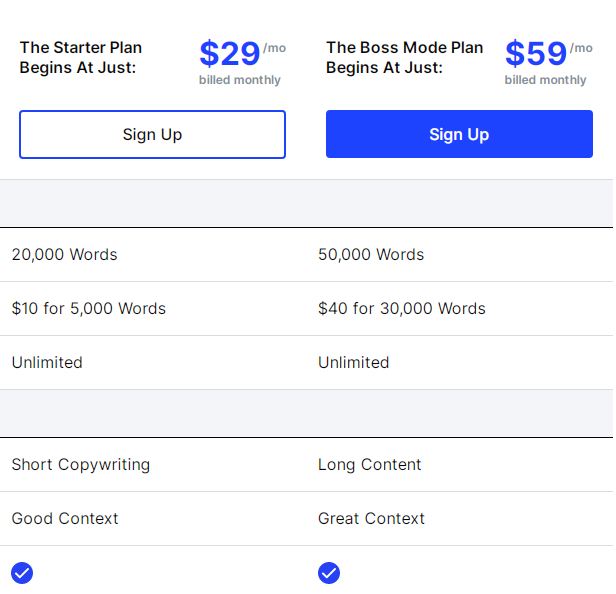
There’s also Jasper.ai 5-day free trial that lets you try the software before paying monthly.
Another advantage as a free user is that you get 10,000 extra words loaded onto your account when you sign up here today.
- The Starter plan costs $29 per month and gives you 20,000 words to use each month
- The Boss Mode plan is $59 per month and includes unlimited words for your blog posts
Lets dive in further…
Starter plan gives you access to:
- 7-day Money Back Guarantee
- 20,000 words per month
- Up to 600 Characters/Output
- 50+ Copywriting Templates
- Unlimited User Logins
- 5 Project Folders
- 25+ Supported Languages
- Chat Support
- AI Copywriter’s Community
While the BossMode plan gives you:
- 7-day Money Back Guarantee
- Unlimited Words/month
- Up to 3,000 Characters/Output
- Command Jasper
- Jasper Recipes
- SEO Mode
- Grammarly integration
- Plagiarism Checker
- 50+ Copywriting Templates
- 1 User Login (Add more people for $50/user)
- Unlimited Project Folders
- 25+ Supported Languages
- Chat Support
- AI Copywriter’s Community
Jasper AI Review Pricing Table:
| Jasper AI Starter | Jasper AI BossMode |
|---|---|
| $29 per month | $59 per month |
| 20,000 words per month | Unlimited words/mo |
| 50+ Copywriting Templates | 50+ Copywriting Templates |
| 25+ Supported Languages | 25+ Supported Languages |
| Unlimited user logins | 1 user login |
| 5 Project Folders | Unlimited Project Folders |
| Chat support | Chat support |
| AI copywriters community | AI copywriters community |
| Up to 600 Characters/Output | Up to 3,000 Output |
| – | Jasper Commands (text & voice) |
| – | Reusable recipes |
| – | SEO mode (Surfer SEO) |
| – | Grammarly & Copyscape integration |
I’ve never been on Starter plan – but I know for sure that it’ll be very limited to anyone who really wants to get serious about writing long-forms or creating blog posts.
I’ve been on the PRO plan since day one, then migrated to BossMode plan because I know that’s what I’m using for my business.
It offers me everything I need in terms of features if you are running an online marketing or content writing biz like mine.
How about Jasper AI annual plan?
Yeah, they offer a yearly pricing deal for both plans. Which gives you two months for free.
- So for the Starter plan annual plan will cost $290 per year at $24 per month
- And for the Boss Mode plan, it costs $470 per year at $59 per year
Well, I think that’s pretty cheap when you consider what you’ll get in return with the tool.
Jasper AI is one of the best AI software available to write blog posts and marketing copies but if I compare its competitors.
Considering how much it cost to hire a professional copywriter these days, Jasper AI is the best value for money.
I’m excited as a user to see what they come up with in their future updates.
Jasper AI Reviews & Platform Ratings
Do you know that besides me sharing my own personal experiences in this Jasper AI review, this artificial intelligence machine has been rated as the best AI software by many top brands, influencers, and software review sites?
My Jasper.AI review might sound bias if you’re hearing my own part.
So, I’ve done my research to find out what other people are saying about it.
I’m sure you’ll be impressed with the results.
In this section, I’ll be sharing with you what other people are saying about Jasper.AI and how it helps them daily and saved them thousands of dollars monthly.
I think we’ve all read a lot of reviews on various platforms before making any purchase or signing up for something new.
It’s always best to read from different sources before you make any decision.
Let’s start with the Jasper review on TrustPilot:

- 4.8 average rating from 1,455 reviewers.
- 90% considered Jarvis an excellent app
- 7% said great
- less than 1% said average
- Less than 1% reviewed it to be poor
- And 2% said it’s a bad tool
I went further to check other unbiased software review sites.
Like Capterra:

On the Capterra software review site, Jasper AI is rated 4.9 out of 5 stars by over 592 users.
Again, this isn’t a bad one.
Then G2:

On the G2 review site, Jasper AI is rated 4.8 by over 405 user reviews.
Besides these reviews from authority sites. You can also find hundreds of user testimonials and recommendations from their Facebook community and their own sites. All on how Jasper transformed their lives.
For example, here’s is two from the community:


You can check out more Jasper reviews right here on their site
Jasper AI Affiliate Program
So yeah you can also sign up to become an affiliate for Jasper.AI as well as access to the affiliate dashboard and promotional materials they have for you.
As you may know (already), I’m an affiliate. And would appreciate you giving Jasper a trial via my affiliate link here.
The little commission motivates me to create in-depth articles and reviews like this.
One way I’ve been promoting the Jasper.AI affiliate program is through content publishing and showing my audience how it works.
You can show people how to create content and write copy using Jasper.AI. Give them a special offer when they sign up, and you’ll get 30% of what they order for life.
You can earn a 30% commission from sales generated by your traffic referral if a visitor of yours purchase one of their plans via your link.
That’s not bad at all considering how easy it is to share your affiliate link to people willing to eliminate writer’s block.
You can sign up to be a partner here (make sure you’ve mastered the platform first).
Jasper AI Review – Final Thoughts
It is not easy to write a blog post or marketing copy. It takes time and effort, as well as the right tools.
In this Jasper AI review, we’ve shown why it is one of the best artificial intelligence copy software on the market today.
It offers a variety of features that make your life easier and more efficient without sacrificing quality or creativity.
The tool has been rated as excellent by many top brands and influencers online.
You can also find testimonials from their Facebook community and website about how they use Jasper to boost content creation for blogs, ad copy, video copy, social media posts, newsletters and so much more.
I do agree Jasper is not for everyone, but if you love the idea of creating copy using AI to make things easier. It is worth giving it a try.
I use Jasper.AI as a tool for writing marketing copies and SEO-optimized blog posts. It writes copy much faster than anything I've seen. With over 40,000 customers and 1000 5-star reviews - I'm lucky to be an early adopter, and now a certified expert.
Jasper AI Pros & Cons
Starting with the Pros:
- Free 10k copy credits for new users
- 50+ Content Templates
- Content produced is free from plagiarism
- Integrates with Surfer SEO
- Grammarly and Copyscape Integration
- Academy for Helpful Training
- Great customer support
- Helpful and Active Facebook community
- Over 25 Supported Languages
- You can add team members
- You save huge on hiring writers, copywriters
- Pretty easy to use
- Jasper Bootcamp to train new users to expert
- Frequent update
- You can use their free trial period before you decide if this is the right tool or not
Jasper AI Cons:
- You need to be paid user after your free access
- It can sometimes repeat texts on the long-form editor
- You have to learn it first before using so if you are a beginner, this might be difficult for you
- Could be expensive for many. Especially new marketers
Frequently Asked Questions on Jasper.AI
Is Jasper AI Free?
While Jasper gives a free account for a few days and 10,000 free copy credits – they do not offer free access after that.
They do offer a trial period though, so you can see how it works and make an informed decision on whether or not to purchase their services.
How do I activate Jasper Free Trial?
To activate Jasper’s free trial, click on this link and sign up today.
Then you’ll need to fill the sign-up form and activate your account.
After you do, they will send you an email confirmation to get started with your free trial.
Can Jasper AI replace humans?
Well, technically, it can replace a human writer/copywriter when writing certain types of content.
However, the pros and cons must be considered before you decide to use Jasper AI software in your marketing activities.
Jasper is not for everyone as some marketers prefer to write their own copy or hire someone else to do that instead of using this tool.
The thing is, you must guide Jasper so he can understand how to write your content. Especially when using the long-form editor.
I understand it won’t be easy at first using Jasper AI software, but if you use this tool enough – the more likely it that you’ll be comfortable with its results over time.
Is Jasper’ written content plagiarism-free?
Having used it to write over 1million words over the past months, and ranking the majority of the words written with Jasper- I can boldly say that yes, the content is plagiarism-free.
I run all of my copy through Copyscape and Grammarly – which are two tools I highly recommend to use when publishing any work online.
What is Jasper.ai tone of voice?
The tone of voice is a setting that lets you tell Jasper how to sound when writing your copy.
There are different types of tone such as funny, casual, excited, professional, witty, sarcastic, etc.
You may also input people’s or characters’ names into the tone of voice, and Jasper will attempt to match it. Like, Donald Trump, Gary Vaynerchuck, Tony Robbins, etc.
Does Jasper AI create original content?
Yes! Jasper creates unique material that does not re-hash itself and is free of plagiarism with 99.99 percent original material.
Is there any Jasper.ai coupon code or discount?
Right now, there’s no Jasper.AI coupon available anywhere. However, there’s a discount when you get on the annual plan.
How many team members are included in each plan?
On the Starter plan, you can add as many team members as you want. But it is important to know that every person on the team uses up words from your account.
The Starter plan costs $29/mo and limits everyone to 20,000 words per month.
If you need more than that number of words, then you will need to buy them separately as you go.
The BossMode plan has 1 login and unlimited word usage for everyone on the team so long as they have a seat with this service. You can also buy additional seats for teammates at a cost of $50/person/mo.
Which Jasper AI plan is best?
I’m going to be a bit biased here.
But this is my own opinion: The BossMode plan is by far the best plan for marketers and businesses who want to write high-quality content.
- It comes with Jasper’s commands
- The integrations (Surfer Grammarly and Copyscape)
- Long-form
- Unlimited words
You name it.
Can Jasper read or write in other languages?
Yeah, Jasper AI software can read, write, and translate in over 25 languages.
What’s Jasper.ai’s refund policy?
They offer a 7-day money-back guarantee if you are not satisfied with their service or software.
How to cancel my subscription?
It is very easy to cancel your Jasper AI account, just go into the billing section in your dashboard and click on the cancel account link.
You will then receive an email that contains instructions on how to end your account. If you have any questions about
Does Jasper.ai provide an API key?
Although Dave made an announcement about this in the Facebook group some time ago for API beta testers. Besides that nothing more.
So, it’s okay to say that do not currently offer an API.
Where does Jasper get its generated content from?
The AI (GPT-3 tech) that powers Jasper was trained by reading about 10% of the internet.
It read millions of blog posts, Reddit threads, websites, newspapers, and more.
This gives Jasper an unbelievable understanding of how humans write and it could create content that many would find exceptional.
Jasper completed his basic training at the end of 2019. That means he doesn’t know about current events that happened in January 2020 and beyond. Jasper doesn’t know about COVID-19 happening.
Can I use Jasper AI for videos?
Of course, the video and YouTube copy templates would help you to create video ideas, scripts, descriptions, and a ton of video marketing ideas for you.
How do I become a Jasper Certified expert?
To become a certified Jasper expert like myself, you need to take the Bootcamp, then take the exam that comes after that, and finally apply for the certification.
You must also meet some of the requirements.


