KhrisDigital is supported by readers like yourself. We may earn a commission when you purchase through our links (at no extra cost to you).
Khris’ Take
I’ve been using GoHighLevel for over three years now, and when they rolled out the AI Employee, I knew it was going to change the game, and it did. This built-in suite of tools handles calls, chats, content, reviews, automations, and even website building, without needing to hire extra hands. It can feel like a lot at first, but once you set it up, it runs like a dream. If you’re an agency owner looking to save time, automate your workflow, and scale without burnout, the GoHighLevel AI Employee is a total power move.
| Best For | Marketing agencies & SaaS resellers |
| Price | $97/month (unlimited AI usage) |
| Promotion | 30-day Free Trial |
Tired of juggling calls, DMs, and content while trying to grow your agency?
Yeah, me too.
I’ve been using GoHighLevel for over three years, and when they launched the GoHighLevel AI Employee, I had a feeling it would be a game-changer.
I was right.
After giving it a real spin, I can confidently say this: it’s one of the smartest things GoHighLevel has rolled out. From handling leads on autopilot to cranking out content and managing reviews, it’s like hiring a whole team, minus the payroll headaches.
Let me show you exactly how it works and why it might just be your new favorite employee.
What Is the GoHighLevel AI Employee?
Hiring is hard. Training is worse. And paying for five different tools that don’t even talk to each other? Nightmare fuel.
That’s why the GoHighLevel AI Employee feels like a cheat code. It’s not just another feature, it’s your digital dream team. Seven ridiculously smart AI tools built right into GoHighLevel, working together like they actually like each other.
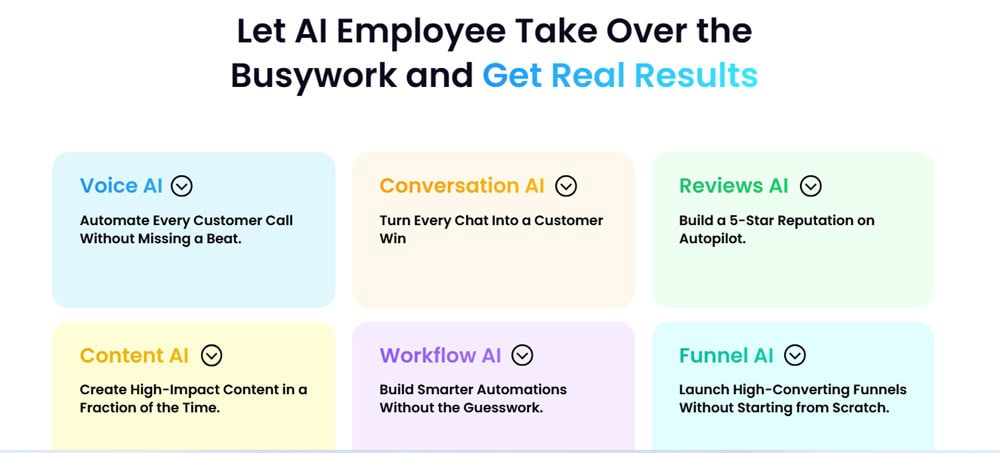
They don’t sleep. They don’t get moody. And they’re always on.
Here’s how each one pulls its weight:
HighLevel Voice AI: The AI That Picks Up Your Calls, Handles Objections, and Books the Meeting
This isn’t some crusty call bot that makes people press buttons.
GoHighLevel Voice AI mimics the tone and speech patterns of a real person. It follows your script, answers questions, schedules appointments, and updates your CRM—all while sounding natural and polite.
Let’s say a new lead calls during lunch. Voice AI picks up, chats like a pro, and qualifies them on the spot (“What service are you looking for?”), and books them directly into your calendar.
You come back from your sandwich to a warm lead already prepped.
It’s like cloning your best front desk person but this one doesn’t ghost you on Mondays.
HighLevel Conversation AI: The AI That Handles DMs, Texts, and Chats Without Sounding Like a Robot
When leads message your website, Facebook page, or text line, GoHighLevel Conversation AI jumps in instantly.
No awkward pauses, no “hold on while I transfer you” weirdness.
It engages naturally, asks thoughtful follow-ups (“Do you need help with pricing or booking?”), and nudges people toward action, such as filling out a form, clicking a calendar link, or joining your email list.
And it can trigger automations based on how they reply.
It’s like giving every lead their friendly assistant who never gets overwhelmed or distracted by cat memes.
HighLevel Reviews AI: The Tool That Turns Customer Reviews Into Trust-Building Moments, Automatically
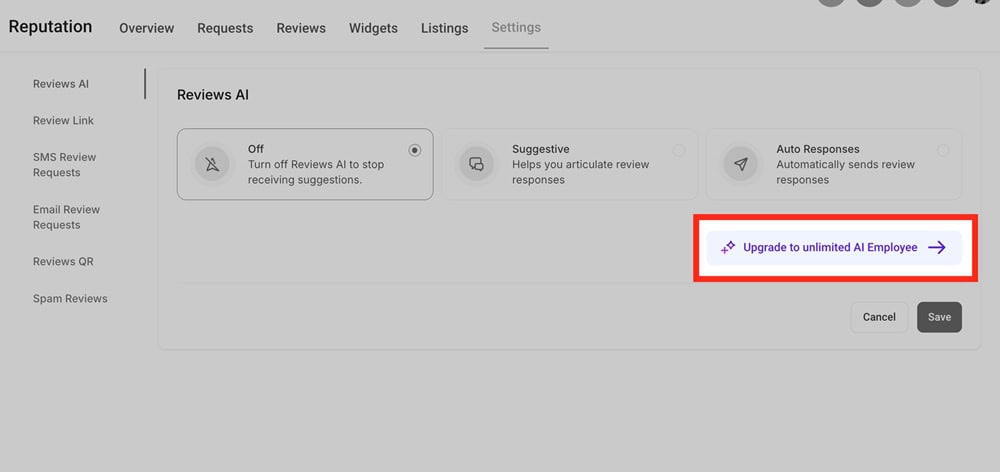
Your online reviews are public gold. But replying to all of them? That’s hours you don’t have.
Enter GoHighLevel Reviews AI. It watches for new reviews (like on Google), then sends back personal, thoughtful replies in your voice. You write a few samples, pick a tone (“professional but friendly”), and it handles the rest.
A five-star? It celebrates it. A negative one? It responds calmly and turns it into a win. Everything happens without you typing a word.
This is reputation management that works while you sleep.
HighLevel Content AI: Your Built-In Copywriter That Writes Like You, But Faster
No more blank Google Docs. GoHighLevel Content AI writes emails, social posts, landing page copy, and even complete blog drafts—with just a prompt or two.
Need a nurture sequence? Done. Facebook ad ideas? Easy. Instagram captions that don’t sound forced? You got it.
And if you need images to match, it can whip those up too. This isn’t just a writing tool, it’s your always-on creative team that never runs out of ideas (or charges by the hour).
HighLevel Funnel & Website AI: The Page-Building Genius That Doesn’t Make You Learn Design
Let’s be honest, building funnels is a grind. But GoHighLevel Funnel AI makes it feel like magic.
You tell it the niche (“gym lead gen” or “real estate investor funnel”), and it builds the pages for you: headlines, layout, forms, thank-you page, even email capture. It’s all based on proven high-converting templates and strategies.
You can still edit anything, but chances are, you’ll barely need to. It’s conversion-focused design without the designer drama.
HighLevel Workflow AI Assistant: Create Full Marketing Automations Just by Saying What You Want
If you’ve ever been lost building a workflow, this one’s going to feel like a miracle.
Instead of manually dragging triggers and actions, you tell GoHighLevel Workflow AI what you need. “If someone fills out a form, send a welcome text, wait two days, and send an offer email.” Boom, it builds it for you.
It understands logic, conditions, delays, and goals. This is the techy back-end stuff most business owners hate, handled with just a few clicks.
HighLevel Ask AI: Your On-Demand Consultant That Answers Questions, Surfaces Insights, and Gives Real Suggestions
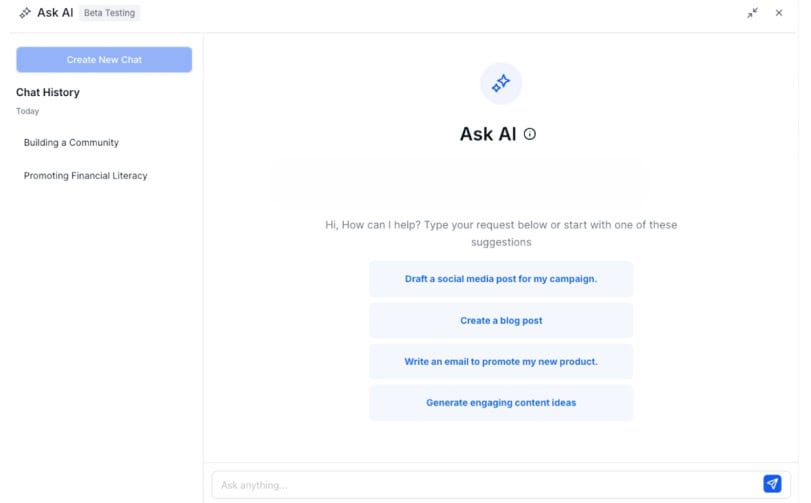
GoHighLevel Ask AI is the latest (and honestly, most innovative) feature in the whole suite.
It’s a simple text box where you can ask anything:
“Which leads ghosted me last week?”
“Which campaign had the lowest conversion rate?”
“How do I improve my show-up rate?”
Instead of digging through tabs and dashboards, Ask AI pulls data from your entire account and gives you real, actionable answers. It’s like having a strategist in your pocket, minus the consulting fees.
GoHighLevel AI Employee Pricing & Pay Structure
Let’s get to the question every agency owner or SaaS user secretly asks first:
“How much is this going to cost me, or my clients?”
We already covered a ton in our GHL pricing guide; however, there are two straightforward options for accessing the AI Employee features, and the best part is that you get to choose what works best for each sub-account.
Option 1: Usage-Based Pricing (Pay-As-You-Go)
This model is like ordering à la carte. You only pay for what your clients use. Need just Voice AI? You pay for call minutes. Want Content AI to write emails? You pay by the output.
This model is ideal for clients who are just getting started or testing the waters. It keeps things flexible and low-risk; however, if they utilize a lot of AI tools, the costs can add up quickly.
Here is the cost per usage:
| HighLevel AI Employee Features | Cost |
|---|---|
| Voice AI | $0.13/min |
| Conversation AI | $0.02/message |
| Reviews AI | $0.08/review |
| Content AI | $0.09/1000 Words & $0.06/ Image |
| Funnel AI | $0.99/funnel |
| Workflow AI Assistant | $0.02/request |
Option 2: Unlimited AI Employee Plan ($97/month per sub-account)
Now this is where things get fun.
For a flat $97 per sub-account, your client can use all the AI Employee features—no caps, no limits, no hidden “oops-you-used-too-much” fees.
It covers:
- Voice AI
- Conversation AI
- Reviews AI
- Content AI
- Funnel & Website AI
- Workflow AI Assistant
- Ask AI
If a client relies heavily on automations, review management, or wants AI to run most of their conversations, this plan is a no-brainer.
GoHighLevel’s “Summer of AI” Promo (2025): Try the AI Employee for Free
Thinking of testing the waters before diving in? GoHighLevel just made that super easy with their Summer of AI 2025 promotion.
This isn’t one of those weak trials where they limit everything; it’s a comprehensive approach. This promo gives you full access to all the AI Employee tools for 30 days, totally free.
Here’s what you get:
30-Day Free Trial (Unlimited Usage)
Use every single AI tool—Voice AI, Content AI, Funnel AI, Workflow AI, Review AI—with zero limits.
You can run calls, build funnels, crank out content, and let the AI do the work for an entire month.
No cap, no credit card tricks. Just full access.
Ask AI Assistant (New)
Get your ChatGPT-style assistant baked right into your HighLevel dashboard. Stuck setting up a workflow? Need a copy for an ad? Ask AI will handle it.
It’s like having a tech-savvy, business-smart intern living inside your software, except you don’t have to babysit it.
Free Kickoff Call with a HighLevel Success Specialist
Need help setting things up fast? Book a one-on-one call and receive personalized advice tailored to your agency or business.
This is a hands-on help from someone who knows the platform inside out.
Bonus AI Snapshot ($997 Value)
This is where the deal gets wild. Click on my link and you’ll get a plug-and-play agency snapshot that includes:
- A full AI-powered website
- Built-in ROI calculator
- Preloaded 5-day SMS nurture campaign
- Onboarding workflows are already wired up
It’s like getting a fully armed agency backend, free, with no setup headaches.
If you’ve been curious about the GoHighLevel AI Employee, this promo is a no-brainer. You’ve got 30 days, unlimited usage, and a done-for-you system.
Nothing to lose, except the manual busywork.
GoHighLevel AI Employee Pay: How Reselling and Billing Works
If you’re running an agency and reselling GoHighLevel under your brand, you can set your own AI pricing for each sub-account.
Here’s how to do it:
1. Switch to Agency View using the top-left agency switcher in your dashboard.
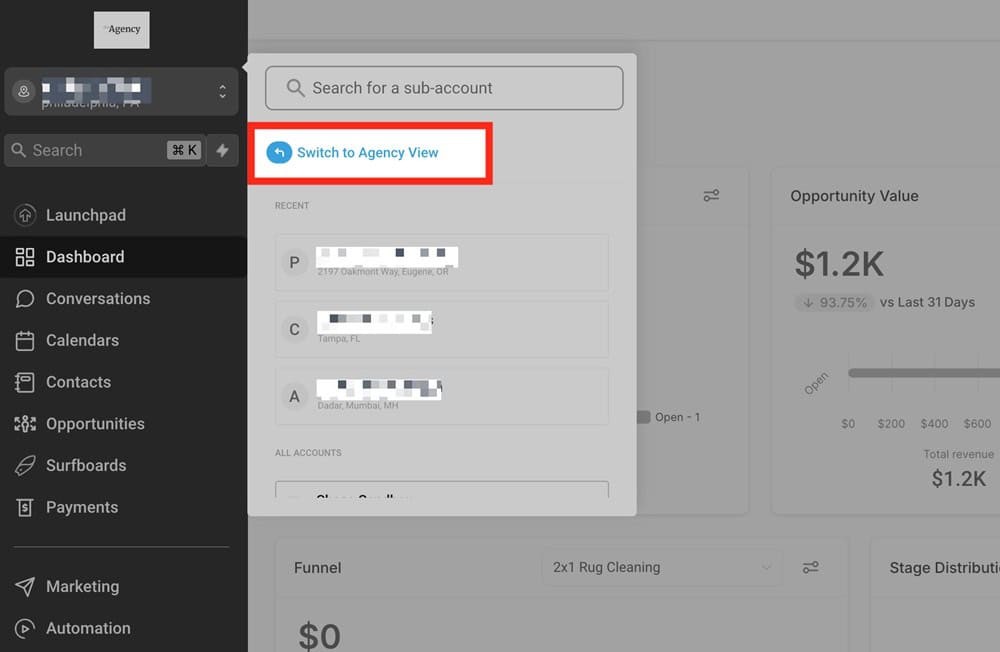
2. On the left sidebar, scroll to the “Reselling” tab.

3. Find the “AI Employee Reselling” section.
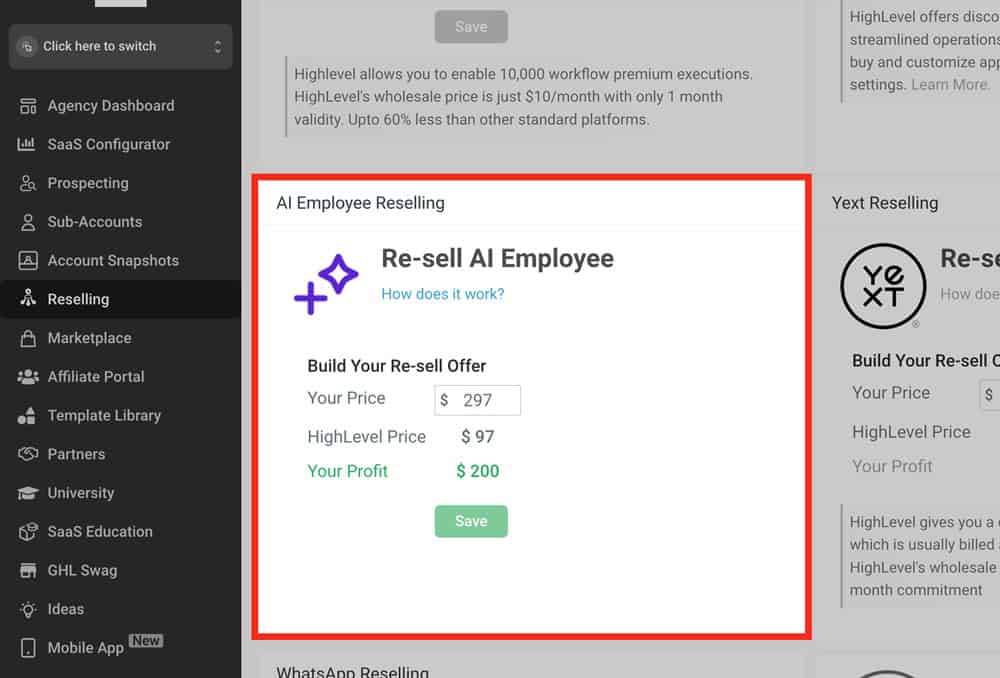
4. Set your price in the “Your Price” field.
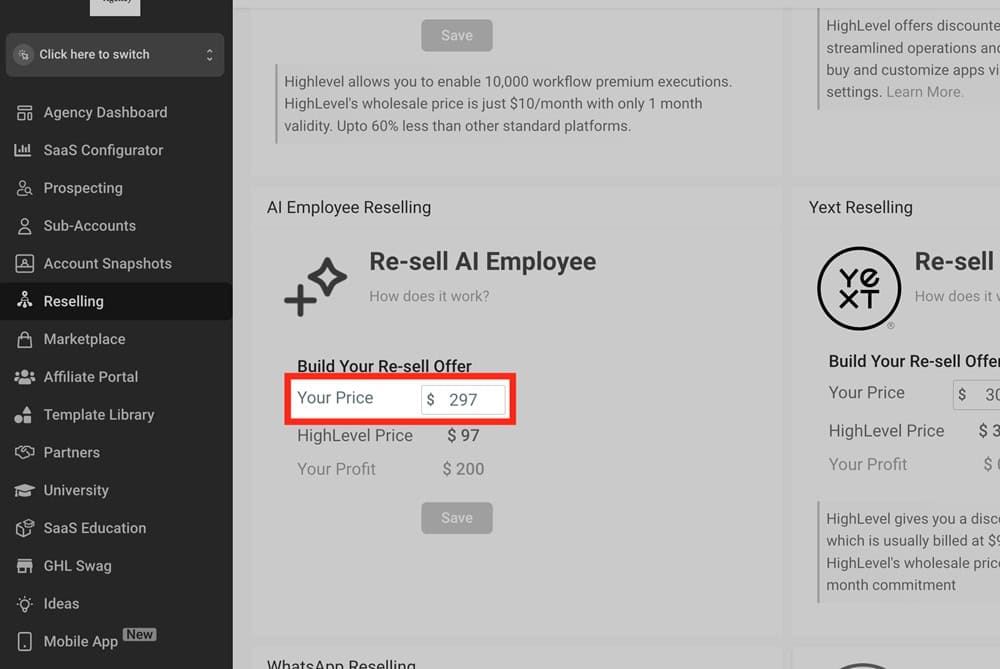
You can charge your clients $97, $147, or even $297—whatever makes sense based on your value stack. GoHighLevel bills you the wholesale rate, and you keep the margin.
5. Click Save.
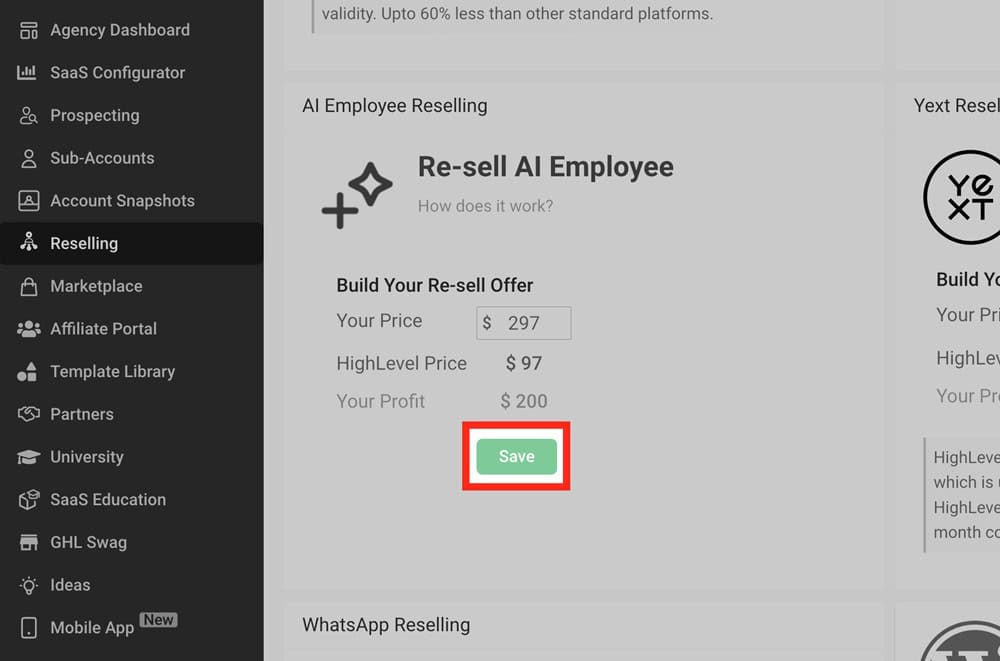
This is one of the cleanest ways to build recurring revenue without having to deliver extra services yourself.
How to Enable the GoHighLevel AI Employee for Your Agency and Sub-Accounts
Once you’ve decided to use GoHighLevel AI Employee (or start your free Summer of AI trial), turning it on is easy. You don’t need to be a tech wizard or watch hours of setup videos.
Here’s exactly how to flip the switch and get your AI tools working:
Step 1: Click the Agency Switcher Tab
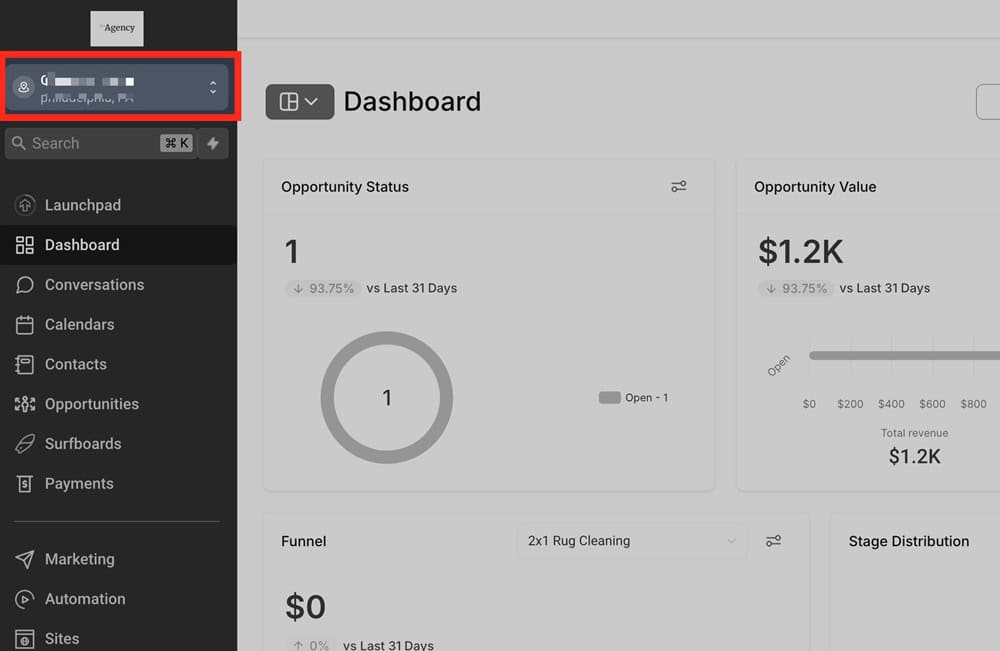
Click the agency switcher tab located at the top left corner of the sidebar. This is where you can switch between different sub-accounts and your main Agency View.
Step 2: Switch to Agency View
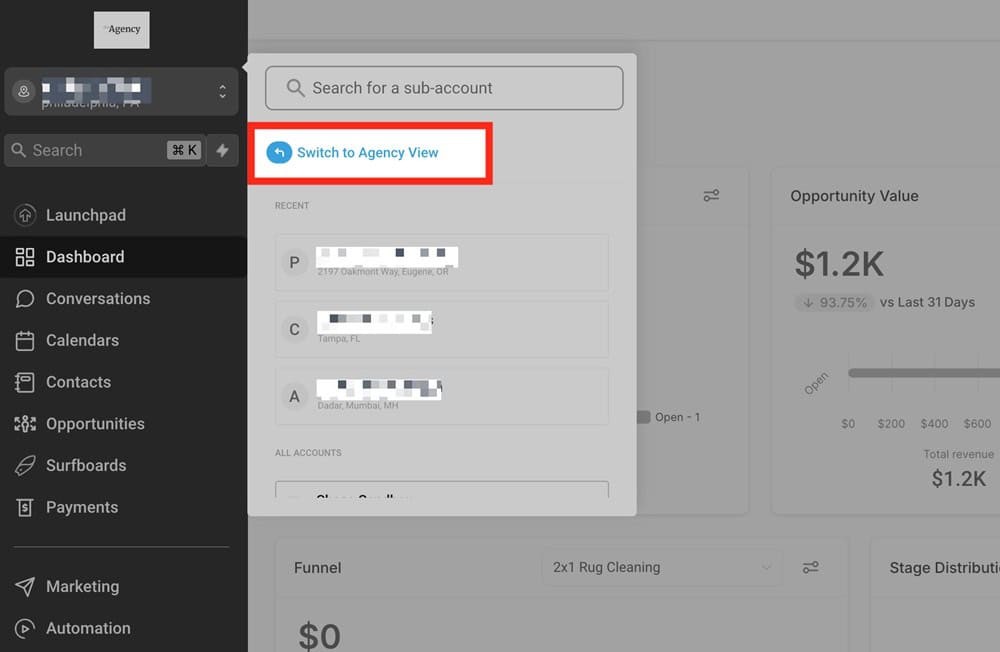
From the top left corner of your GoHighLevel dashboard, click on the agency switcher. Ensure you’re in Agency View, not within a specific sub-account.
You need to be in this view to manage global settings.
Step 3: Go to Settings → Company

On the left sidebar, scroll all the way down to Settings. Then, click Company. This is where all your core agency-level preferences live.
Step 4: Enable the AI Employee Toggle
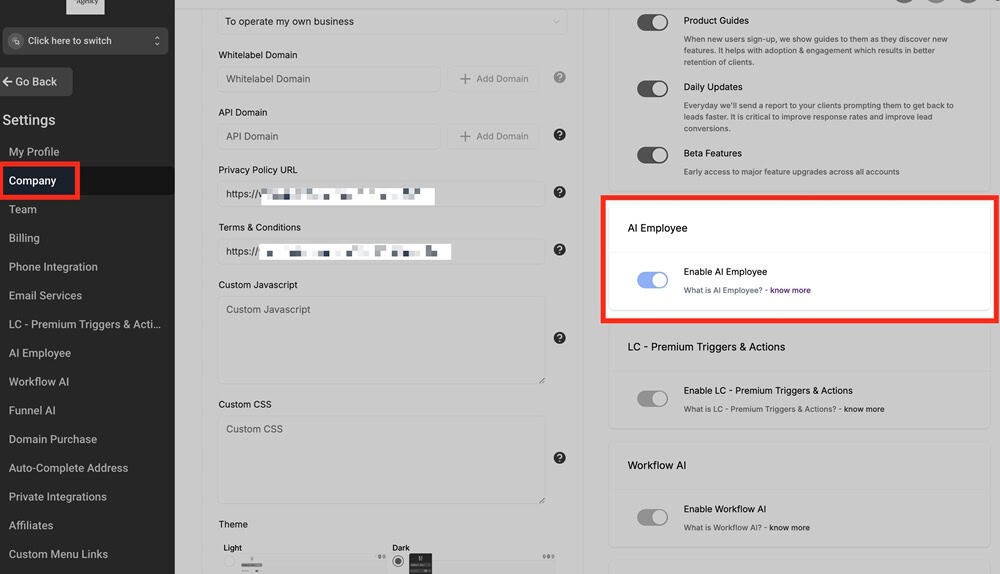
Inside the Company tab, scroll down until you find the section labeled AI Employee. You’ll see a toggle switch, flip it on.
Once enabled, all the AI features become available to use or resell inside your sub-accounts, including:
- Voice AI
- Conversation AI
- Content AI
- Reviews AI
- Funnel & Website AI
- Workflow AI Assistant
- Ask AI
Step 5: Customize Which Clients Get Access
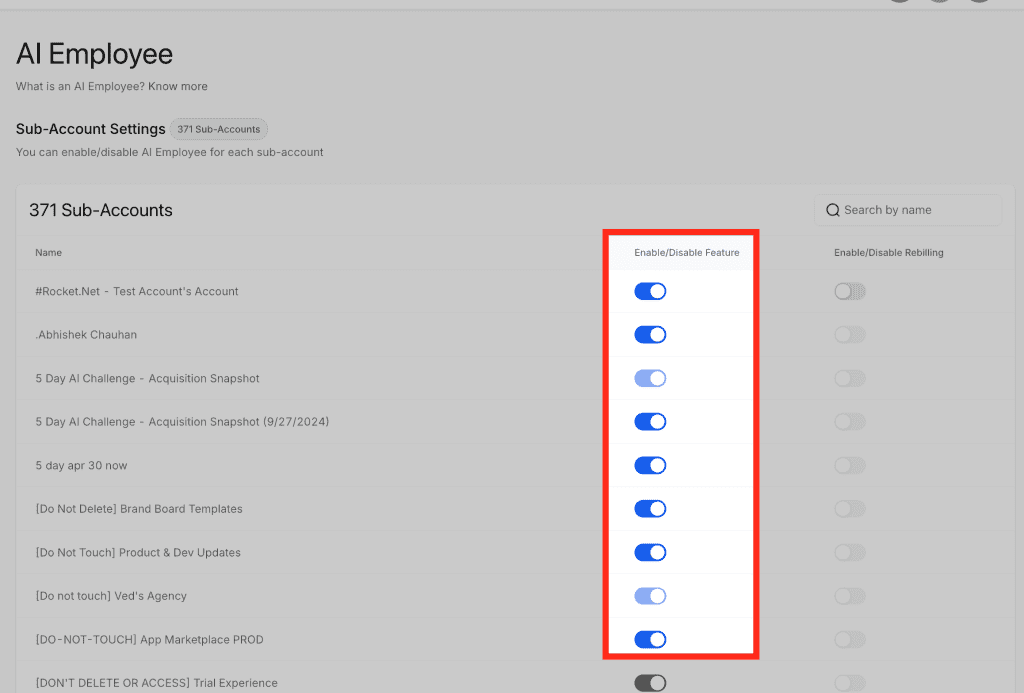
You can decide which sub-accounts get access to which tools, and how much they pay (if anything).
Whether you’re reselling or just offering added value, this gives you control over each client’s experience.
You can charge per feature, bundle them into your monthly plans, or offer them as a bonus for higher-tier packages.
GoHighLevel AI Employee: Pros & Cons (From Someone Who’s Used It)
I’ve been deep in the GoHighLevel ecosystem for three years, and I’ve tested just about every feature they’ve released.
The AI Employee? Easily one of the most game-changing rollouts they’ve done, but it’s not perfect.
Here’s what’s great… and what might trip you up if you’re not ready.
Why I Recommend the GoHighLevel AI Employee
Unlimited Usage That Means Unlimited
Once you’re on the $97 plan (or the Summer of AI trial), you can run Voice AI, content tools, and workflows nonstop without nickel-and-dime charges.
For high-volume agencies, this is a total cost-saver.
True Workflow Automation
The Workflow AI Assistant and Ask AI make it way easier to build automations, even if you’re not a tech person.
You say what you want, and it builds it.
Covers Multiple Channels
From phone to SMS to Facebook Messenger and Google Reviews, it handles conversations across all the platforms your leads are already using.
Review Management on Autopilot
Reviews AI has saved me hours every week.
It replies instantly and keeps my brand voice consistent, even on the weekends.
Highly Customizable
Each tool is plug-and-play, but still flexible.
You can set different workflows, customize voice scripts, change review tones—whatever your brand needs.
Real Potential to Cut Costs
I don’t need a VA to reply to reviews. I don’t need a team member to write nurture emails. I don’t even need to build pages from scratch.
That’s a real overhead cut.
What I Don’t Like (And You Should Know)
Some Setup Is Still Needed
Out of the box, it’s powerful, but only if you take the time to write prompts, edit AI responses, and customize the workflows.
Skip this, and your AI might sound generic or confused.
There’s a Learning Curve
If you’re brand new to HighLevel or haven’t used AI tools before, some features (like Voice AI scripting or workflow logic) can feel overwhelming at first.
Luckily, the kickoff call is beneficial.
It Still Needs You (Sometimes)
AI is smart, but it’s not psychic. You’ll still need to review outputs occasionally, especially in industries where tone and accuracy matter.
Bottom line? The GoHighLevel AI Employee is extremely powerful, but you’ll get the most out of it if you treat it like a real team member: train it, test it, and check in often.
Real-World Use Cases: How Agencies Are Using HighLevel AI Employee to Save Time and Scale Fast
So, you’ve got the tools. But what does it look like when real agencies put the AI Employee to work?
Here’s how businesses, just like yours, are using it to free up hours, impress clients, and boost their bottom line.
Voice AI Taking Over Missed Calls (And Booking Appointments)
One local agency set up Voice AI for a med spa client that was losing leads after hours. Within 24 hours of being turned on, the AI was answering missed calls, asking intelligent questions, and booking consultations—without any human intervention.
They didn’t need to hire a receptionist. Just turned on a toggle and let the AI handle everything.
Conversation AI Qualifying Leads on Facebook Messenger
A real estate lead gen agency connected Conversation AI to a broker’s Facebook page.
Now, when people comment or message, the AI initiates a conversation, qualifies them based on their zip code and budget, and sends them directly to a calendar booking.
Previously, the broker responded at midnight. Now? It’s automatic, and 3x more leads are booking without any back-and-forth.
Content AI Writing Weekly Emails and Ad Copy in Minutes
One solo agency owner told me he writes a week’s worth of client emails in one sitting using Content AI.
He drops in a prompt like “Weekly real estate tips for sellers in LA,” and lets the AI crank out 5-7 solid drafts.
After a few tweaks, he’s done. That used to take him all day.
Now? It’s a 30-minute task.
Funnel AI Spinning Up Niche Landing Pages Instantly
A marketing team working with contractors utilized Funnel & Website AI to create 12 niche landing pages for various service areas (such as “emergency roofing in Tampa”) in just one afternoon.
No designer. No copywriter. Just smart AI that knows what converts.
Workflow AI Automating Client Onboarding from Day One
A freelancer-turned-agency owner used Workflow AI Assistant to build a client onboarding automation.
The AI created an entire flow: send welcome email → invite to onboarding form → follow-up reminders → Slack alert to the team.
All she did was type, “Help me automate new client onboarding.” The AI did the rest.
Ask AI Delivering Answers That Would Normally Take Hours
A SaaS reseller asked Ask AI: “Who are my most active leads in the past 30 days?” In seconds, it gave a sorted list based on engagement, email opens, SMS replies, and more.
No filters. No spreadsheets. Just an instant answer.
These aren’t made-up case studies. This is real stuff happening every day because people are finally letting AI take the wheel, without losing the personal touch.
Final Thoughts: Is GoHighLevel AI Employee Worth It?
If you’re tired of doing everything yourself, or juggling tools that don’t talk to each other, then yeah, the GoHighLevel AI Employee is worth it.
It’s not just about automating tasks. It’s about reclaiming hours, eliminating busywork, and finally being able to scale without needing five extra hires.
You’ve got:
- A virtual rep to answer calls and qualify leads
- An AI that handles DMs and reviews while you sleep
- Tools that build pages, write emails, and automate workflows without you touching Zapier
- And now with Ask AI, actual answers to your business questions—without the dashboard headache
And with the Summer of AI promo? You get all of that free for 30 days.
No excuses. No risk. Just the most competent employee you’ll ever onboard—with zero drama.
If you’ve been on the fence about trying AI in your business, this is the safest and smartest place to start.
FAQs About GoHighLevel AI Employee
What exactly is the GoHighLevel AI Employee?
GoHighLevel AI Employee is a bundle of seven innovative tools built into GoHighLevel to automate repetitive tasks, such as answering calls, writing content, managing reviews, building websites, and setting up workflows.
How much does the GoHighLevel AI Employee cost?
You can pay for the GoHighLevel AI Employee in two options: Pay-as-you-go and Unlimited plan. For Pay-as-you-go, You get billed per use (e.g., by minutes for Voice AI or by outputs for Content AI). For Unlimited plan, you pay $97/month per sub-account. you get unlimited access to all AI features—no caps, no hidden fees.
Can I control which sub-accounts get access to the AI Employee?
Yes, you can control which sub-accounts get access to the AI Employee. If you’re an agency using GoHighLevel, you can decide exactly who gets access to what. Inside Agency View, head to the Reselling tab, then to AI Employee Reselling. From there, you can turn features per account on or off and set your pricing.
Does GoHighLevel have Voice AI?
Yes, and it’s one of the best parts. Voice AI answers calls using your script, books appointments, handles objections, and updates your CRM. It’s fully integrated, sounds natural, and works even when you’re off the clock.
Where’s the GoHighLevel AI Employee login?
You’ll find everything inside your usual GoHighLevel account dashboard. No extra login required. Just head to GoHighLevel and toggle on the AI Employee tools under Settings → Company (in Agency View).
How does GoHighLevel AI Employee “pay” work for agencies?
As an agency, you’re billed the wholesale rate ($97/month per sub-account for unlimited use). You can then mark it up and resell it to your clients, charging $147, $197, or whatever fits your package. You keep the profit. GoHighLevel handles the backend.



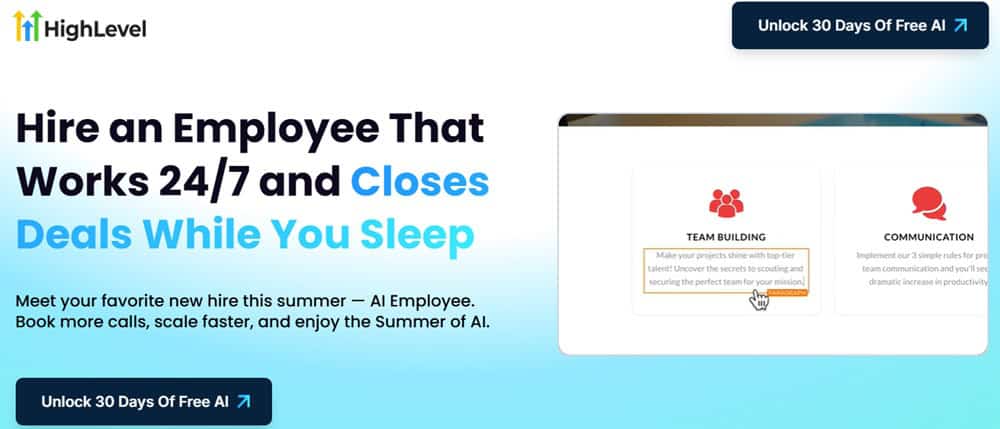
Hi Khris,
Thanks a lot.
Very informative, and practical, especially the part where you quote examples where we can see how, AI Employee has specifically helped individuals.
Do you know if all the features of gohighlevel’s AI employee is availble by default for pay by usage on their site?
Hi Gary, thanks for you found our piece helpful!
Yes, all main features of HighLevel’s AI Employee are available under a pay-by-usage model. But there is also an unlimited plan ($97/month per sub-account) which gives you full access without per-unit charges.
Hope this helps!