KhrisDigital is supported by readers like yourself. We may earn a commission when you purchase through our links (at no extra cost to you).
I’ve been in affiliate marketing for over seven years, and if there’s one thing I’ve learned, it’s that time is your most valuable currency.
Between writing content, tracking links, tweaking landing pages, researching keywords, managing partnerships, and staying on top of algorithm changes, it’s easy to feel like you’re doing everything but actually earning.
That’s why when AI tools started hitting the scene hard, I paid attention.
Can they really help us scale without losing our voice? Can they take the grunt work off our plate so we can focus on strategy and profit? The answer is yes, if you know which ones to use.
I previously created a list of the best affiliate marketing tools, which included AI, non-AI, and cloud tools.
But this one is a curated guide on the best AI affiliate marketing tools. And this list is based on tools I’ve tried, tested, and watched closely.
Whether you’re building niche blogs, pushing products on social, or running email campaigns, there’s something here that can save you hours and make you more money.
What You Need from AI Tools for Your Affiliate Marketing Business
If you’re in affiliate marketing, you’re juggling a lot. Content creation. Keyword research. Link tracking. Funnel optimization. Social media. Emails. Analytics.
And that’s just a regular Tuesday.
This is precisely where AI tools can step in, not to replace you, but to free you.
Whether you’re a solopreneur or part of a lean team, the right AI tools help you:
- Create content faster without sacrificing quality or personality
- Find profitable keywords without hours of manual digging
- Track affiliate links and monitor clicks in real time
- Automate repetitive tasks, like scheduling posts or sending follow-ups
- Streamline affiliate workflows by auto-inserting links, scheduling tasks, and managing email sequences.
- Optimize conversion rates with data-driven insights
- Create videos, voiceovers, and reels with AI tools that turn your blog content into scroll-stopping asset.
But not every tool is built for affiliate marketers. A good AI tool for our world should either help you save time, make better decisions, or increase conversions.
Ideally? All three.
As we go through the best options later, we’ll focus on tools that actually move the needle, not just sound cool on paper.
Comparison of the Top AI Affiliate Marketing Tools
| Tool | Free Plan | Starting Price | Best For |
|---|---|---|---|
| ChatGPT Plus | Yes | $20/month | Content creation, research, custom workflows |
| ElevenLabs | Yes | $5/month | Voice cloning, faceless video narration |
| Gemini | Yes | $19.99/month (Advanced) | Research, content ideas, strategy planning |
| SurferSEO | No | $99/month | SEO optimization for affiliate content |
| Canva AI | Yes | $14.99/month | Fast visuals, social media banners |
| Notion AI | Yes | $12/month/member | Content planning, idea capture, workflows |
| Grammarly | Yes | $30/month | Content polish, tone and grammar |
| Originality.AI | No | $14.95/month | Plagiarism + AI detection |
| Claude | Yes | $20/month | Long-form, human-like content writing |
| Jasper | No, 7 day free trial | $69/month | Marketing copy, ad creatives, blog content |
| ClickUp AI | Yes | $7/month | SEO task management, briefs, campaign tracking |
| n8n | Yes | $24/month | Automating affiliate workflows |
| HeyGen | Free plan (with watermark) | $29/month | Script-to-video faceless content |
| GenSpark AI | Yes | $19.75/month | Building quick lead-gen tools + widgets |
| Cursor AI | Yes | $20/month | Coding calculators and interactive tools |
| AdCreative.ai | No | $39/month | High-converting ad visuals and banners |
| Loom AI | Yes | $15/month | Faceless tutorials, walkthroughs, explainers |
| GoHighLevel AI Employee | No, 14 day trial | $97/month | Automating chats, follow-ups, and CRM tasks |
Best AI Content Tools for Affiliate Marketing
1. ChatGPT Plus (My daily content, research, and idea machine with my own custom GPTs)
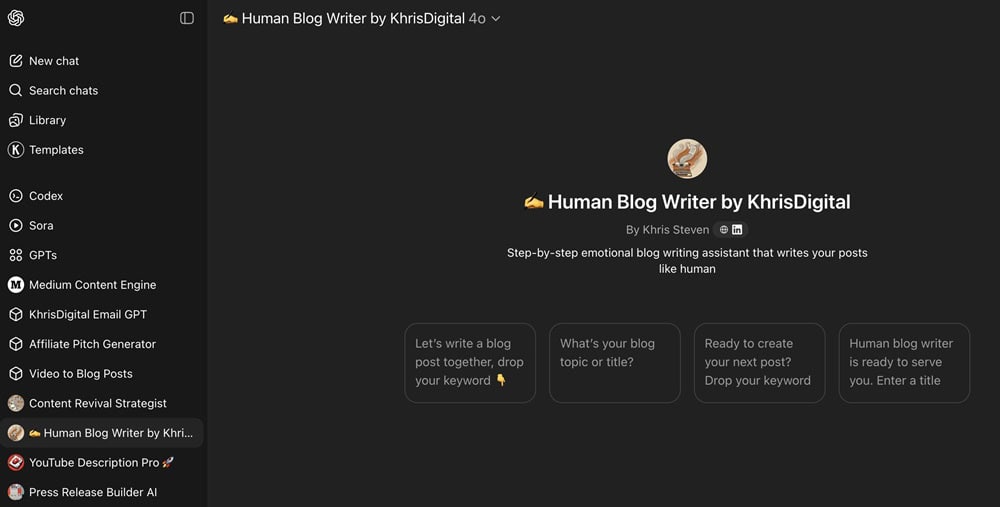
Best For: ChatGPT Pro is best for Affiliate marketers of all levels, especially solo creators who want to move fast, stay consistent, and build content machines with minimal friction.
ChatGPT is an AI assistant that writes blogs, brainstorms topics, summarizes research, answers questions, and even helps with keyword research or YouTube descriptions, all in seconds.
This tool is literally open on my screen all day. I’ve built my own custom GPTs inside it, one for blog writing, one for affiliate keyword research, another for product comparisons, and even one for YouTube descriptions.
It helps me get ideas, write faster, and stay consistent across channels.
Since using it, my content production has doubled. I’m talking full blog posts in under an hour, with structure, SEO, and hooks already baked in. And my research time?
Cut to a fraction.
What I Love About ChatGPT Plus (Pros)
- Blazing-fast idea generation and writing
- Custom GPTs = ultra-personalized workflows
- Great for SEO outlines, emails, and landing page copy
- Available 24/7, no burnout, no back-and-forth
- Makes content creation feel fun again
What Could Be Better About ChatGPT Plus (Cons)
- Needs human editing to keep your voice sharp
- Sometimes invents stats or facts, so you must always verify
- Doesn’t directly connect to analytics or link tracking
How Much Does ChatGPT Plus Cost?
ChatGPT costs $20/month for Plus (includes access to GPT-5 + the ability to build/use custom GPTs). There is also a free plan that you can use forever, but you can’t create custom GPTs.
2. Gemini (My secret weapon for fast research, affiliate strategy, and campaign clean-up)
Best For: Gemini is best for affiliate marketers who want a smart, strategic sidekick for research, planning, campaign optimization, and kicking off new affiliate site builds.
Gemini is Google’s brainy AI assistant. Think of it like a digital strategist that can whip up content, scan market trends, build affiliate sites, and even tell you how to optimize a sluggish campaign.
When I need quick research or a fresh angle on a niche, I fire up Gemini.
It’s crazy fast at breaking down market trends, brainstorming ad copy, and even helping structure an entire affiliate site (yes, full pages like About, Privacy, the whole deal).
I lean on it when I’m in “planning and prep” mode, especially before a big promo or niche launch. I’ve used it to map out 30-day affiliate content plans in under 15 minutes.
It even helped me find affiliate programs with better cookie durations and commission rates than the ones I was already promoting.
And when I paired it with analytics, it pointed out weak spots in my funnel that I hadn’t noticed.
What I Love About Gemini (Pros)
- Super fast at market research, content ideas, and planning
- Generates blog posts, reviews, social content, and ads
- Helps build out full affiliate websites, and not just the homepage
- Gives real performance insights to fine-tune campaigns
- Great for discovering under-the-radar affiliate programs
What Might Bug You About Gemini (Cons)
- Content tone can feel a little generic and needs editing
- Not as conversational as ChatGPT for writing-heavy tasks
- Insights are solid, but not always ultra-specific
How Much Does Gemini Cost?
You get free access via Google with limited functionality. Gemini Advanced is part of the Google One AI Premium Plan at $19.99/month.
3. Grammarly (My built-in editor that keeps every affiliate post clean, clear, and on-brand)
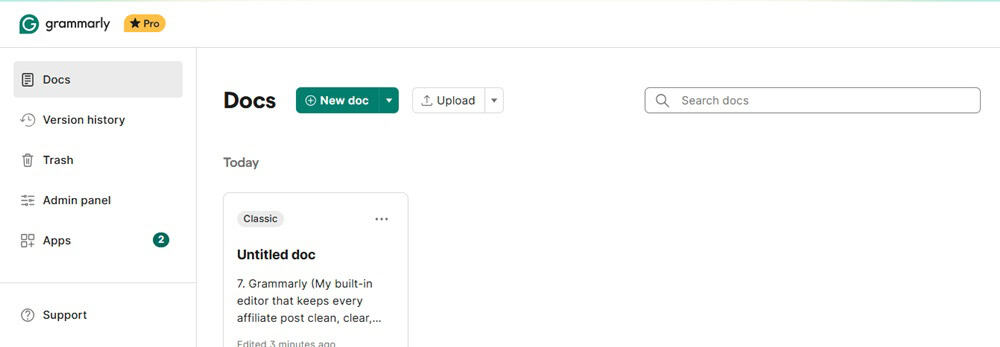
Best For: Grammarly is ideal for any affiliate marketer publishing content regularly, especially if you use AI and want to ensure your posts still sound like you.
Grammarly checks your spelling, grammar, tone, and clarity, making sure everything you publish sounds polished and professional.
It works across documents, emails, browsers, and even inside tools like Notion and WordPress.
AI tools can spit out content fast, but that doesn’t mean it’s clean. Grammarly helps me tighten up AI-generated drafts so they actually sound like me.
It catches awkward phrasing, repetitive words, and tone issues, especially important when I’m writing reviews or persuasive copy.
I used to miss subtle issues in tone, like when AI made a review sound either too robotic or too salesy. Grammarly fixed that.
It keeps my posts human and trustworthy, which matters big-time in affiliate content.
What I Love About Grammarly (Pros)
- Real-time grammar and spelling fixes
- Tone and clarity suggestions that help your content read better
- Works in email, blog editors, social, and docs
- Highlights passive voice and overly complex phrases
- Keeps your writing sounding natural, not AI-generated
- There is a forever free plan available
What I Don’t Like About Grammarly
- The free plan is decent, but limited in tone/style feedback
- Sometimes offers generic suggestions you’ll want to skip
- Doesn’t understand context as well as a human editor
How Much Does Grammarly Cost?
There is a free plan available. Premium starts at $30/month, billed monthly (well worth it if you write a lot).
4. Originality.AI (My AI and plagiarism watchdog)

Best For: Originality AI is best for Affiliate marketers using AI for content creation who want to stay safe, rank well, and protect their brand’s credibility.
Originality.AI scans your content for both plagiarism and AI detection, helping you make sure what you’re publishing is original, undetectable as AI-written, and safe for search engines.
When you’re using tools like ChatGPT or Gemini, you need a final line of defense, and this is it.
I run every affiliate blog post through Originality.AI before publishing to check for duplicate content and high AI-detection scores. It keeps me compliant, credible, and in good standing with search algorithms.
Some AI-written drafts (even edited ones) still trigger high AI detection scores.
By identifying those early, I could tweak and humanize the content before it went live. It’s become my final checkpoint in the workflow.
What I Love About Originality.AI (Pros)
- Detects if your content sounds AI-written
- Highlights plagiarized text across the web
- Helps reduce AI detection risk with actionable insights
- Great for editors, agencies, and solo affiliates alike
- Clean dashboard and easy-to-read results
What I Don’t Like About Originality AI
- Credits get used up quickly if you scan large content batches
- Doesn’t rewrite content, you’ll need another tool for fixes
- Occasional false positives (minor, but good to note)
How Much Does Originality AI Cost?
Pay-as-you-go pricing starts at $30 per 3,000 credits. Monthly plans are also available, starting at $14.95/month.
5. Claude (My calm, thoughtful assistant for long-form content and sensitive topics)
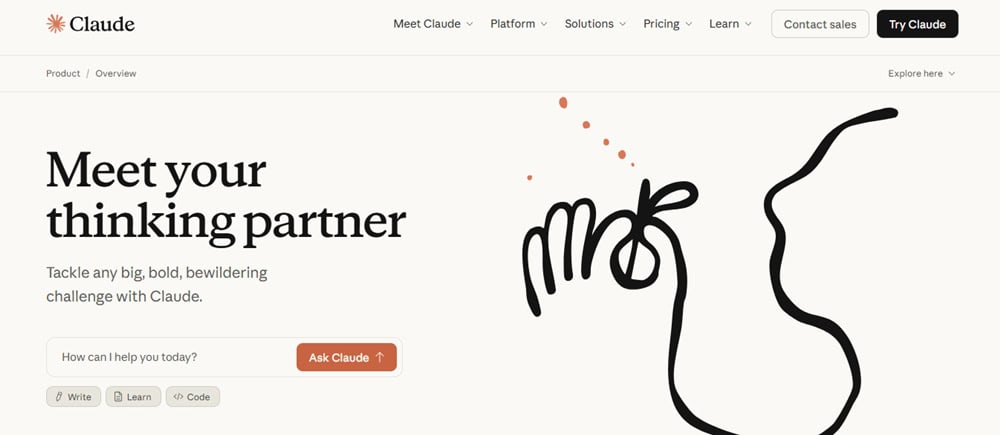
Best For: Claude is best for affiliate marketers writing in serious or sensitive niches, or anyone who wants a second AI brain that’s a little more thoughtful and long-winded.
Claude is another AI copywriting tool and writing assistant, like ChatGPT, but built by Anthropic.
It’s known for being more careful with language, better at longer-form writing, and more context-aware when working with nuanced or sensitive content.
When I’m working on longer affiliate guides, comparison posts, or anything that needs a smoother, more human tone, Claude shines. It doesn’t feel rushed like some AI tools, it’s more deliberate.
And sometimes, that’s precisely what you need.
Claude helps me draft cleaner intros and transitions. It’s also helpful in rewriting AI-generated content to sound more natural and trustworthy, especially in niches where tone and trust matter (like health or finance).
What I Love About Claude (Pros)
- Excellent at long-form, thoughtful writing
- Keeps context better across multiple paragraphs
- Great for rewriting to sound more human
- Less aggressive than other AIs with a calmer tone
- Handles nuanced or emotional topics with care
- There is a forever free plan available
What I Don’t Like About Claude (Cons)
- Slower than GPT for short, snappy content
- Doesn’t always give a strong SEO structure
- Needs more direction if you want conversion-focused copy
How Much Does Claude Cost?
Claude has a forever-free plan, while Claude Pro starts at $20/month.
Best AI SEO Tools for Affiliate Marketers
1. SurferSEO (The tool I use to get my affiliate content ranked faster, without guessing)
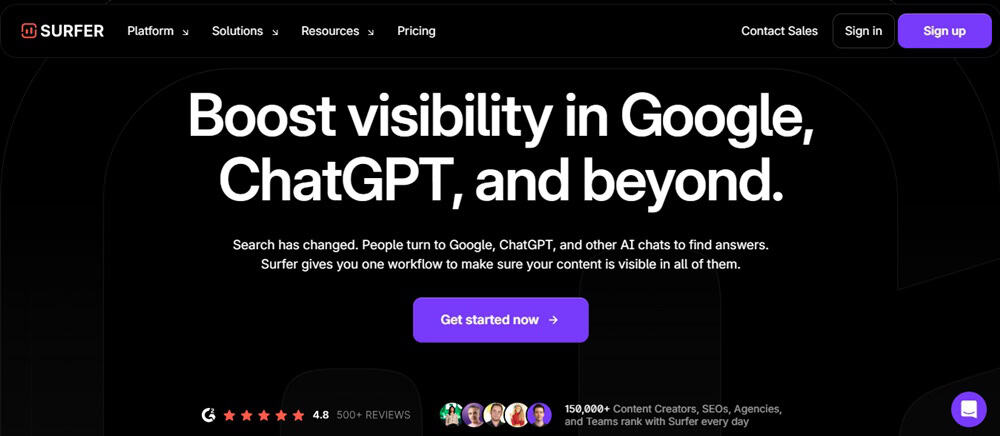
Best For: SurferSEO is best for intermediate to advanced affiliate marketers who rely on SEO traffic, especially those who regularly publish review-style, evergreen, or long-form content.
SurferSEO gives you a data-driven roadmap to rank your content on Google. It shows exactly which keywords to target, how long your post should be, which headings to include, and how to structure your content for maximum visibility.
Ranking = revenue.
I use Surfer to optimize every blog post before I hit publish, especially review posts and roundups. It takes the guesswork out of SEO and helps me create content that performs, not just looks pretty.
When I started optimizing affiliate content with Surfer, my rankings improved within weeks.
I had posts jump from page 3 to page 1 just by hitting the suggested keyword and structure scores. It’s now baked into my writing process, especially for competitive niches.
What I Love About SurferSEO (Pros)
- Real-time content editor with keyword suggestions
- Helps structure affiliate posts to match what’s ranking
- Shows content gaps based on top-performing competitors
- Integrates with Google Docs and WordPress
- Great for keeping your content strategy lean and effective
What I Don’t Like About SurferSEO (Cons)
- It can feel overwhelming for beginners
- Requires a separate tool for keyword research
- Not cheap and is better suited for serious content creators
- There is no free plan
How Much Does it Cost to Use SurferSEO?
SurferSEO starts at $99/month (with limited credits), and it is worth it if content is your main traffic driver.
2. Jasper (My rapid-fire copywriter for blog posts, ads, and product blurbs on demand)
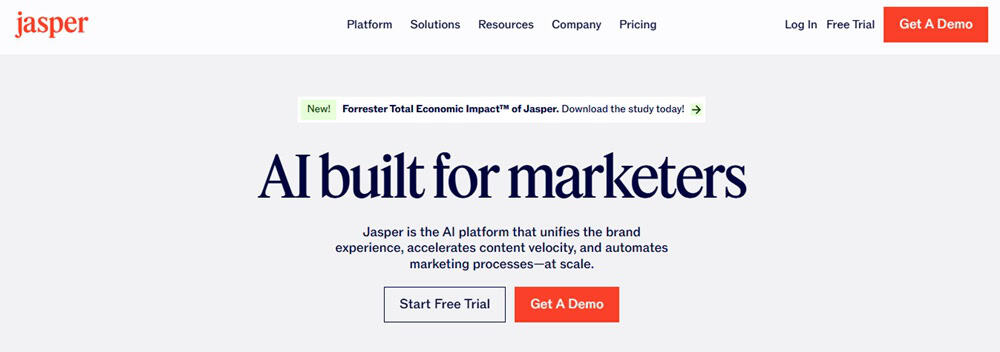
Best For: Jasper is ideal for affiliate marketers who need to produce fast, persuasive copy for landing pages, product blurbs, email promos, and short blog posts at scale.
Jasper is an AI content generation software built specifically for marketing content. It generates blog posts, landing page copy, email campaigns, ad headlines, and product descriptions, all fast and with a brand-focused angle.
When I’m juggling multiple offers or need to crank out persuasive copy quickly, Jasper delivers.
It’s convenient for affiliate ad copy, headline testing, or writing product blurbs that actually convert. Its built-in templates keep me moving when deadlines hit hard.
I used Jasper to write five short affiliate blog posts in one afternoon, each tailored to a different product and audience.
The output needed light editing, but it gave me solid first drafts that I could refine fast. It is a big time-saver when you’re scaling content volume.
What I Love About Jasper (Pros)
- Built-in templates for ads, product pages, email copy, and more
- Great for punchy headlines and short-form content
- Boss Mode lets you write long-form posts with more control
- Includes team features for agencies or content teams
- Very marketing-focused with less fluff, more persuasion
What I Don’t Like About Jasper (Cons)
- Long-form output isn’t as nuanced as GPT-4
- Can get repetitive without strong prompts
- Higher price point than some tools in this stack
- There is no free plan, unlike ChatGPT and Claude.
How Much Will Jasper Cost You?
The pricing plan starts at $69/month. There is a 7-day free trial to try out the platform, but there is no forever-free plan.
Best AI Tools for Social Media
1. Canva AI (My shortcut to scroll-stopping visuals, social banners, and product mockups)

Best For: Canva AI is best for affiliate marketers who post on social, create visual content for blogs or emails, or need fast, on-brand creatives without hiring a designer.
Canva AI blends drag-and-drop design with smart AI tools to help you whip up graphics, banners, social posts, product mockups, and more, even if you have zero design skills.
When I need a quick Pinterest pin, Instagram carousel, blog graphic, or email banner, Canva AI is my go-to.
It saves time and makes my content look polished, branded, and professional. You can even generate images and repurpose blog quotes into shareable visuals.
Using Canva AI, I doubled my output for social creatives, and the engagement on visual posts (especially on Pinterest and Instagram) noticeably jumped. I also use it to batch-create banners for my blog’s product reviews and affiliate roundups in minutes.
What I Love About Canva AI (Pros)
- Easy-to-use AI tools for text-to-image, background removal, and design suggestions
- Templates for every platform: Instagram, Pinterest, YouTube, blogs, emails
- Branded content creation at scale and is super helpful for affiliate promos
- Magic Design = fast auto-mockups for product roundups
- No learning curve, as it has great UX even for non-designers
- There is a forever free plan available
What Might Bug You About Canva AI (Cons)
- AI features are slightly hidden, and you need to explore a bit
- Output may need tweaking to match your exact brand look
- Doesn’t replace professional design for high-end projects
How Much Does it Cost to Use Canva AI?
There is a free plan available. The pro version (with complete AI tools) starts at $12.99/month.
2. AdCreative.ai (My go-to for fast, high-converting ad visuals)
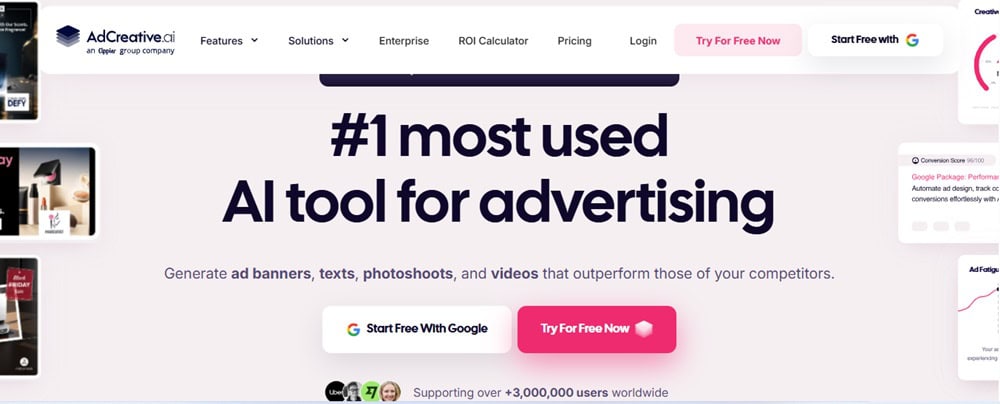
Best For: AdCreative.ai is best for affiliate marketers running paid campaigns, promoting time-sensitive offers, or scaling ads on Facebook, Instagram, Google, or Pinterest.
AdCreative.ai uses AI to generate ad creatives, banners, and social media visuals that are optimized for engagement and conversions, tailored to your product, brand, and audience.
I use AdCreative when I’m running paid affiliate campaigns or pushing offers on social and need performance-focused visuals.
It generates dozens of creative variations in minutes, so I can test what actually gets clicks without manually designing each one.
After switching to AdCreative.ai for my affiliate ad visuals, I noticed a clear bump in CTR, especially on Facebook and Instagram.
The best part? I could split-test headlines and visuals without burning hours in Canva.
What I Love About AdCreative.ai (Cons)
- Generates ad visuals that are built to convert
- Creates multiple ad variants fast, perfect for A/B testing
- AI suggests ad copy + headline + design layout
- Works great for social, display, and paid traffic campaigns
- Saves hours on design without compromising performance
What I Dislike About AdCreative.ai (Cons)
- Best for short-form ad content, not built for blog graphics
- Creative style may need light tweaking to match your brand
- Works better with clear offers and products
How Much Does it Cost to Use AdCreative.ai?
Starts at $39/month with limited credits. Higher tiers offer more exports and team collaboration.
Best Affiliate Marketing Automation Tools
1. GoHighLevel AI Employee (My behind-the-scenes closer that automates chats, follow-ups, and turns cold leads warm)
Best For: GoHighLevel AI Employee is best for affiliate marketers who want to automate follow-ups and maximize every lead without doing it all manually.
GoHighLevel AI Employee acts like a 24/7 digital sales assistant, handling live chats, nurturing leads, booking calls, and following up via SMS or email.
It sits inside your CRM and automates communication without losing the human touch.
I use GoHighLevel’s AI Employee to automate lead nurturing after someone opts in through a funnel.
Whether it’s booking a call, answering questions, or nudging them toward an affiliate product, this tool keeps leads warm while I focus on content.
What I Love About HighLevel AI Employee (Pros)
- Handles 1:1 conversations with leads via AI chat
- Automates emails, texts, bookings, and follow-ups
- Integrates directly with your funnels, CRM, and offers
- Saves time and boosts conversions, especially for warm leads
- Great for high-ticket or email-heavy affiliate models
What’s Not Great About HighLevel AI Employee (Cons)
- Setup requires time and precise flow planning
- There is no free plan
- The starting price of $97 is a bit high for beginners in affiliate marketing
How Much Does GHL AI Employee Cost?
It is part of the GoHighLevel platform. Agency Starter plans begin at $97/month.
2. N8N (The silent operator behind my content automation)
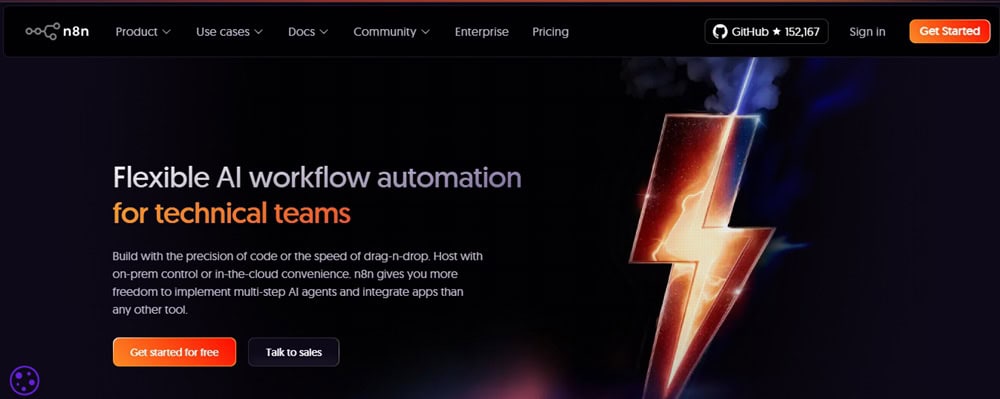
Best For: n8n is best for power users, content ops nerds, or affiliate marketers managing multiple sites who want to scale without hiring.
N8N is a powerful workflow AI automation tool for affiliate marketing. Think of it like Zapier, but with way more flexibility.
You can connect your apps (email, CMS, Notion, Google Sheets, etc.) and set up custom automations to move content, track links, post updates, and more, without touching a thing.
I use N8N to automate repetitive affiliate tasks, such as updating content calendars, sending SEO briefs from Notion to ClickUp, posting affiliate links to Google Sheets, and scheduling content updates across platforms.
It works like an affiliate operations assistant, handling the stuff I don’t want to do.
Once I automated my blog publishing + update tracking with N8N, my workflow got way tighter. No more chasing down what’s been written, posted, or linked.
Everything moves through the pipe automatically so that I can stay focused on content and conversions.
What I Love About n8n (Pros)
- Crazy powerful automation (more customizable than Zapier)
- Connects to hundreds of apps (CMS, Airtable, Notion, WordPress, etc.)
- Saves hours on repetitive affiliate admin work
- Open source, so you get complete control and no vendor lock-in
- Can scale with your content business
- There is a forever free plan available
What I Don’t Like About n8n (Cons)
- Steeper learning curve if you’re not technical
- You’ll need time to set up complex workflows
- It may be overkill for very small or basic operations
How Much Does n8n Cost?
n8n offers a free plan for self-hosting the open-source version. Cloud-hosted plans start at $24/month.
Best AI Affiliate Marketing Tools for Video and VoiceOvers
1. ElevenLabs (Ultra-realistic AI voiceovers and voice cloning for faceless videos that actually sound human)
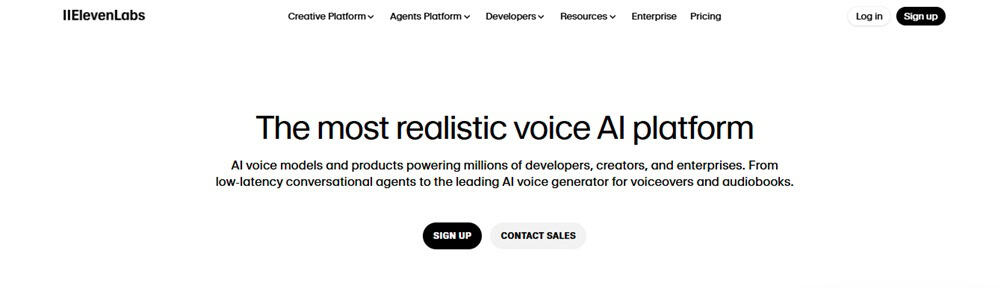
Best For: ElevenLabs is best for affiliate marketers doing faceless YouTube, content creators building authority with video, bloggers who want to repurpose content into audio/video, or anyone who wants to sound like themselves without constantly recording.
ElevenLabs creates ultra-realistic AI voiceovers that sound like real people, with emotions and nuances, nothing like the clunky robot voices we used to suffer through.
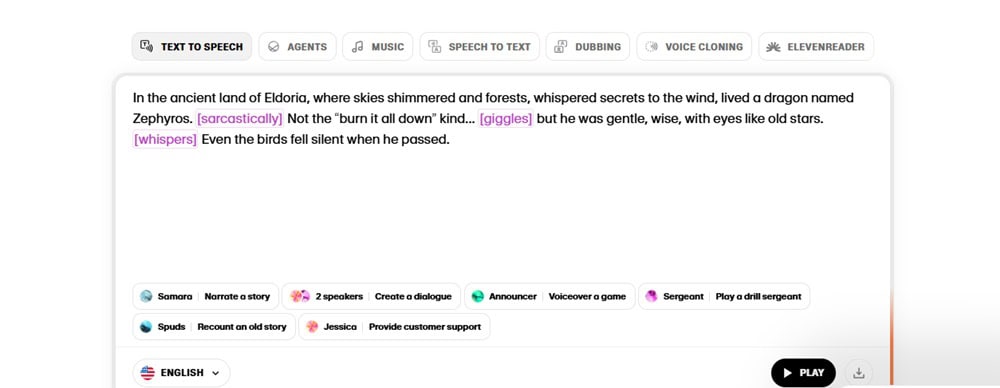
It can even clone your own voice, so you can generate spoken content without ever hitting record.
I use ElevenLabs to clone my voice and pair it with AI avatars for faceless YouTube videos. It lets me publish video content at scale, using my real voice, without sitting in front of a camera or setting up a mic.
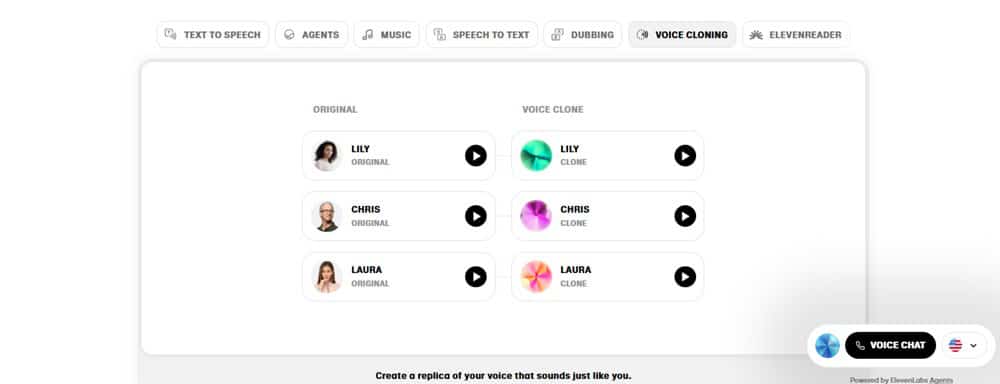
I also use ElevenLabs to turn blog posts and product reviews into faceless YouTube videos. No need for a mic, awkward recordings, or hiring voice actors.
That’s a massive win for repurposing blog content into another traffic stream.
The first time I heard my cloned voice reading one of my blog scripts, I did a double-take. It was me, my tone, rhythm, everything, but generated in seconds. Now I use it to voice videos across multiple niches and platforms, all without the usual recording setup.
I’ve also used it for voiceovers in short-form reels, product explainers, and even to proofread content by listening back (surprisingly helpful for editing).
What I Love About ElevenLabs (Pros)
- Incredibly natural-sounding, human-like voices
- Emotion and tone shift based on context, no more sentence-by-sentence clunk
- Voice cloning is scarily accurate, it sounds just like me.
- Great for faceless YouTube, shorts, and tutorials
- Can help with editing by reading drafts aloud
- Easy to edit, update, or tweak narration
What Could Be Better With ElevenLabs (Cons)
- The voice cloning feature may feel a bit advanced for beginners
- Still needs a solid script (AI can’t fix bad writing)
How Much Does it Cost to Use ElevenLabs?
There is a free tier available but with character limits. The paid plans start around $5–$1320/month, depending on voice usage and cloning features.
2. HeyGen (The magic button that turns my scripts into faceless, avatar-led videos)

Best For: HeyGen is best for affiliate creators building faceless YouTube channels, TikToks, or short-form promos, especially if you want to scale video output without recording gear or on-camera time.
HeyGen transforms written scripts into AI-generated videos with lifelike avatars and synced voiceovers, perfect for faceless YouTube channels, product explainers, or social promos.
I use HeyGen to turn affiliate scripts (written in ChatGPT or Claude) into polished, on-brand videos complete with avatars, background scenes, and voiceovers from Eleven Labs.
It’s how I build faceless video content that feels real without ever recording myself.
I created a complete product comparison video in under an hour — script + visuals + voiceover, all done.
It looked professional enough for YouTube, got solid watch time, and let me test video offers without ever picking up a camera or mic.
What I Love About HeyGen (Pros)
- Super realistic AI avatars for faceless video
- Easy script-to-video workflow
- Supports voiceovers (including ElevenLabs voice clones)
- Ideal for explainer videos, tutorials, and product promos
- Great for scaling short-form and YouTube content
What I Don’t Like About HeyGen (Cons)
- Avatar movement still feels a bit limited
- Higher-quality export options are paywalled
- Customization can be a bit rigid, depending on the template
How Much Does HeyGen Cost?
There is a free plan with a watermark. Paid plans start at $29/month for more video minutes and higher-res exports.
3. Loom AI (My screen + voice go-to for faceless explainers, walkthroughs, and short-form tutorials)
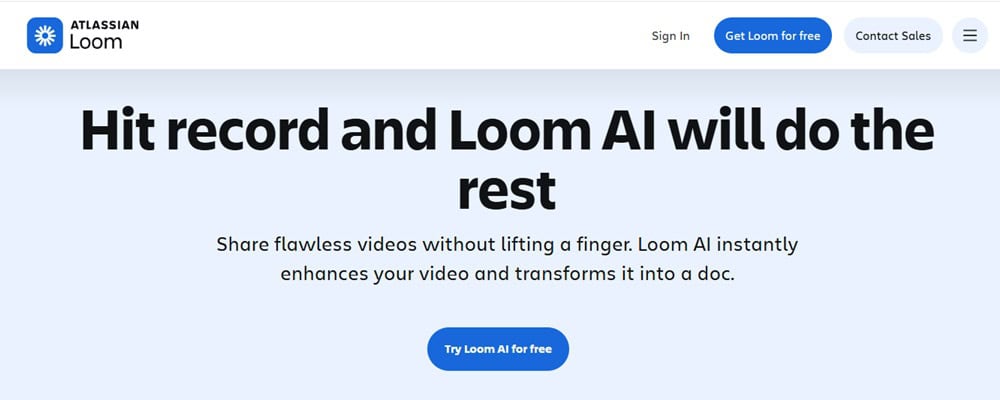
Best For: Loom AI is best for affiliate marketers creating product tutorials, explainer videos, or screen-based walkthroughs, especially in SaaS, tech, or digital product niches.
Loom AI lets you record screen videos with voiceovers (or AI-generated narration), perfect for creating product explainers, tutorials, walkthroughs, or even affiliate onboarding content without being on camera.
I use Loom AI to record short faceless videos walking through products, features, or tools I’m promoting.
It’s incredibly helpful for tutorial-style affiliate content, whether I’m explaining a software dashboard, showing how to sign up, or walking through a funnel step by step.
What I Love About Loom AI (Pros)
- Fast screen recording with or without your real voice
- Clean, shareable videos for YouTube, blogs, emails, or social media
- AI voice narration = quick video creation on autopilot
- Great for faceless creators or those with no mic setup
- Helps build trust and improve conversions with visual proof
What I Don’t Like About Loom AI (Cons)
- Limited editing tools best for quick videos, not polished productions
- AI narration is improving, but not as natural as ElevenLabs
- Premium plan needed for advanced features and branding control
How Much Does Loom Cost?
Free plan available. Business plans with AI voice and branding options start at $15/month/user, billed annually.
Best AI Tools for Productivity for Affiliate Marketers
1. Notion AI (My digital brain where every affiliate idea, campaign, and content plan lives)
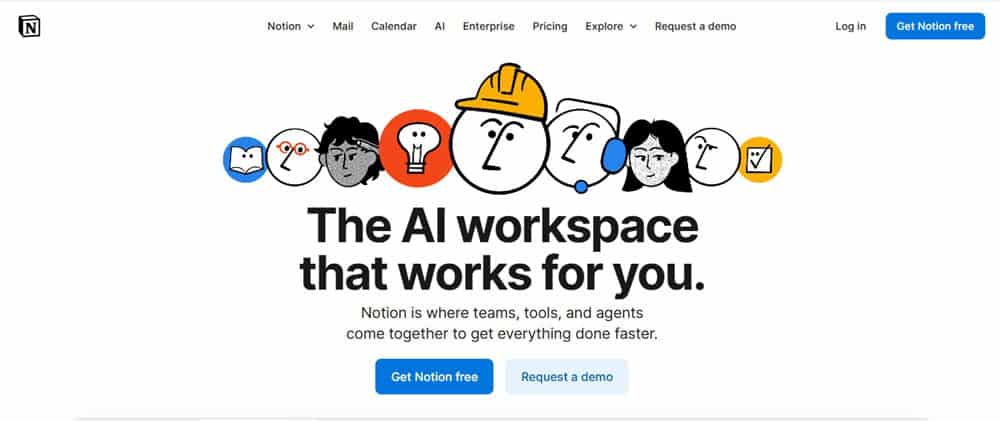
Best For: Notion AI is best for affiliate marketers who juggle multiple niches, content formats, or campaigns, especially if you like keeping everything in one clean place.
Notion AI is an AI-powered workspace that helps you write, organize, and manage everything from blog ideas to affiliate campaign notes, all in one dashboard.
Think content calendar + idea hub + writer’s assistant.
This is where everything starts. Blog outlines, promo schedules, affiliate program research, I dump it all into Notion.
The AI layer helps expand notes, clean up rough drafts, and even suggest subtopics or titles. It’s like having a strategist and a content manager in one tab.
Before Notion AI, I was bouncing between docs, notes apps, spreadsheets… total chaos.
Now I track my affiliate ideas by niche, plan out launch dates, and let AI organize the clutter. It keeps me focused and speeds up execution.
What I Love About Notion AI (Pros)
- Seamless idea capture and organization
- AI can help expand, edit, and clean up notes
- Perfect for content calendars and affiliate tracking
- Templates make recurring workflows easy to manage
- Great for batching blog ideas by keyword or niche
- There is a forever free plan available
What Could Be Better About Notion AI (Cons)
- Best used with a system, otherwise, it gets messy
- AI features aren’t as strong as ChatGPT for deep writing
- Not ideal for publishing or SEO directly, there is more backend planning
How Much Does Notion AI Cost?
Free plan with limited AI. Notion AI add-on starts at $12/month/member.
2. ClickUp AI (My SEO project manager in AI form)

Best For: ClickUp is best for affiliate marketers managing multiple content sites or campaigns, especially those doing SEO-focused content at scale or working with a team.
ClickUp AI adds smart automation to your task management. It helps generate SEO briefs, outline tasks, assign priorities, and manage your affiliate projects in one place, without bouncing between docs, spreadsheets, and checklists.
Affiliate SEO requires structure, including content calendars, keyword clusters, link tracking, outreach, and updates.
ClickUp AI lets me map all of that out in one dashboard. I use it to auto-generate SEO briefs, set deadlines, and track where every blog post, review, or backlink task sits in the pipeline.
Before ClickUp AI, I was managing SEO in half a dozen places. Now I’ve got a visual board for each site I run, and the AI helps write briefs, create SOPs, and even tag tasks based on urgency or content stage.
It’s like having a project manager who never sleeps.
What’s Great About ClickUp AI (Pros)
- Auto-generates content briefs for writers or VAs
- Keeps track of affiliate SEO tasks, updates, and deadlines
- Works well with recurring campaigns or seasonal launches
- Highly customizable boards, docs, calendars, and checklists
- Saves hours in planning and status updates
- There is a forever free plan available
What’s Not So Great About ClickUp AI (Cons)
- It takes time to set up if you’re new to project tools.
- The AI assistant isn’t as strong for writing, but it is better for task planning
- Can be feature-heavy if you’re only managing one site
How Much Does it Cost to Use ClickUp AI?:
There is a forever-free plan available. The pro plan starts from $7/month per user.
Best AI Tools for Creating and Testing Small Tools
1. GenSpark AI (My shortcut for building and testing simple tools that attract clicks and signups)
Best For: GenSpark AI is ideal for affiliate marketers looking to add interactive tools to boost SEO, engagement, and conversions, especially on niche sites, comparison pages, or lead-gen funnels.
GenSpark AI lets you create and test simple interactive tools like calculators, quizzes, product matchers, or mini web apps without needing to code.
It’s built for speed and simplicity, perfect for affiliate marketers looking to offer more than just content.
Sometimes a simple tool beats a long blog post. I’ve used GenSpark AI to create fast, helpful widgets, such as “Find the Right Product” quizzes and niche calculators.
These tools pull people in, boost engagement, and guide them straight to affiliate links or opt-in forms.
The first tool I built with GenSpark AI took less than an hour, and it instantly increased clicks and time on page.
It’s now part of my strategy for building trust, offering more value, and getting more conversions without writing more.
What I Love About GenSpark AI
- No-code tool builder that’s genuinely beginner-friendly
- Great for quizzes, calculators, and lead-gen widgets
- Makes affiliate content more interactive and helpful
- Useful for increasing opt-ins and engagement
- Fast setup, and you can build something in under an hour
- There is a free plan.
What Might Bug You About GenSpark AI
- Not built for complex logic or full apps
- Limited design flexibility
- Works best if you already have tool ideas in mind
How Much Does GenSpark AI Cost?
There is a free plan available. Paid options start at $19.75/month, depending on usage and volume.
2. Cursor AI (My coding sidekick for building calculators, widgets, and tools)
Best For: Cursor AI is best for affiliate marketers with basic coding skills who want to build unique, high-value tools to drive engagement, stand out, and boost conversions beyond blog content.
Cursor AI is an AI-powered code editor designed to help you build custom tools, scripts, and interactive content like calculators, product matchers, or widgets, with less coding pain and more AI assistance.
When I want to go beyond basic no-code tools and build something custom, like a niche-specific calculator or dynamic content block, I open Cursor.
It helps me write and debug JavaScript, HTML, and other code faster, even if I’m rusty or short on time.
I used Cursor to tweak and launch a custom AdSense-earning calculator tied to a product I promote, and it boosted affiliate clicks with zero fluff.
What I Love About Cursor AI (Pros)
- Writes and debugs code with AI assistance
- Great for custom calculators, quizzes, and interactive tools
- Familiar interface if you’ve used VS Code
- Perfect for creators who want more control than no-code tools offer
- Supports real product-building workflows
What I Don’t Like About Cursor AI (Cons)
- Not for total beginners, as some code knowledge helps
- It can feel overkill for simple projects
- Requires setup and testing if you’re publishing to a live site
How Much Does Cursor AI Cost?
Free plan available. Pro features start at $20/month.
My AI Workflow as an Affiliate Marketer
Over the years, I’ve built a workflow that lets me move from idea to published post, video, or campaign faster than most agencies.
Here’s how it looks behind the curtain.
Step 1: Idea Mining & Keyword Discovery
Every new campaign starts with curiosity.
I open Google, type in a few seed keywords, and let Google Autocomplete and Keywords Everywhere show me what people are already searching for.
This isn’t guesswork, I’m studying intent. What problems people want solved, what comparisons they’re making, what pain points they’re repeating.
Once I find the sweet spots, I drop them into Notion, where I organize ideas, content angles, and notes. It’s my digital brain.
Sometimes, I’ll use Gemini to quickly summarize competitor content or get data points that can add weight to my articles.
Step 2: Research & Notes
From there, I dive deeper, reading top-ranking posts, product pages, Reddit threads, and YouTube comments.
Every link, quote, or insight gets stored in Notion or Google Docs.
By the time I’m ready to write, I’ve already mapped out my outline, headlines, and supporting resources.
Step 3: Writing That Sounds Human (Because It Is)
Now comes the fun part.
I open ChatGPT Pro, but not just the default version, I use a Custom GPT I built that writes exactly like me.
It’s the same AI writer my students use, it is trained on my tone, structure, and writing patterns.
It’s conversational, persuasive, and passes every AI detector I’ve thrown at it.
I prompt it section by section — intro, body, examples, takeaways — and it produces drafts that are 80–90% publish-ready.
Then I polish them up manually.
Step 4: Editing & Optimization
Once I import the draft into WordPress, I clean it up with Grammarly to smoothen the flow and fix tone inconsistencies.
Then I run SurferSEO to fine-tune the structure, density, and semantic keywords.
For on-page SEO, I use Rank Math, which also comes with AI-powered content suggestions.
If I ever want to double-check originality or human tone, I paste the content into Originality.AI, just to confirm it’s clean and undetectable.
Step 5: Visuals, Media & Tools
A strong post deserves strong visuals.
That’s where Canva AI and AdCreative.ai come in. I design featured images, charts, Pinterest pins, and social banners directly from templates I’ve built.
For some posts (especially data-driven ones), I use Cursor AI and Genpark AI to build free calculators and interactive tools, things that make readers stay longer and link back naturally.
When I need video content, I turn to HeyGen.
I’ve cloned my voice with ElevenLabs, so now I can generate faceless videos that sound like me, without ever touching a mic.
Step 6: Automation & Training
All of this would be chaos without systems.
ClickUp AI helps me track content briefs, tasks, and deadlines. N8N connects tools together, automating uploads, drafts, and notifications like a machine.
When I want to train my team or explain a new workflow, I just open Loom AI.
I record walkthroughs, tutorials, or short explainers so my writers, editors, and VAs can replicate my exact process.
Step 7: Distribution & Follow-Up
Once the content’s live, I repurpose snippets for social posts, email campaigns, and YouTube scripts.
GoHighLevel’s AI Employee helps me automate follow-ups, collect leads, and manage DMs, so I’m always in touch with my audience without manually replying to everyone.
How to Pick the Right AI Tool for Your Affiliate Business
After seven years in affiliate marketing, I’ve learned the hard way that shiny tools don’t mean smart tools, especially if they don’t fit your workflow.
So let’s discuss the actual things you would need to consider when choosing AI tools required for affiliate marketing.
Match the Tool to Your Niche and Your Bottleneck
First off, think about your actual affiliate marketing niche and content type.
A tech reviewer juggling YouTube and SEO needs different tools than a lifestyle blogger doing product roundups or an affiliate promoting local services.
Here’s how to look at it:
- Tech, SaaS, or data-driven niches? You’ll need AI tools for affiliate marketing that can handle in-depth SEO research, automate content briefs, and help you stay sharp with analytics.
- Lifestyle, beauty, or parenting? Prioritize AI content tools for affiliate marketing that generate on-brand blog posts, video scripts, and social captions.
- Local or service-based niches? Lean toward tools that simplify video creation, write compelling CTAs, and help with local SEO (AI agents for affiliate marketing can actually assist here).
And beyond niche, where’s your biggest bottleneck?
Writing content from scratch? You need solid AI copywriting tools.
Drowning in manual tasks? You’ll benefit from affiliate marketing automation tools.
Struggling to rank on Google? AI SEO tools for affiliate marketing can unlock real growth.
Don’t Stack Too Many Tools
Look, I’ve done the “try everything” phase. All it does is clutter your process and drain your wallet.
Instead, focus on all-in-one affiliate marketing AI tools or 2–3 that play well together.
The best ones often cover multiple use cases such as content, SEO, and social. This keeps your stack lean.
You don’t need ten tools. You need the right two or three.
Pick Tools That Integrate Easily with Your Existing Setup
This one’s huge.
The best AI tools for affiliates work well and integrate seamlessly with other tools.
If a tool doesn’t connect with your CMS (like WordPress), email platform (like ConvertKit), or link tracker, it’s going to slow you down instead of speeding things up.
Look for tools that offer:
- WordPress or Shopify plugins
- Chrome extensions
- API access
- One-click integrations with your email, social, or CRM platforms
This is how you build a smooth affiliate marketing workflow without duct-taping everything together.
Always Test with Free Trials
There’s no shortage of free AI affiliate marketing tools out there. Use them.
Even paid tools usually offer 7–14 days trials.
Use that window to:
- Set up a real task
- Run it through the tool
- Compare it to your manual work
- Ask: “Did this save me time or improve the result?”
It’s easy to get hyped by demos. Real testing is where you’ll find out if the tool actually fits your needs.
Does It Give You ROI or Just More Work?
Some tools seem cool until you realize they take longer to learn than to do the thing manually.
The best tools for you will either:
- Cut your task time in half
- Improve output that leads to higher conversions
- Or do both
If you’re spending more than you’re earning back from the tool after a few weeks, ditch it.
Especially if you’re starting in affiliate marketing, focus on ai tools that drive results, not just add to your subscription list.
Choose Beginner-Friendly Tools (with Templates)
Unless you’re super technical, go for tools that are easy to use, even if you’re brand new.
The top AI tools for affiliate marketing for beginners offer:
- Templates for blog posts, social captions, and product reviews
- Simple dashboards
- Guided setups or tutorials
- AI agents for affiliate marketing that can run entire workflows with prompts
Templates are underrated.
They help you stop staring at a blank screen and get moving faster, especially when you’ve got multiple niches or offers to juggle.
Final Thoughts: Start Smart, Scale Faster
AI is a serious advantage for affiliate marketers who know how to use it. But you don’t need 20 tools to win. You need the right ones that match your workflow and help you move faster, rank higher, and convert better.
Personally, the tools I lean on daily are the ones that cover the entire content pipeline.
My custom writer inside ChatGPT Pro is the engine behind nearly all my content. From blog posts to YouTube scripts, it saves me hours and keeps my process flowing.
SurferSEO comes in right after, it’s the tool that helps me make sure my content actually ranks, not just sits there.
Grammarly is what I trust for the final polish. No matter how fast I’m writing or how many tools I’m using, it keeps everything clean, natural, and human.
And finally, GoHighLevel’s AI Employee is the silent closer that works in the background, handling follow-ups, chats, and lead nurturing so I can stay focused on strategy and content.
If you’re starting with AI, don’t try to use everything at once. Start small. Pick one or two tools that solve your biggest bottleneck. Once you see what’s working, stack on more.
The real edge is working smarter with the right tools and doing the heavy lifting.
Frequently Asked Questions on AI Affiliate Marketing Tools
What are the ways you can use AI for affiliate marketing?
You can use AI tools for affiliate marketing to write blog posts, generate product reviews, find affiliate programs, track SEO performance, schedule content, or even automate follow-ups with leads.
How can you use AI for SEO?
AI is a beast for SEO if you know what to plug in. SurferSEO, for example, tells you exactly how to structure a blog post to compete with what’s already ranking. Gemini or ChatGPT can help with keyword clustering. You can also use AI to update old posts, fix low-performing pages, and plan content around real search trends.
What is the best AI tool for affiliate marketing?
Honestly, it depends on what you’re trying to solve. But if I had to name one? ChatGPT Pro with custom GPTs. You can use it for content, research, emails, and scripts. Pair that with SurferSEO and Grammarly, and you’ve got a high-performing content stack.
What is the best AI platform for beginner affiliate marketers?
If you’re getting started, Canva AI and Notion AI are super beginner-friendly. Canva helps you design pro-looking visuals in minutes, and Notion enables you to stay organized and plan content without getting overwhelmed.
What is the best free AI tool for affiliate marketing?
ChatGPT (free version) is still incredibly useful. You can write content, brainstorm hooks, or test product descriptions without spending a dime. If you’re more visual, Canva’s free plan gives you a solid head start on social media graphics and blog visuals.
What features should one consider when choosing AI software for affiliate marketing campaigns?
Look for tools that either save time, increase visibility, or drive conversions. Ask: Can it integrate with my current stack? Does it support SEO? Can I automate anything with it? Is it beginner-friendly, or will I be watching tutorials all weekend? Bonus points if it helps with tracking, link management, or A/B testing.

