KhrisDigital is supported by readers like yourself. We may earn a commission when you purchase through our links (at no extra cost to you).
Ever spent hours brainstorming niche ideas… only to feel stuck or second-guessing yourself?
Yeah, I’ve been there too.
A while back, I launched a blog, thinking I’d hit gold. Only to realize no one was searching for what I was writing about. Painful lesson. That’s when I stumbled onto Google Trends, and honestly, it changed the game.
Turns out, this free tool isn’t just for seeing what’s trending today. It’s a goldmine for finding profitable niches, validating ideas, and identifying keyword trends before they take off.
Whether you’re blogging, doing affiliate marketing, starting a YouTube channel, or just trying to figure out what people care about, this post will show you exactly how to use Google Trends the smart way.
Let’s make sure your next idea isn’t just cool, it’s searchable.
What Is Google Trends?
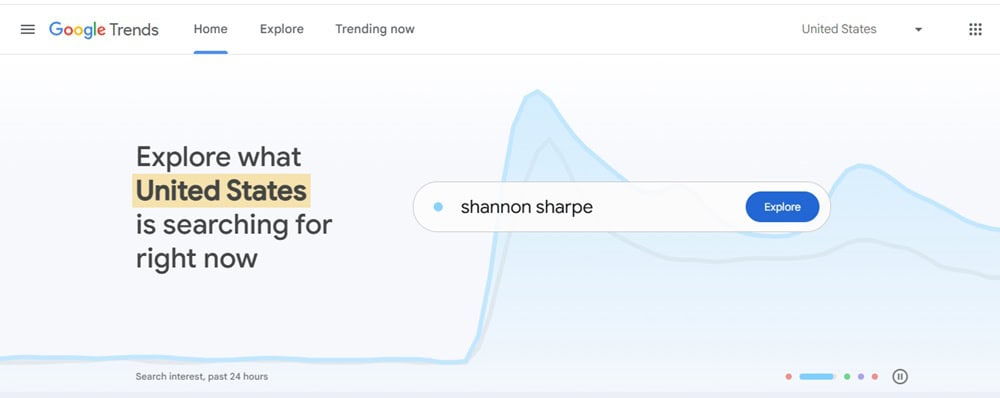
Google Trends is a free tool from Google that shows you what people are searching for and how those searches change over time. Think of it like a real-time pulse check on public interest.
Instead of guessing what people care about, you can see it.
You can search any keyword or topic, from “home workout plans” to “AI tools”, and it’ll show you how popular that term has been over the past day, week, month, or even 5 years.
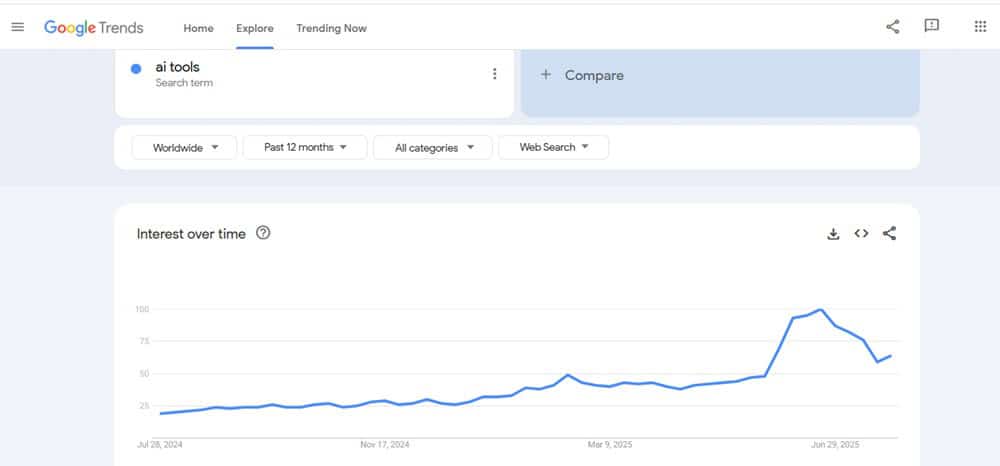
You can filter by country, time range, category, and even platform (like Google Shopping or YouTube).
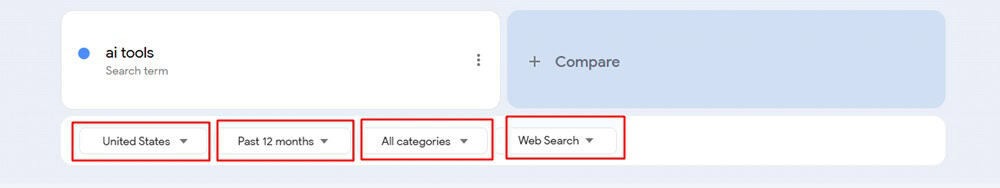
It’s essential to learn how to use Google Trends for market research.
You’ll quickly spot whether a niche is growing, fading, or just a short-term trend.
And the best part? It’s free.
Whether you’re using Google Trends to find niches, validate a content idea, or build a business strategy, this tool gives you real data, not just hunches.
How Google Trends Works
At first glance, Google Trends may seem like a collection of graphs.
But once you understand how it functions, it becomes a legit superpower for niche research, keyword strategy, and content planning.
Let’s walk through the key parts, with real examples.
Search-Term Comparison
This is one of the most valuable features.
You can plug in up to 5 search terms and compare their popularity over time.
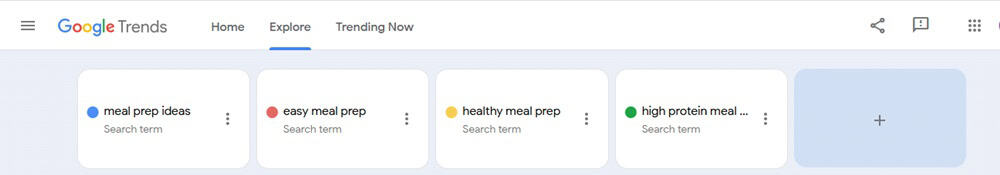
Example:
Let’s say you’re deciding between launching a blog about “home workouts” or “gym memberships.”
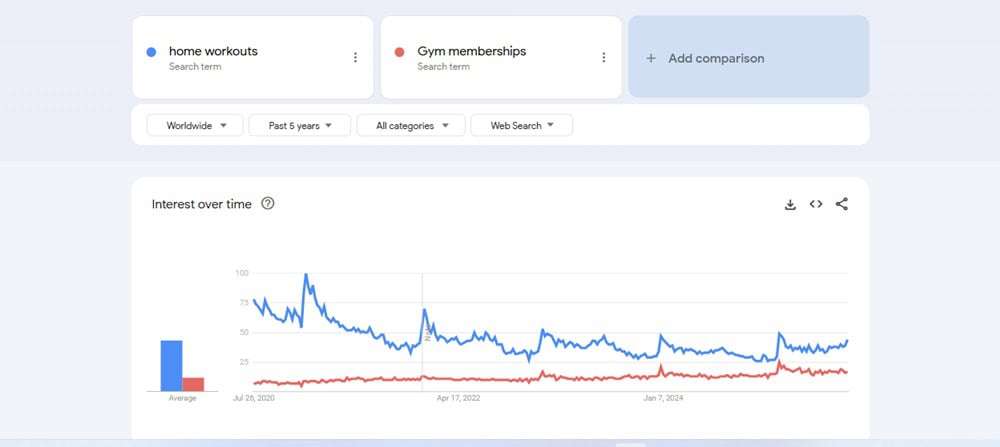
Search both terms, and you might notice:
- “Home workouts” spiked massively in 2020 and remain strong.
- “Gym memberships” dropped during lockdowns and slowly rebounded.
That trend line tells a story.
If you’re wondering how to use Google Trends to find niche ideas, this comparison can help you spot long-term winners vs fads.
You can also compare similar terms to find the most searched version.
For example, let’s say you’re thinking about writing content around meal prepping. You can compare similar search terms, such as “meal prep ideas,” “easy meal prep,” and “healthy meal prep.”
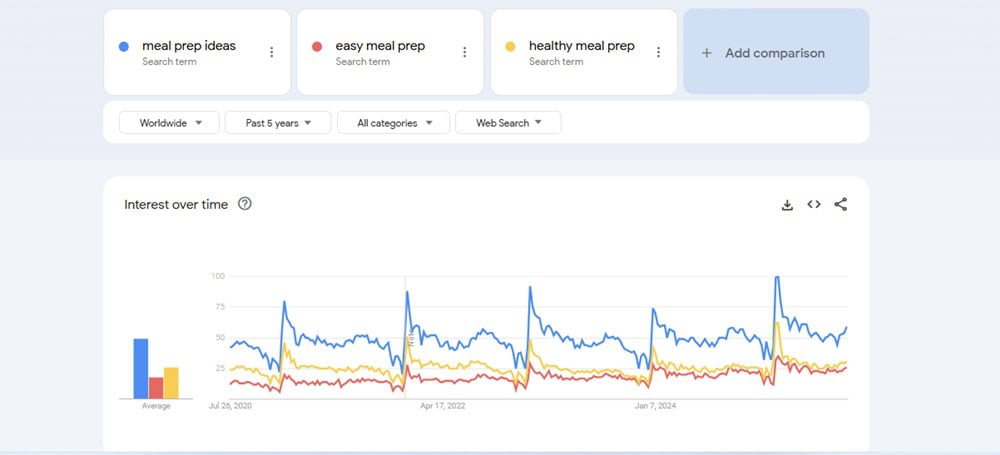
Even though they sound alike, their popularity can vary a lot depending on trends or search habits.
By stacking them side-by-side in Google Trends, you’ll see which one gets steady traffic or is on the rise, and that’s the one worth focusing on.
In this case, it’s better to focus on “meal prep ideas.”
It’s a simple but powerful way to zero in on the version people search for.
Location-Based Analysis
Next, filter by geography. Want to target readers in the US? UK? Canada? No problem.
Example:
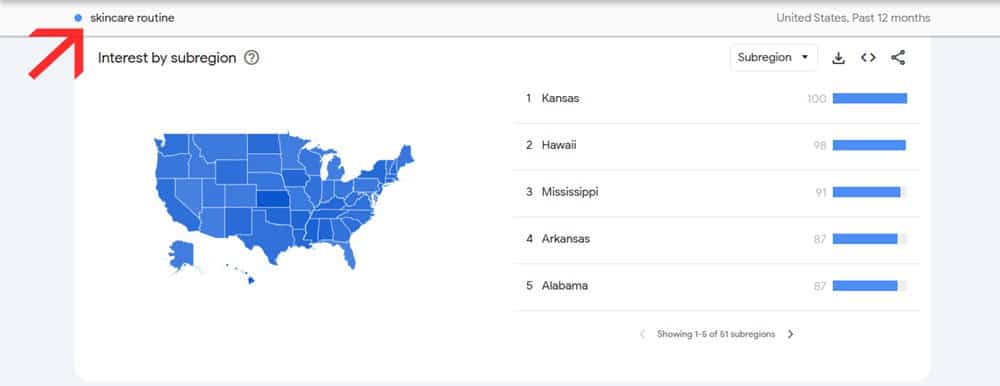
You search “skincare routine”, target the United States and see it’s most popular in Kansas, Hawaii, and Mississippi.
That’s gold if you’re running paid ads, doing influencer collabs, or building a localized SEO strategy.
Let’s say you’re researching a product — like “cold brew coffee.”
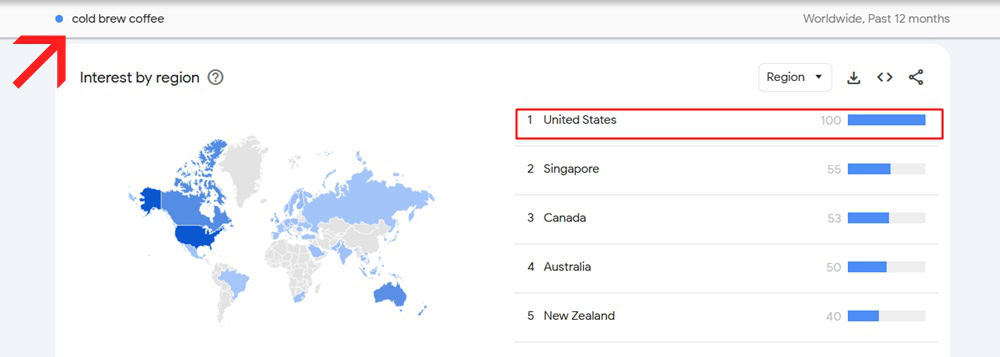
And you find that the trend is booming in United State but flat elsewhere, you now know where your product has the most demand.
This is how to use Google Trends for business and product research the smart way.
You can also use Google Trends to compare interest across different regions.
For instance, let’s say you want to target people looking for “remote jobs.”
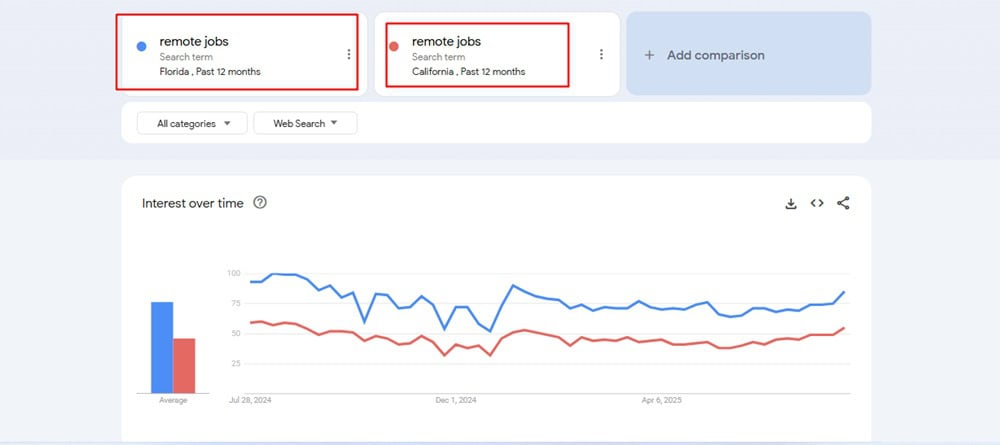
By comparing search interest in Florida versus California, you might find one state is far more engaged with the topic, giving you insight into where to focus your content or ads.
Another example: if you’re writing about “digital nomad visas,” you can compare interest between the US and Germany.
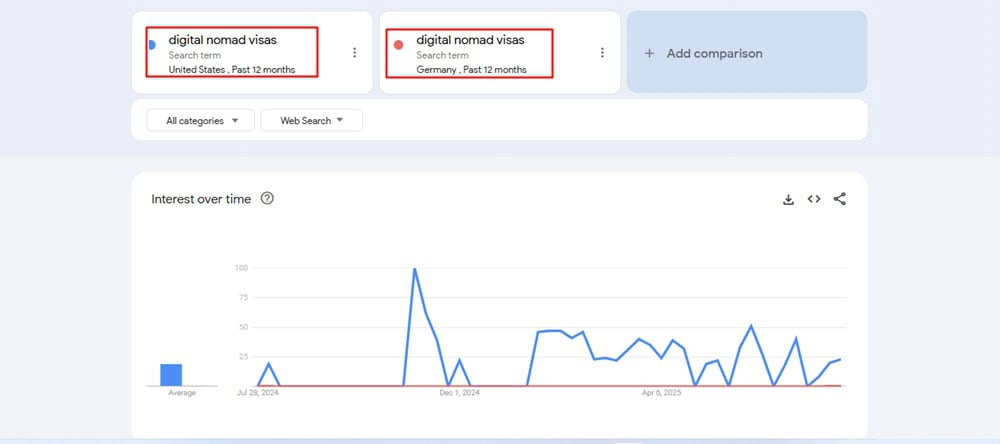
This type of location-based analysis helps you identify where a trend is truly gaining momentum, allowing you to tailor your strategy accordingly.
This gives you hyper-specific insight into where interest is growing, not just whether it exists.
Related Queries and Topics
This is where you strike keyword gold.
When you search for a term, Google Trends gives you two extras:
- Related queries (what else people search alongside your keyword)
- Related topics (broader trends or themes)
Example:
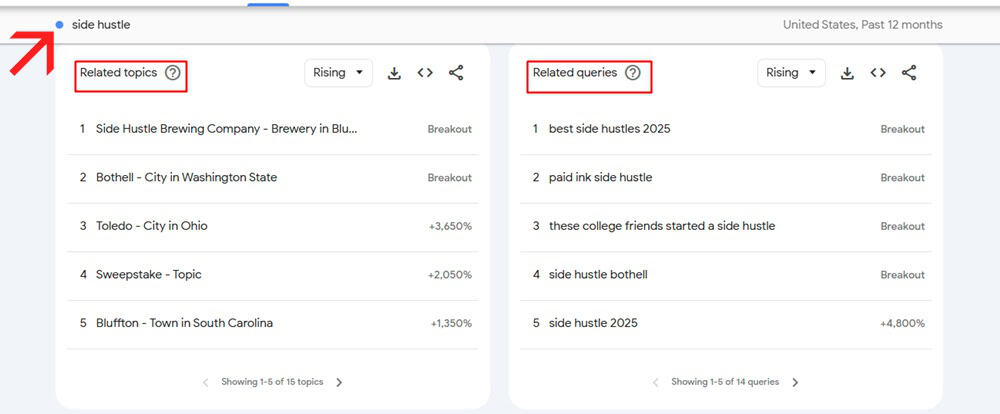
Search “side hustle” and you might see related rising queries like:
- “best side hustles 2025”
- “side hustle 2025”
These are actual keyword gems — high intent, current, and closely tied to your primary niche.
This is precisely how to use Google Trends for keyword research and how to use Google Trends effectively to find what your audience really wants to know.
How to Use Google Trends for Keyword Research or Market Research (Basic Mode)
Getting started with Google Trends is super simple. You don’t need to be a data nerd to get powerful insights; you just need to know what to look for.
Here’s how to use the basics to spot a good niche, find trending keywords, or validate an idea before you spend time or money on it.
1. Start With a Simple Search
Go to Google Trends and type in a broad topic. Think of this like your “seed keyword.” It could be anything you’re curious about — “meal delivery,” “DIY home decor,” or “print on demand.”
Let’s say you search “freelance writing.”
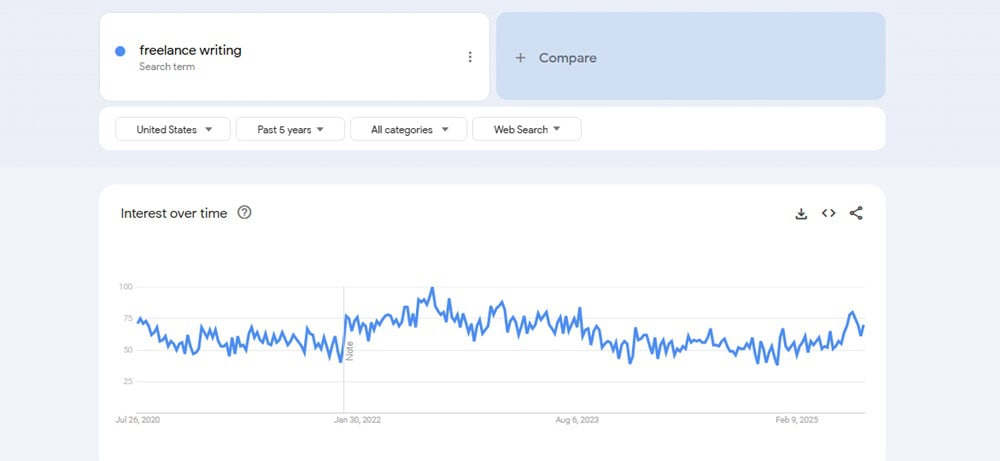
Google Trends will instantly show you a graph tracking how interest in that term has changed over time. You might notice steady growth year after year, a sign that it’s not just a passing trend, but a topic with consistent demand.
This is the first step in learning how to use Google Trends to find a profitable niche. Start by examining a broad range of topics, then observe how interest evolves.
2. Understand the Graph
That chart you see? It doesn’t show how many people searched for your term, but rather how the interest in that term has changed relatively over time.
A score of 100 means that’s when the term was at its peak interest. A 50 means it was half as popular at that time as it was at its peak.
So if you notice that “home workouts” peaked in April 2020 and have been slowly declining, you know it might not be as hot now.
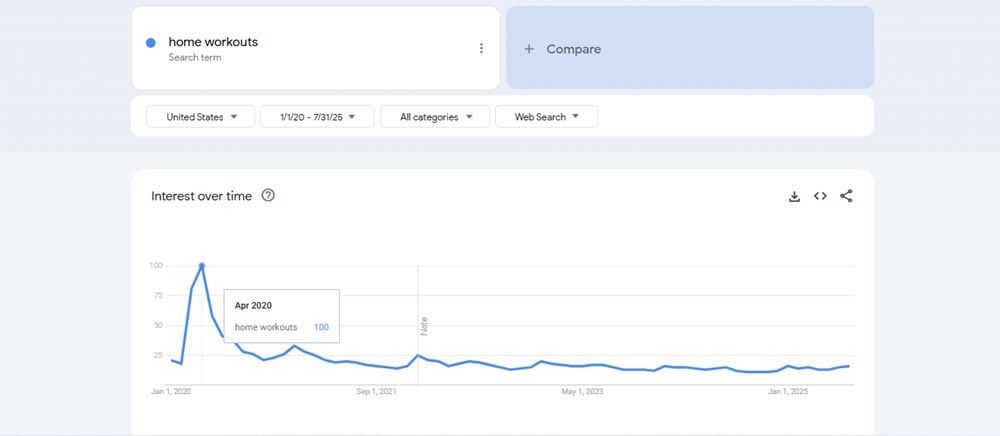
But if “AI writing tools” is trending upward every month, that’s a signal there’s growing interest, and opportunity.
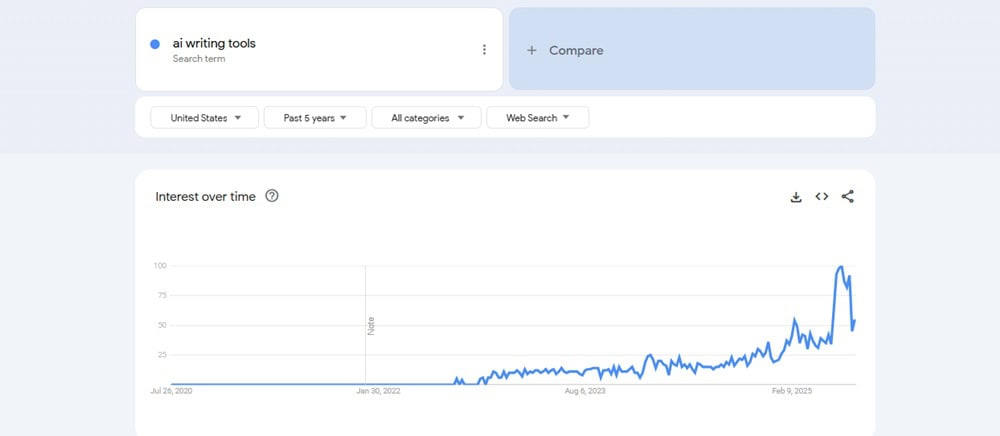
This is one of the simplest ways to validate whether a niche has staying power or is just a viral moment.
3. Adjust the Time Range
Click the dropdown that says “Past 12 months”, here’s where the real insight comes in.
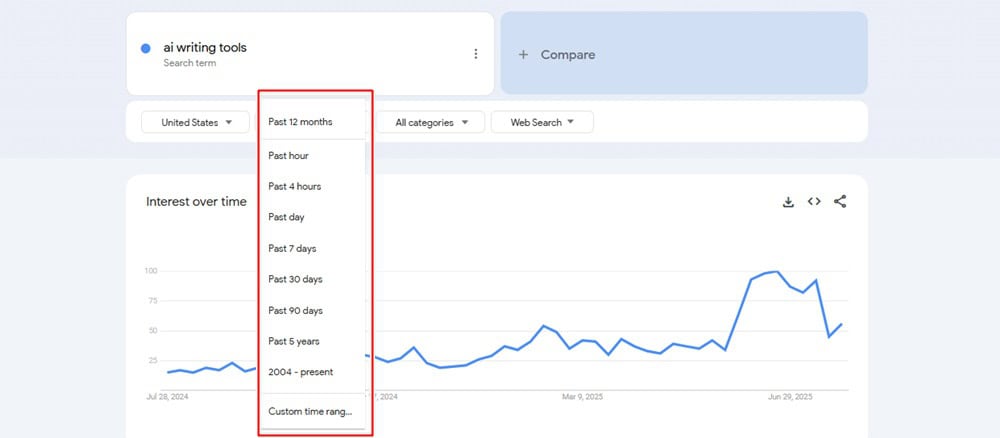
Try viewing:
- Past 5 years: This shows long-term interest. Great for spotting evergreen topics.
- Past 90 days: Ideal for seeing short-term or seasonal trends.
- Past hour/day: Helps if you want to jump on trending topics fast.
Let’s say you’re comparing “fall fashion” vs. “winter outfits.”
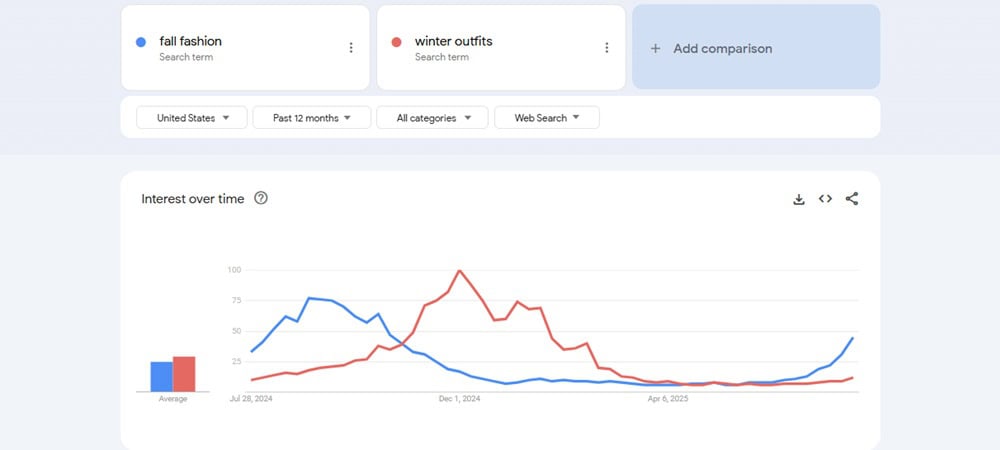
A quick 12-month view might show “fall fashion” spikes every September, while “winter outfits” gain steam in November.
That’s how you spot seasonal cycles and plan ahead, especially useful if you’re doing content marketing, affiliate blogging, or launching a product.
4. Use “Top Searches” and “Trending Searches”
At the top or via the sidebar, explore “Trending Now” or “Top Daily Searches.”
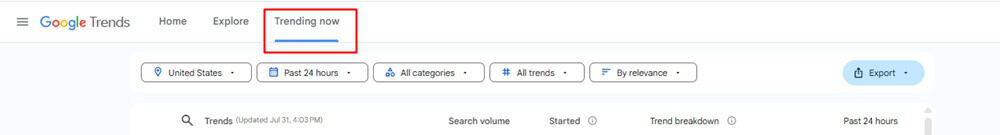
This is where Google shows you what people are searching today like breaking news, viral topics, or sudden spikes in interest.
If you’re creating content on YouTube, social media, or even for your blog, this is your shortcut to what people care about right now.
This is how to use Google Trends to make money by tapping into hot searches early.
For example, let’s say “budget travel hacks” starts trending in July. That’s your cue to create related content, update old posts, or launch a product that fits that theme.
Getting there early means you ride the wave before it’s saturated.
Advanced Niche Research with Google Trends
Now that you’ve got the basics down, let’s level up.
Here’s where you go from “just browsing” to using Google Trends to find untapped opportunities, niche gaps, and money-making ideas.
1. Explore Niche Topics or Industries
Start with a broad category you’re interested in, like fitness, finance, or food, then type it into Google Trends. Don’t worry about being too specific yet.
Say you type in “workouts.” Scroll down to see related topics and queries.
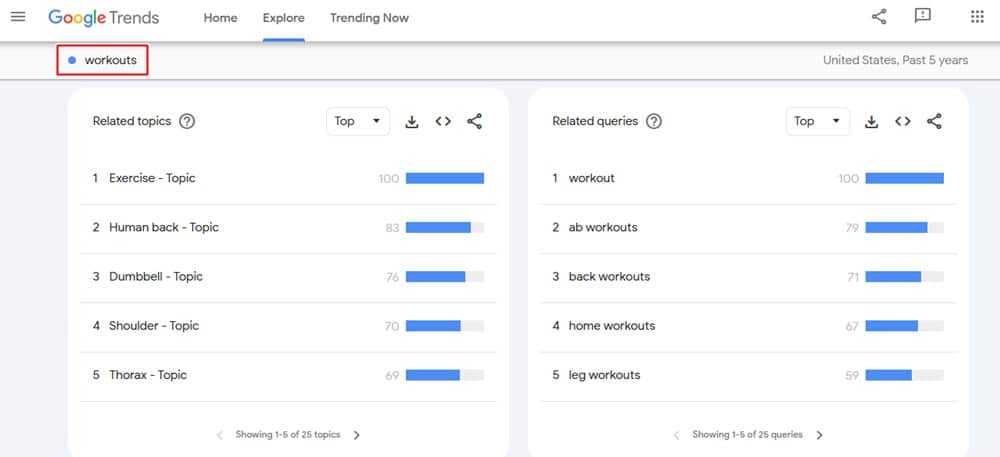
You might see “leg workouts,” “ab workouts,” or “home workouts.” These are your niche entry points.
Click one of them, say “home workouts”, and now you’re digging deeper.
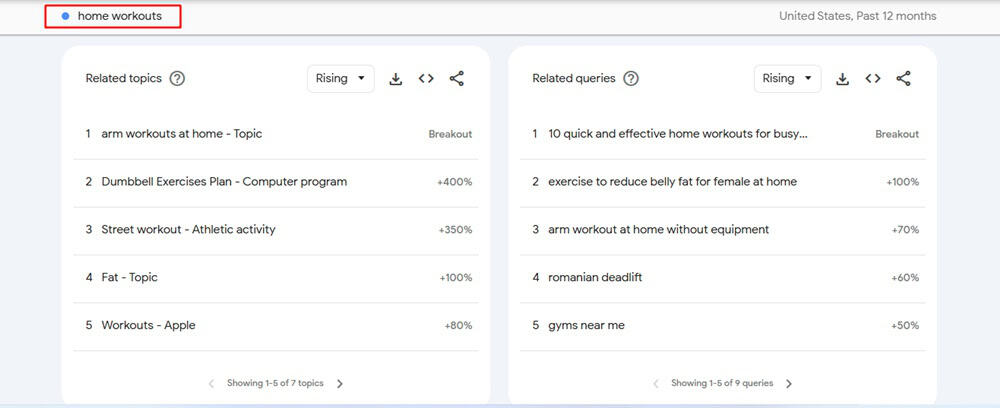
Look at how it’s trended over time, and check the related queries like:
- “arm workout at home without equipment”
- “quick and effective home workouts for busy schedules”
- “exercise to reduce belly fat for women at home”
Boom.
That’s how you go from a general category to specific, validated content ideas, which is precisely how to use Google Trends to find niche topics people are actively searching.
2. Leverage Trending Searches
This one’s perfect for content creators, YouTubers, and affiliate marketers.
Click the hamburger menu (top-left) on Google Trends and select “Trending Now.”
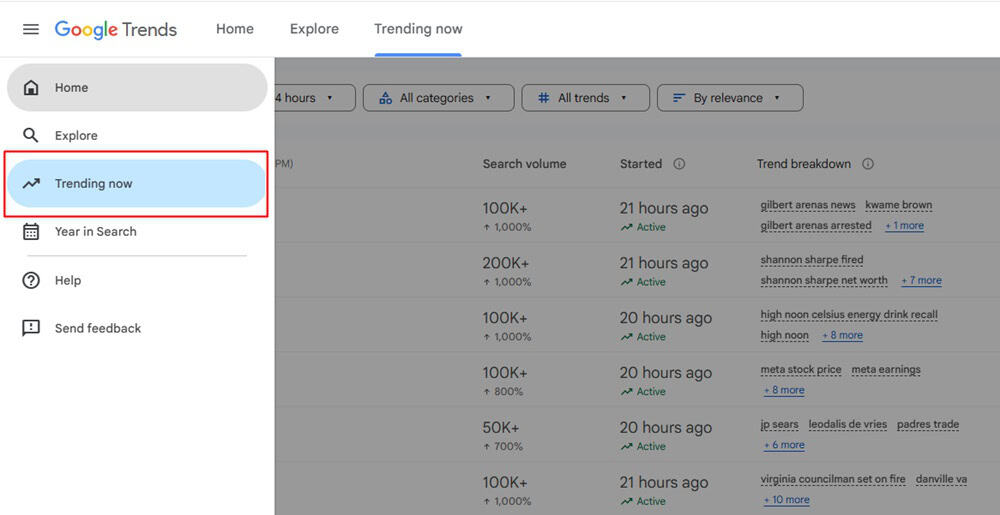
You’ll see real-time searches and daily top searches based on your selected country.
Let’s say “morning routine for productivity” starts trending. That might be your cue to:
- Write a blog post on “5-Minute Morning Routine for Entrepreneurs”
- Create a YouTube video or Reel walking through your routine
- Promote a planner or digital product as an affiliate
This is how you stay relevant, ride the trend wave early and tap into what people care about right now.
It’s also a great trick if you’re wondering how to utilize Google Trends to generate income through content or affiliate marketing.
3. Compare Topics to Spot Profitable Ideas
If you’re stuck between two niches or content angles, compare them side by side.
Example:
Should you build content around “digital planners” or “printable calendars”?
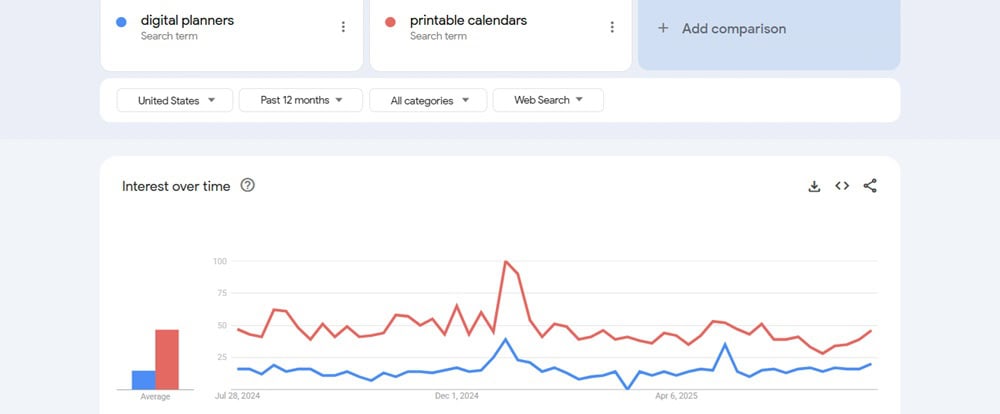
Search both terms together, and you might find:
- “Printable calendars” peak in January and has steady traffic
- “Digital planners” have a quick spike but fade fast
This helps you choose the one with long-term potential. And the same works for products, blog angles, YouTube ideas, anything.
It’s a dead-simple way to validate your gut instinct with real data and see which term gives you the best chance to grow traffic, rank in search, or get sales.
4. Use Time Range Comparisons
This one is often overlooked but is seriously powerful.
Start by searching for a keyword, then adjust the time range. Switch from “past 30 days” to “past 5 years” and observe how the trend changes.
Let’s say you’re researching “planners.”
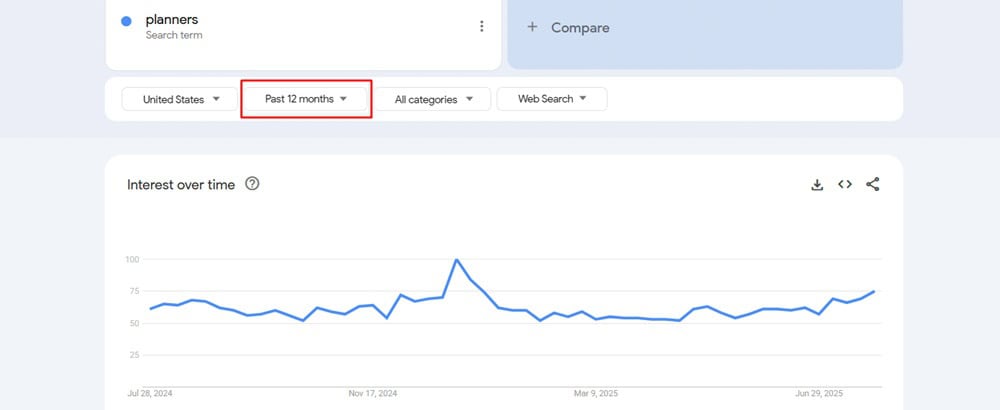
Over the past 12 months, interest might seem low — but over 5 years, you might notice a sharp spike every December and January.
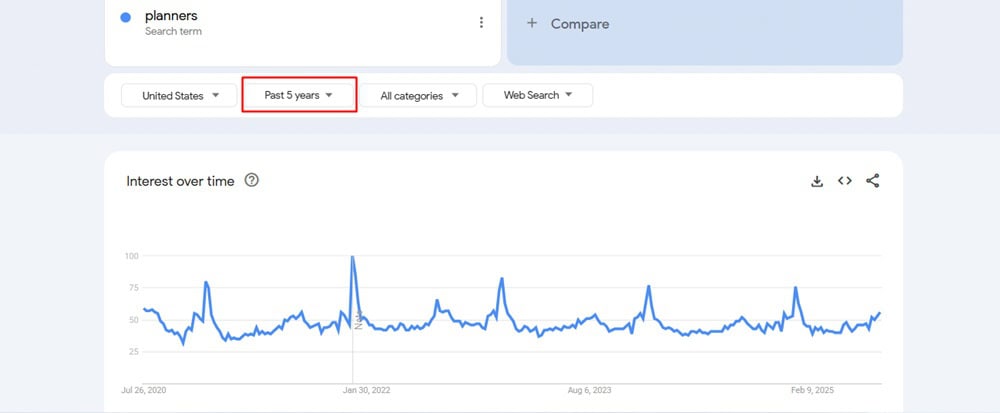
That tells you two things:
- It’s seasonal — time content drops or launches before January.
- It’s predictable — easy to plan campaigns or product pushes around.
This is how you spot repeatable trends and time your content or product strategy perfectly. If you’re wondering how to use Google Trends effectively, this is one of the smartest moves you can make.
5. Discover and Compare Keywords
Want to know which version of a keyword people are searching for? Use the comparison feature to stack similar phrases.
For example:
- “How to start a blog” vs “Blogging for beginners” vs “Create a blog”
These might sound similar, but they’ll often trend very differently. Google Trends will show you which one gets the most interest and when it peaks.
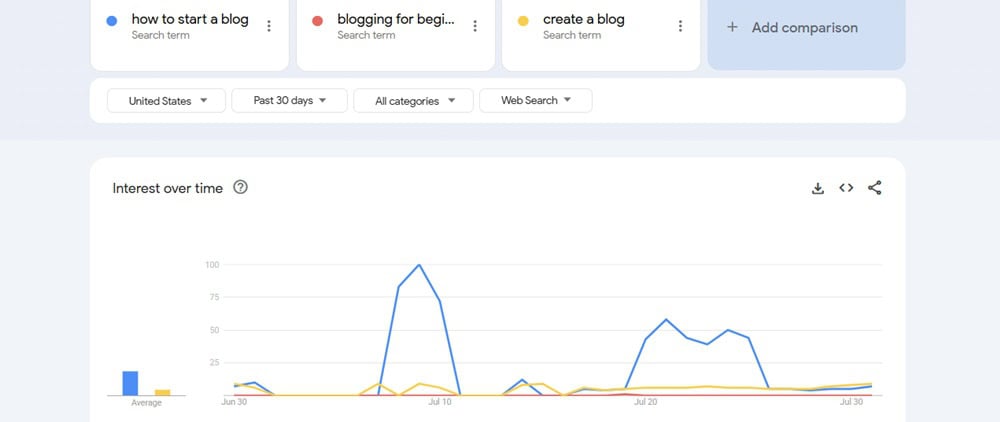
Selecting the top-performing version enables your content or SEO strategy to achieve better results.
That’s a game-changer when you’re trying to optimize content for what people search for.
It’s also how savvy marketers use Google Trends to refine their keyword list without guesswork; you’re letting the data guide your content strategy.
6. Build Topic Clusters
Once you find a primary keyword that works, say, “meal prep”, Google Trends helps you build out supporting content using the related queries section.
Example:
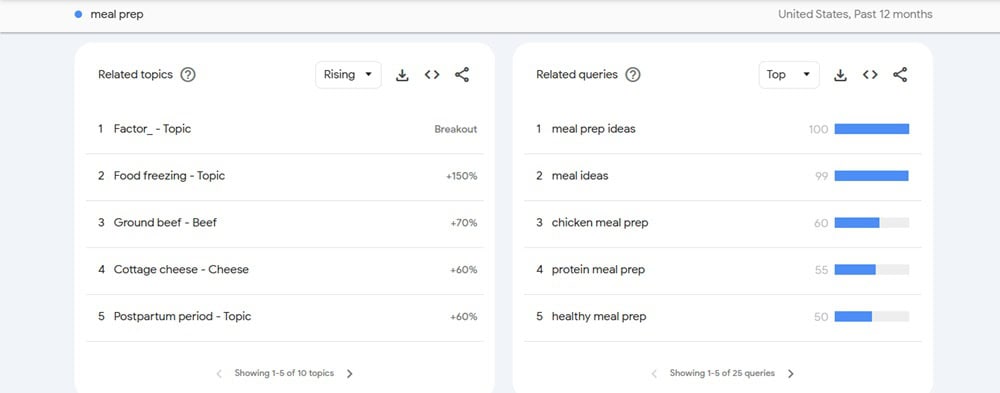
If “meal prep” is your main topic, related queries might include:
- “meal prep ideas”
- “protein meal prep”
- “healthy meal prep ”
- “chicken meal prep”
These can each become their own blog post, YouTube video, or Pinterest pin.
Together, they form a topic cluster (a group of closely related pieces of content that boost SEO, help you rank higher, and build authority).
This is especially helpful if you’re blogging or building a niche site. It’s also a killer tactic for anyone learning how to use Google Trends for SEO.
7. Improve Your YouTube SEO
Google Trends isn’t just for blogs or websites.
It works beautifully for YouTube too, especially if you switch the platform from “Web Search” to “YouTube Search” in the filter dropdown.
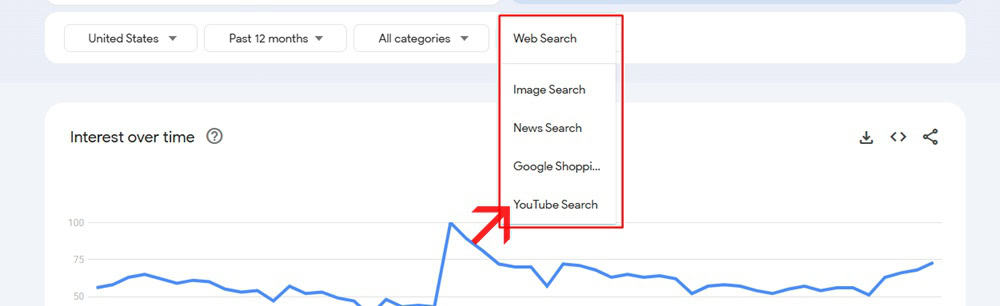
Let’s say you want to create a video around “study tips.”
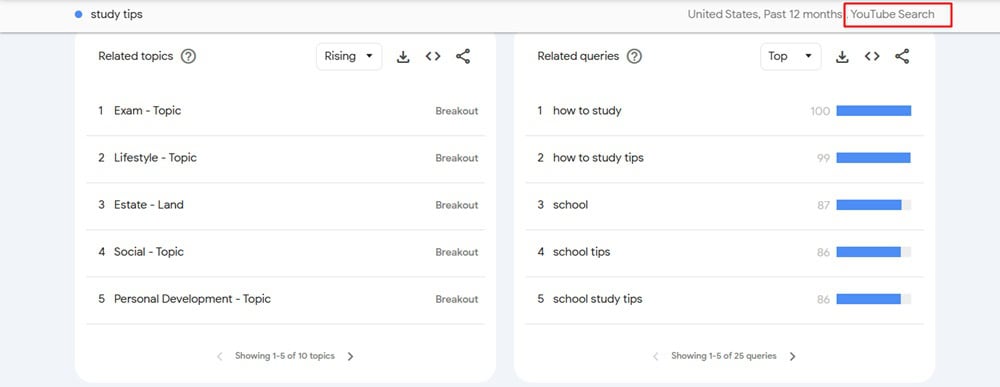
Switch to YouTube Search, and you might see:
- “how to study tips”
- “exam study tips”
- “how to study tips”
Now you’re not guessing what people want to watch; you’ve got search-based video ideas ready to go.
You can even compare terms like:
- “study hacks” vs “study motivation”
- to see which one’s trending harder right now.
This is precisely how to use Google Trends for YouTube content that’s timely, relevant, and more likely to get picked up in search.
8. Google Trends Product Research
Thinking about launching a product or joining an affiliate program?
Don’t wing it, test it first with Google Trends.
Search for specific products like:
- “standing desk”
- “blue light glasses”
- “collagen powder”
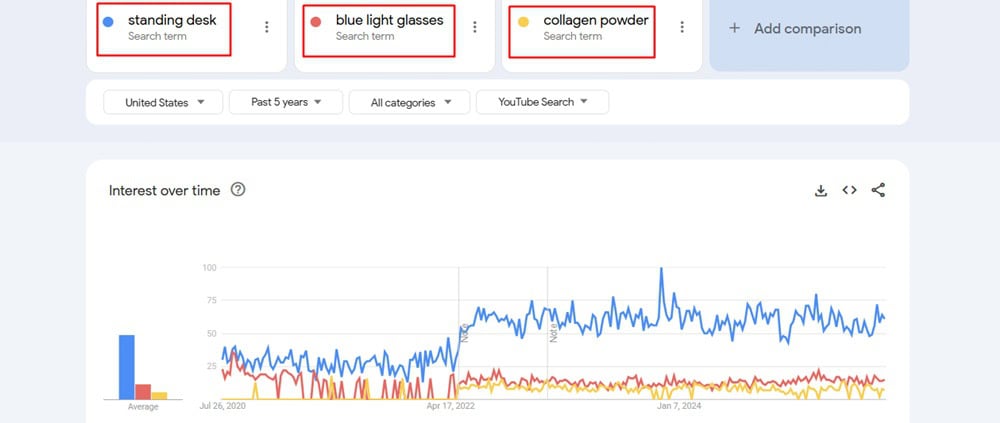
Then look at:
- Interest over time: Is it growing or shrinking?
- Breakout terms: Are there related product types gaining steam?
- Regional interest: Where are people buying or searching the most?
You might notice that “blue light glasses” peaked in 2020 but have since dropped, while “standing desk” is still trending.
That’s real-world validation you can use before spending money on inventory or content.
This is a textbook example of how to use Google Trends for product research and for finding niche-specific affiliate products worth promoting.
9. Find Seasonal Trends
This is where Google Trends shines.
Not everything has year-round interest, and that’s okay. Some of the most profitable content or products are seasonal, you need to time them right.
Search terms like:
- “Halloween costumes”
- “summer workout plan”
- “Christmas gift ideas”
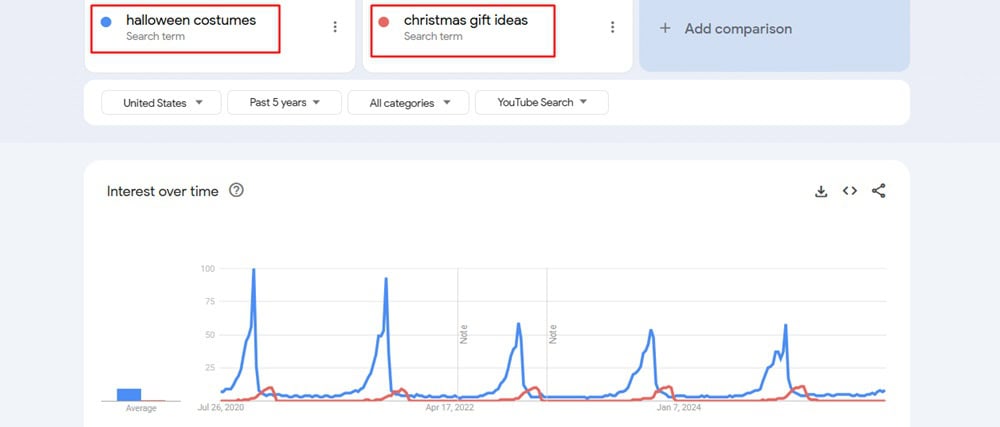
You’ll notice they spike at the same time every single year. That tells you exactly when to publish content, launch a campaign, or promote products.
Want to go deeper? Layer seasonal keywords with niche ideas:
- “keto holiday recipes”
- “DIY Halloween decor”
- “summer skincare routine”
This is how you build smart, timely campaigns, and it’s also how you plan your content calendar like a strategist, not just a creator.
10. Find Breakout Keywords
Under “Related Queries,” look for terms labeled “Breakout.” That means search volume for that keyword has exploded, often by more than 5000%.
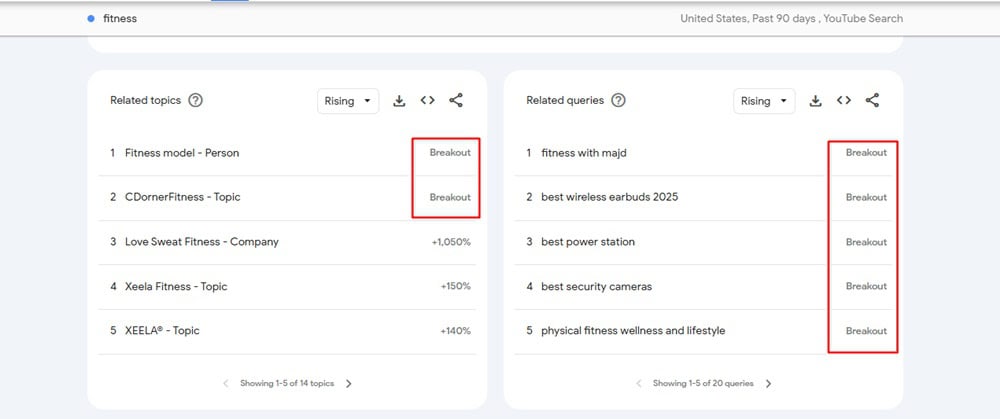
These are keywords with massive potential and low competition, because they’re just starting to trend.
Example: If you’re in the fitness space and see “physical fitness wellness and lifestyle” marked as breakout, that’s your sign to create a post, video, or offer around it right now.
This is one of the most underrated ways to stay ahead of the curve, and a solid answer to how to use Google Trends to find a profitable niche before everyone else jumps in.
11. Find Evergreen Topics
On the other hand, you want content that works for you all year round. That’s where evergreen topics come in, they’re always relevant, no matter the season.
Search terms like:
- “How to save money”
- “time management tips”
- “best books for entrepreneurs”
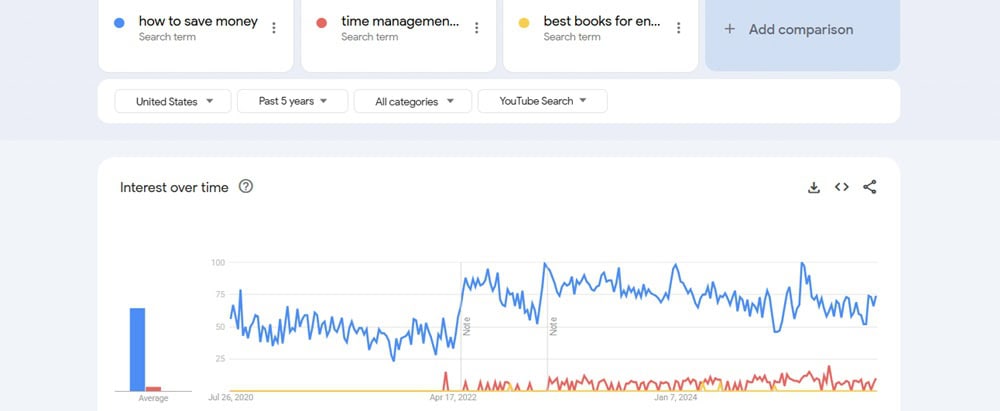
If they have shown steady search interest over the past five years, congratulations, you’ve found an evergreen topic.
In this case, “how to save money” has shown steady search interest for the past five years.
This is the stuff you want to build core content or pillar pages around, because it drives traffic consistently.
Mixing evergreen content with seasonal content is a smart move; it provides stability while also generating spikes.
12. Update Existing Posts With New Keywords
Don’t let your old content collect dust.
Google Trends can help you refresh blog posts, videos, or product listings with currently trending terms that people are searching for.
Let’s say you wrote a post two years ago about “remote jobs.”
Trends might now show “work from home jobs” or “apple home advisor job” as breakout terms.
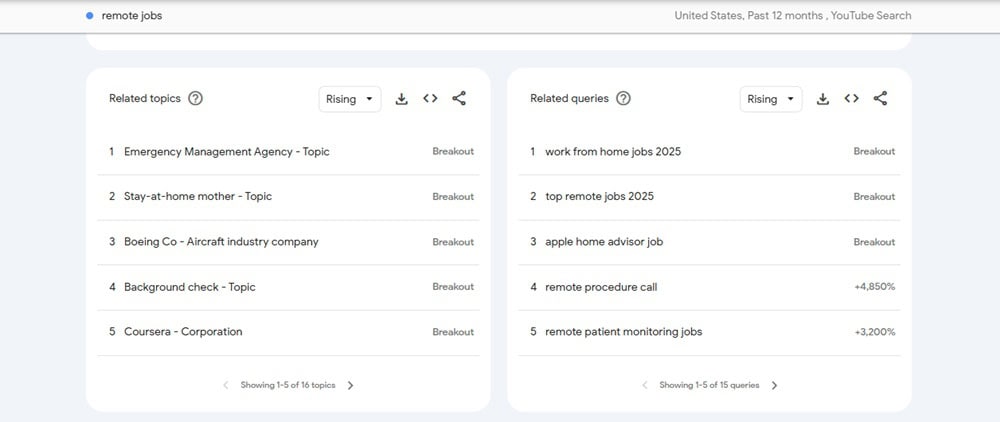
Updating your content to reflect those new searches keeps it relevant, boosts SEO, and tells Google your content is fresh, which means more visibility.
It’s a simple way to get more ROI from stuff you’ve already created, just by staying in tune with search trends.
13. Optimize Your Local SEO Strategy
If you’re running a local business, or targeting one specific region, Google Trends helps you tailor your content and keywords to match genuine interest in that area.
For example, let’s say you run a fitness studio in Austin, Texas.
You might search:
- “HIIT classes” in Texas vs California
- “personal trainer” Austin vs Dallas
If Austin is surging for “HIIT” while Dallas is more into “Pilates,” you’ve now got localized keyword insight.
Use it to update your landing pages, blog posts, or Google Business profile to speak your city’s language.
This is how to use Google Trends for SEO that connects with the people around you.
14. Leverage Trending Topics for Social Media
Social media moves fast but Google Trends can help you stay ahead.
Check the “Trending Now” section daily to find ideas you can riff on for tweets, Reels, blog posts, or TikToks.
Even if the trend isn’t directly related to your niche, you can often find a creative angle.
Example:
If “minimalist lifestyle” is trending, and you’re in the home decor space, post a video or graphic on “minimalist bedroom ideas.”
It’s a smart way to stay culturally relevant without chasing trends mindlessly.
15. Monitor Brand Health
Lastly, you can use Google Trends to check on your brand name or your competitors’. Just plug it into the search bar and watch the interest graph.
If interest in your brand is rising, great, keep it going.
If it’s flatlining or dropping, it’s a sign to re-engage your audience, refresh your offers, or tweak your content.
You can also search for competitor brands and spot new opportunities.
Maybe their name is peaking in California, but yours is doing better in New York, that’s strategic insight you can act on.
This feature is low-key brilliant for marketers, creators, and business owners alike.
Why Google Trends Is Essential for Niche Research and Strategy
If you’re serious about finding the right niche, getting traffic, or making money online, Google Trends isn’t optional.
It’s a real-time map of what people care about, and using it gives you a serious edge.
Here’s why it’s so powerful:
Spot What People Want
Google Trends helps you see what’s growing, what’s fading, and what people are searching for right now.
That means no more guessing what might work, you can focus on ideas backed by genuine interest.
Whether you’re trying to figure out how to use Google Trends to find niche ideas, keywords, or content topics, this tool shows you what your audience wants, not what you think they want.
Make Smarter SEO Moves
Most people pick keywords blindly.
But with Trends, you can compare search terms, spot the versions people use, and uncover rising keywords that haven’t gone mainstream yet. That’s a smarter, faster path to better rankings and more organic traffic.
It’s also how you stay ahead with seasonal planning, breakout terms, and evergreen content — all essential for long-term SEO success.
Validate Before You Build
Found a new niche idea? Run it through Google Trends.
If the interest is flat or declining, you just saved yourself weeks of wasted work. If it’s growing or breaking out, that’s your green light to go.
This kind of early validation is a huge deal, especially for creators, bloggers, and product-based businesses who don’t have time to waste.
Nail Your Timing and Relevance
Publishing at the right time makes a massive difference.
With Google Trends, you know when interest peaks for topics like “spring cleaning,” “summer skincare,” or “holiday gift guides.” That means more clicks, more engagement, and better results from the same effort.
Unlock Local and Global Insight
Want to rank in Texas? Crush it in Canada?
Trends lets you see where a topic is hot, or not. You can fine-tune your messaging, product positioning, or local SEO strategy based on actual demand in different regions.
Keep Tabs on the Competition (or Yourself)
Track your brand, your products, or your competitors by name.
See who’s trending up, who’s fading out, and where you might be gaining ground. It’s low-key brilliant for market research.
Final Thoughts
Google Trends is a legit unfair advantage when you know how to use it right.
Whether you’re a blogger, business owner, creator, or someone just trying to find a niche that works, this tool gives you something most people never bother with: real insight into what people want, right now.
It helps you:
- Stop guessing
- Spot trends early
- Validate ideas before wasting time
- Find keywords with actual demand
- And build smarter, more timely content
If you’ve ever asked “is this idea even worth pursuing?”, now you know how to get that answer, backed by data.
So test your next idea. Compare those keywords. Watch what’s rising.
Because the trends are talking, you have to listen.
FAQS: Using Google Trends for Niche Research
How do I find trending niches on Google?
Head to Google Trends, click on “Trending Now,” or type a broad topic into the search bar. Use the “Related Queries” and “Breakout” keywords to spot fast-rising terms, that’s your signal that a niche is gaining traction.
Can you use Google Trends for keyword research?
Absolutely. You can compare similar keywords, see which ones are rising, and determine the exact terms people are searching for. It’s one of the easiest ways to sharpen your SEO without paying for expensive tools.
What is the most searched niche on Google?
It changes constantly, but some consistently popular categories include health, finance, technology, self-improvement, and side hustles. Use Google Trends to see which topics within those spaces are trending right now.
How do I find a popular niche?
Start broad, like “fitness” or “travel”, then use Google Trends to zoom in on specific trending topics. Look for consistent growth, rising related queries, and active online communities around that niche.
Is Google Trends paid or free?
It’s completely free. No login, no fees. Simply enter your keyword and begin exploring.
How do I use Google Trends for market research?
Search for your product, service, or niche idea. Examine the interest over time, check its geographic trends, and explore related queries. That data helps you spot demand, seasonal patterns, and new market opportunities.
How do I use Google Trends for product research?
Type in product-related terms like “air purifier” or “standing desk.” Google Trends will show whether interest is growing, steady, or fading. You’ll also see related rising keywords and where they’re most popular. This is crucial for planning launches or affiliate promos.
How do I use Google Trends for SEO?
Use it to determine which keyword version generates the most interest, identify when seasonal spikes occur, and discover related terms that are trending. This helps you build smarter content clusters, pick stronger titles, and stay one step ahead with your optimization.
How do I use Google Trends to make money?
You use it to spot what people want, and then build around that. Whether it’s content, products, affiliate offers, or services, Google Trends helps you focus on what’s already gaining traction, so you’re not swimming upstream.

