KhrisDigital is supported by readers like yourself. We may earn a commission when you purchase through our links (at no extra cost to you).
Khris’ Take
After over five years of use, I can boldly state that Kartra completely changed the way I run my business. Instead of juggling five different tools, I now manage my website, sales funnels, email marketing, and even memberships from a single platform. What really sets Kartra apart, beyond just being convenient, is everything it lets you do. You’ve got 24/7 automation, visual funnel mapping and simulation, built-in video hosting, a full helpdesk system, and even webinar hosting, all working together to power your business.
Funnels & Campaigns
Create complex sales funnels, marketing campaigns, and landing pages.
Kartra Email
Send personalized, segment your list, and track your email campaigns’ performance.
Kartra Memberships
Manage membership sites, build, and sell interactive online courses.
Kartra Pages
Drag-and-drop page builder to customize your stunning, high-converting sales pages.
Kartra Helpdesks
Allows you to manage customer inquiries and support tickets.
Kartra Videos
An inbuilt video player that allows you to upload, host, and share your videos with your audience.
Overall Rating:
9.7 / 10
Kartra Pros
Kartra Cons
Pricing Starts at $59/month
You’re juggling tools for landing pages, emails, and sales funnels, and none of them play nice together.
It’s clunky. Costly. Draining.
Then you discover Kartra, an all-in-one platform that promises to run your entire online business from one place.
Bold claim, right? But is it the real deal?
In this Kartra review, I’ll give you a straightforward look at what it’s like actually to use it. After five years of running real campaigns, I’ve seen what works and what doesn’t.
You’ll see where Kartra shines, where it falls short, and how it stacks up against tools like GoHighLevel or ClickFunnels.
Let’s help you make the smart call.
What is Kartra?
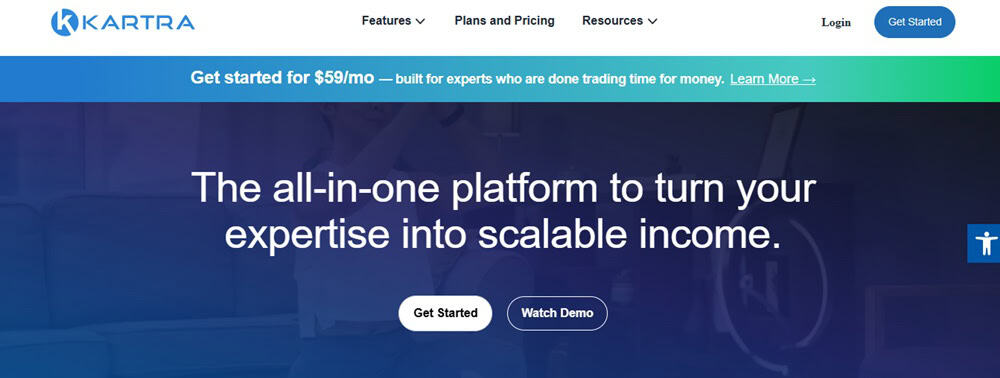
Back in 2018, a team of marketing veterans at Genesis Digital, the same folks behind WebinarJam, got fed up. Why were online business owners duct-taping five tools together to sell one course? One login for emails. Another for landing pages. A third for checkout.
They decided it was time to take action.
That’s when Kartra was born, a platform built to run your entire online business from a single dashboard.
So what is Kartra, really? It’s not just another funnel builder. It’s your all-in-one business cockpit.
You get drag-and-drop pages, automated emails, full-blown sales funnels, checkouts, upsells, affiliate tools, and membership hosting all synced and talking to each other.
You can build and launch an entire digital product business without ever touching a line of code or jumping between a mess of tools. It’s like getting ClickFunnels, ConvertKit, Teachable, and SamCart all rolled into one.

If you’re serious about building a business, this is a game-changer. And, clearly, many creators agree. Over 60,000 users have launched more than 718,000 pages and sold over 3.4 million courses on Kartra. That’s $1.5 billion in revenue powered by one platform.
And while it doesn’t dominate the entire marketing world yet, it’s making serious waves, with a growing share of the newsletter marketing space and a loyal, devoted fan base.
Who Is Kartra Best For?
Kartra is designed for solo creators, coaches, consultants, and digital product sellers who are tired of juggling multiple tools to run their businesses.
If you want to launch your offer, automate your emails, and get paid without needing a team of developers, Kartra gets out of your way and lets you do it.
Kartra is also a dream if you’re building a sales funnel from scratch. Instead of jumping between ClickFunnels for pages, ConvertKit for emails, Teachable for courses, and PayPal for payments, Kartra consolidates everything into a single, clean setup.
You’ll also love it if you value simplicity over infinite customization. It’s perfect for solo entrepreneurs, small teams, and individuals who want fewer moving parts and more headspace, actually, to grow their business.
But let’s say you run a giant ecommerce store, or your business relies on complex third-party tools, custom code, or hyper-specific integrations. In that case? Kartra might feel a little too “boxed in.”
Features You’ll Get With Kartra and Their Benefits to Your Business
Quite easy to Use and Fairly Intuitive
Kartra’s interface is, for the most part, intuitive. The drag-and-drop builder for landing pages, emails, and membership sites feels smooth and responsive, you can literally see your sales funnel come to life as you build it.
The drag-and-drop editor is beginner-friendly and requires no coding skills, allowing users to create professional-looking pages and emails quickly.
Now, the flip side. Because Kartra does so much, it’s not something you’ll master overnight. There’s a learning curve, especially if you’re coming from a simpler platform or have never built a funnel before.
The backend can feel a bit cluttered, and setting up a comprehensive campaign with emails, automations, and membership access may require a few attempts to get it right.
Some users even note that once your pages get really long or loaded with elements, things slow down. It’s not a dealbreaker, but it’s worth knowing.
Kartra is built to be powerful, not minimal, and with that power comes a bit of complexity.
Customizable & Extensive Template Library
You get access to 550+ sleek, high-converting templates for landing pages, sales pages, checkout forms, thank-you pages, and opt-ins.
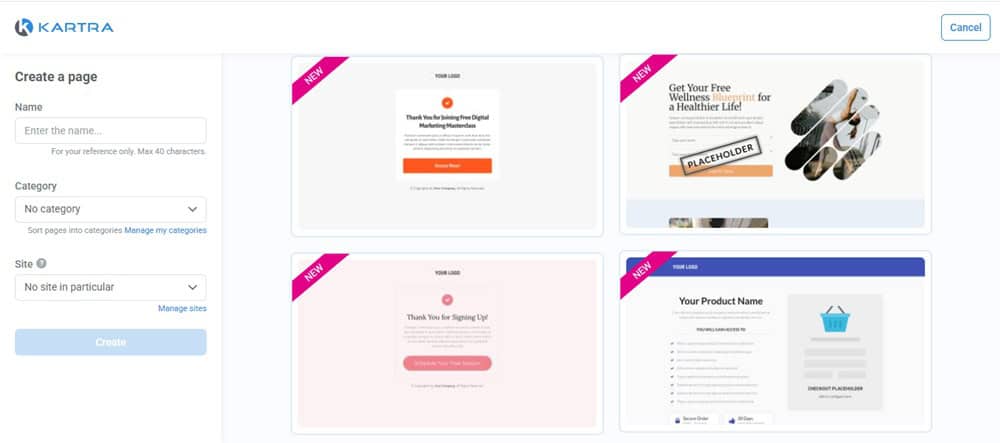
You can filter the Kartra templates by industry, goal, type and color.

These designs are based on actual campaigns that worked, which means you’re building with strategy baked in.
You’ll find done-for-you campaigns (yep, even with copy written for you), so you can go from idea to live funnel without rewriting the marketing wheel.

Now, for the reality check. While the templates are easy to use, the sheer number of features can feel overwhelming. It takes time to really understand how all the pieces work together, especially if you’re brand new to building funnels.
And if you’re a design nerd who wants to tweak every pixel or write custom code, you might find the template structure a little rigid. Unless you’re on a higher-tier plan, advanced CSS or complete HTML editing isn’t really an option.
Plus, since the most popular templates get used a lot, your pages could start to look like everyone else’s if you don’t make them your own.
But hey, that’s the trade-off, speed and simplicity versus total creative control.
Create Advanced Sales Funnels
If you’re serious about building a robust, automated Kartra sales funnel, this is where the platform truly shines.
You’re not just slapping pages together, Kartra provides a comprehensive visual funnel builder where every step, trigger, and customer action is clearly mapped out.
To build a funnel, head to the Marketing tab on the left, scroll to Funnels, and click the blue + Funnel button.
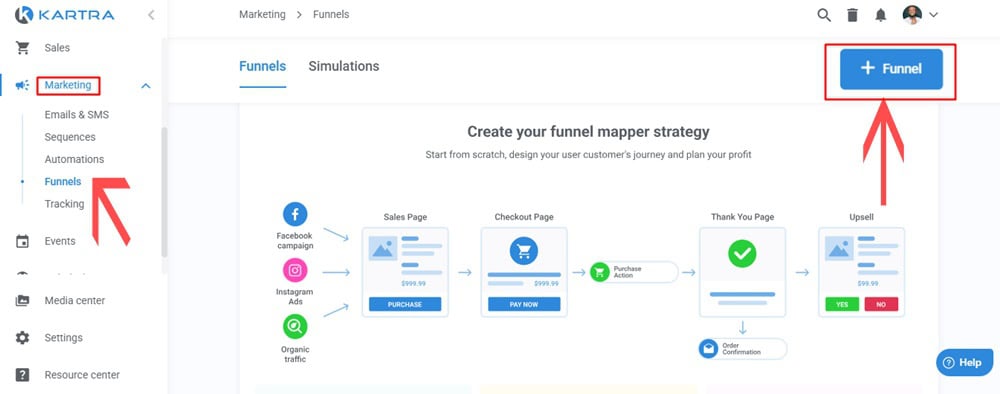
Give your funnel a name and description.

Then boom, you’re dropped onto a blank canvas where the magic happens. On the left, you can drag in assets, actions (like tags or list additions), and traffic sources.
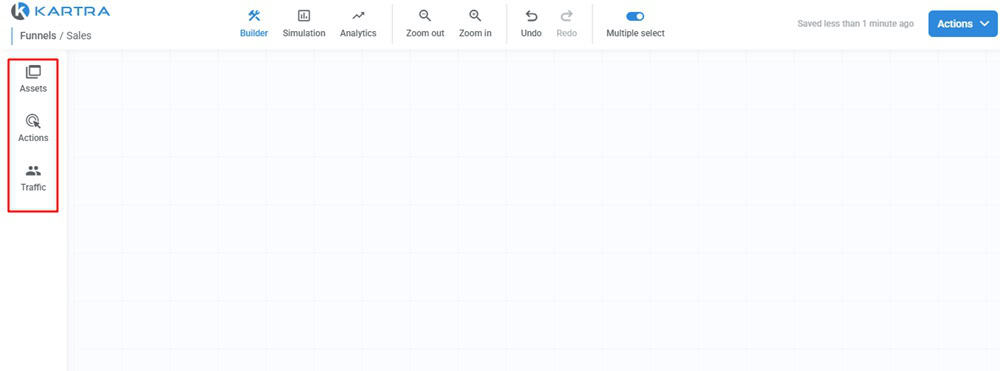
Assets represent pages and other Kartra objects like emails, pop ups, membership portal, blog, videos,

Actions include traceable actions like purchase, form registration, appointment, and surveys. And no traceable actions like no purchase, button/link clicks, and downloads.

Traffic components represent the sources that will bring people to your content.

Link the components together to map the intended flow through the funnel. Add trigger references to show where automation rules happen in the flow.
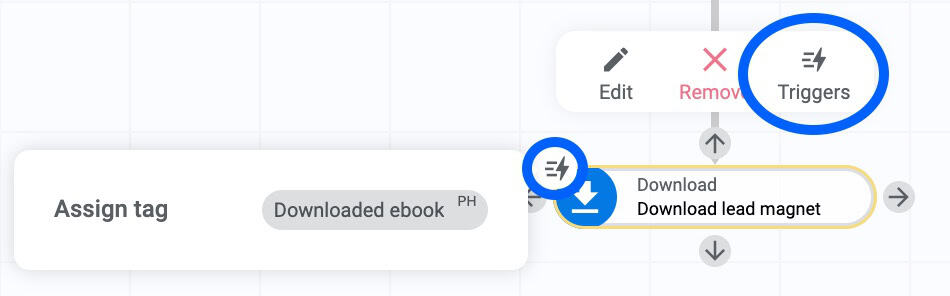
When the map is complete, click Actions in the top right corner of the screen. Click Save and Exit.
This funnel mapping setup is a dream for marketers who want complete control over the journey without getting bogged down in technical details.
Simulate Funnel Traffic & Conversions
Here’s something you won’t find in other sales funnel builders, Kartra lets you simulate traffic and conversions before you ever launch. That means you can estimate revenue, spot weak points, and plan smarter, all from a bird’s-eye view.
After building your funnel, navigate to Marketing > Funnels and then click Simulations.
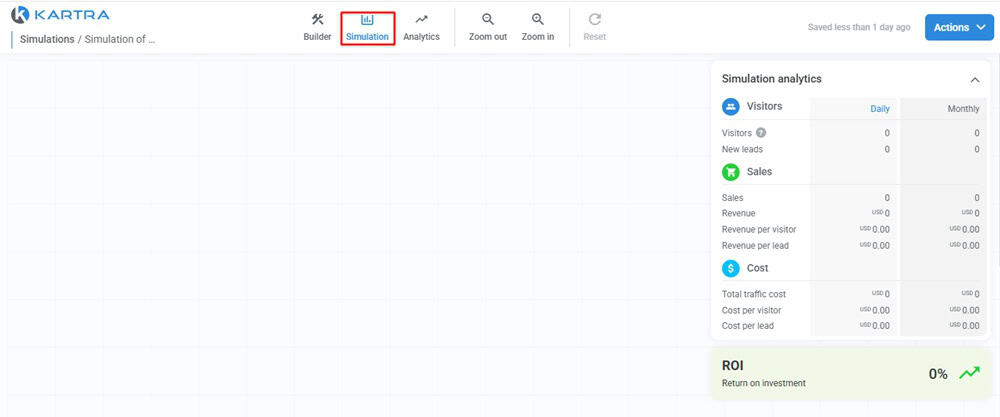
Pick your funnel, name the simulation, and start entering data, such as how much traffic you’re expecting, how much it costs per click, and what percentage of people you think will convert at each step.
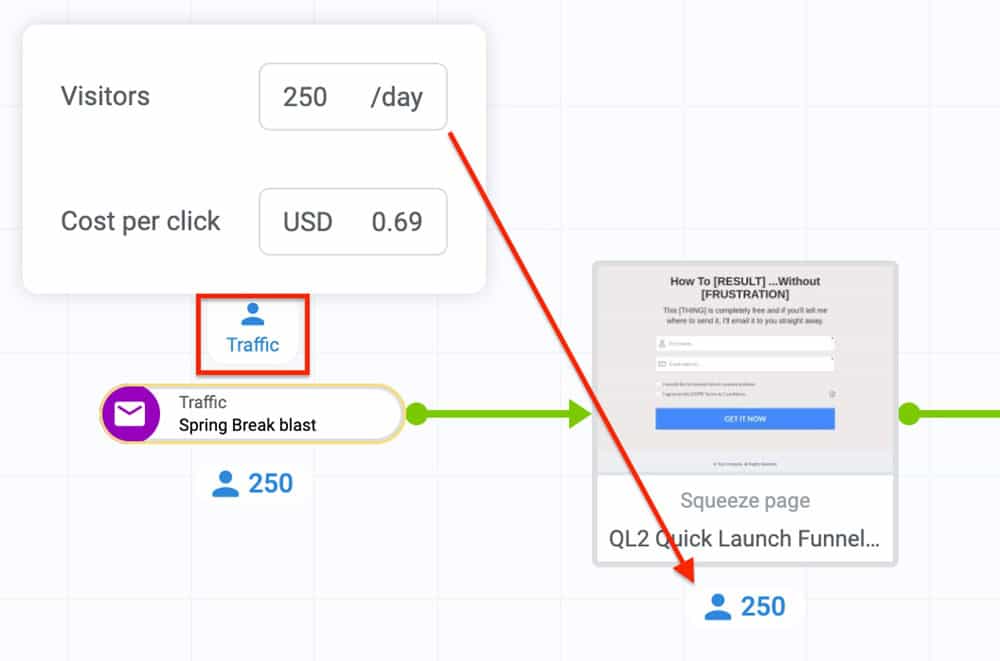
Kartra’s simulation panel displays potential results, including traffic costs, opt-in rates, and projected revenue. It’s like running a test campaign without spending a dime.

And yes, you can build multiple simulations to test different scenarios. This feature is included in all plans except the Essentials plan.
No other platform lets you do this. If you’ve ever wished you could predict a funnel’s performance before sending real traffic, Kartra just answered that wish.
Build High-Converting Pages & Websites
Kartra makes building landing pages and full websites actually enjoyable, and fast. Whether you’re creating a sales page, thank-you page, squeeze page, or full site, the drag-and-drop builder is intuitive and designed to convert.
And since it’s all native to the platform, your pages automatically connect to your Kartra sales funnel, email sequences, and checkout, no extra tools, no syncing issues.
To build a page, head to Pages > All Pages, then click the + Page button on the right.

You’ll be prompted to pick a template (or start from scratch by choosing “Blank”), name your page, and click Create.

From there, you’re dropped into Kartra’s editor, where you can tweak everything: text, images, buttons, timers, forms, and more.

You’ll also have access to hundreds of conversion-tested templates, optimized for mobile and ready to go live in minutes. It’s quick, clean, and built to help you turn clicks into customers, without touching code.
Smart Advanced Visual Automations & Sequences
Kartra’s visual automation builder is where things start to feel really smart.
Instead of manually chasing leads, sending reminders, or trying to stitch together five different tools, you can create automated sequences that handle your customer interactions around the clock.
To build a sequence, go to Marketing > Sequences, then click + Sequence.

Give it a name and a public description (this is displayed when users manage their subscriptions), and Kartra will drop you into a clean, drag-and-drop canvas.

This is where the magic happens.

From the left sidebar, you can pull in steps such as emails, automations, delays, tags, or even splits that branch based on a user’s actions.
Say you’re setting up a cart abandonment sequence. You’d drag in an email step, set a delay (like 24 hours), add conditions (e.g., only people with the “Cart Abandoned” tag), and craft your message.
You could include product images and a direct link back to the checkout page. From there, add another email 48 hours later, tweak the content, and continue building out your flow, all visually.
And it’s not just email. Kartra supports if/then automation rules, allowing you to trigger different actions based on user behavior. For example, if lead fills this form, then tag them as “Needs Nurturing.”

Or if someone buys, then remove them from the promo sequence and add them to onboarding. It’s all handled seamlessly, without manual steps.
Once your sequence is live, you can monitor it from Marketing > Sequences > Analytics. You’ll see email opens, revenue generated, and exactly where people are dropping off or converting.

This makes it incredibly easy to optimize your Kartra sales funnel and create smarter, more personalized experiences, without having to babysit your list.
Advanced Email Marketing & SMS Capabilities
Kartra gives you complete control over how, when, and to whom your messages are delivered.
Whether you’re nurturing leads, promoting a launch, or sending abandoned cart reminders, the platform combines power with ease, and even layers in SMS if you want to reach users beyond the inbox.
To send an email, head to Marketing > Emails & SMS, and hit + Email/SMS in the corner.

Then, you will need to choose email as your type of brodcast, name your broadcast and select a template. Choose plain text for a personal feel or rich text for a more polished design.
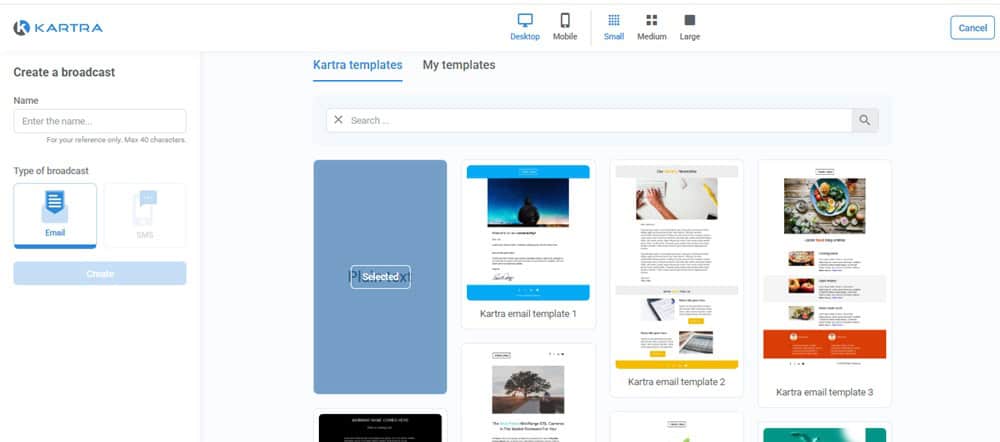
You’ll enter the builder where you can craft your subject, body, and calls to action. If you’re short on time or ideas, Kartra’s built-in AI can generate entire messages based on your prompts and tone preferences.
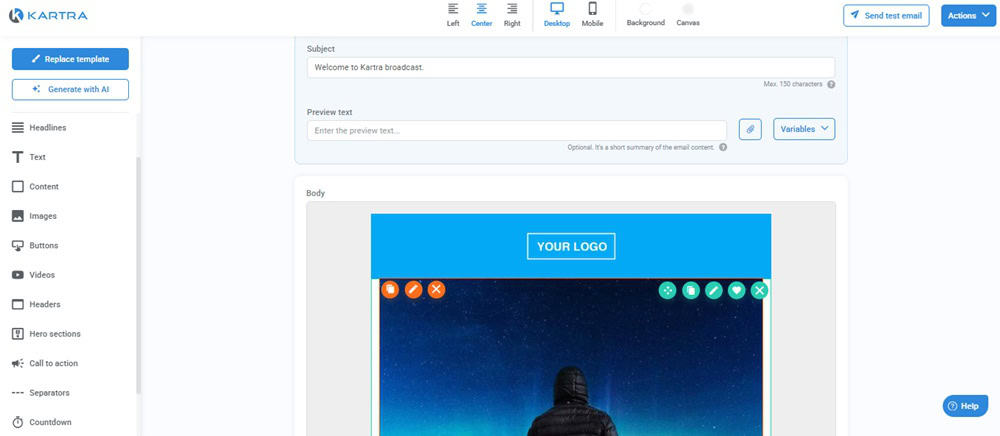
Personalization is simple, insert dynamic variables like {first_name} for a more human touch. You can test everything before sending to make sure your formatting, links, and tone are spot on.
When you’re ready, choose your sender name, segment your audience by tags, actions, or purchase history, and either schedule the message or send it immediately.
You can even layer in automations.

For example, tag people who opened, trigger a sequence for those who clicked, or segment based on behavior. SMS broadcasts follow a similar flow, providing you with multi-channel reach from a single dashboard.
Oh, and what about Kartra’s deliverability?
I reached out to Kartra support about this myself – back in 2020 – and they said:

98% is way above the industry standard. You bet!
No dumping of your emails into the spam or promotion tab of your subscribers.
Rare Behavioral Adaptive Marketing (BAM) Technology
This is one of Kartra’s secret weapons, and hardly any other platform offers it.
Behavioral Adaptive Marketing (BAM) lets you automatically change what people see based on how they’ve interacted with your business. You can show different content blocks, headlines, or offers on the same page depending on who’s visiting.
For example, a cold lead might see an opt-in form, while a returning customer sees a discount or upsell, all on the same URL. It’s like having multiple versions of your funnel running simultaneously, without duplicating anything.
Advanced A/B Testing
Kartra makes A/B testing simple and seriously powerful. Instead of guessing what works, you can test different versions of your pages to see which one actually converts better.
To start, go to Pages > All Pages, then click on Split Test and choose + New Split Test.

Give it a name and pick the pages you want to compare.
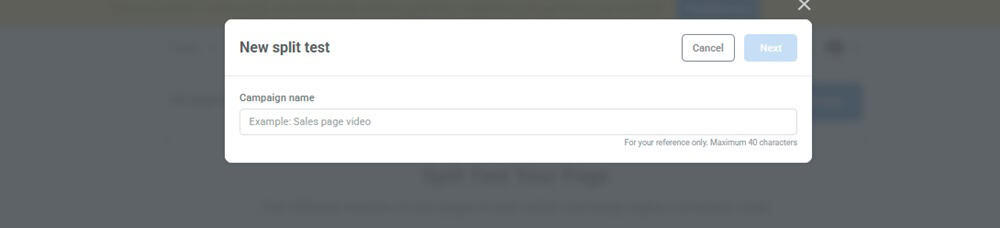
You can add up to 4 pages to test and choose their respective rotation percentages. Kartra will automatically rotate traffic between them and track performance.

You’ll receive real-time data on conversions, bounce rates, and engagement. Once you’ve found a winner, click to make it your default.
It’s an easy way to optimize your Kartra sales funnel without flying blind.
Inbuilt CRM Functionality
Kartra also comes with a fully integrated CRM system baked right into the platform.
That means no need for a separate tool to manage your leads, customers, or segment your audience.
You can import contacts in bulk, create tags based on behavior (like clicking a link or watching a video), organize users into categories, and even set up custom fields to track specific details unique to your business.

Want to segment your audience by interests, purchase history, or funnel stage? It’s all doable, and it all works seamlessly with your emails, automations, and sequences.
Create Your Own Customer Support Ticketing System

Kartra provides you with something most funnel platforms overlook entirely, a built-in customer support ticketing system.
That means you can handle product questions, refund requests, and general support without needing Zendesk or any other third-party tool.
You can create a branded helpdesk that resides on your domain, complete with custom categories, canned replies, team assignments, and even live chat (available on higher plans).
It connects directly to your CRM, so you’ll see every customer’s history, tags, and interactions while responding, making support more personal and efficient.
Plus, since it’s inside Kartra, you can track support metrics and link helpdesk activity to sales, funnels, and automations.
Create Forms to Collect Information
Whether you’re offering a freebie, collecting feedback, or simply gathering emails, the Kartra form builder is packed with customization options and built-in automation.
To get started, go to Contacts > Forms and hit + Form.
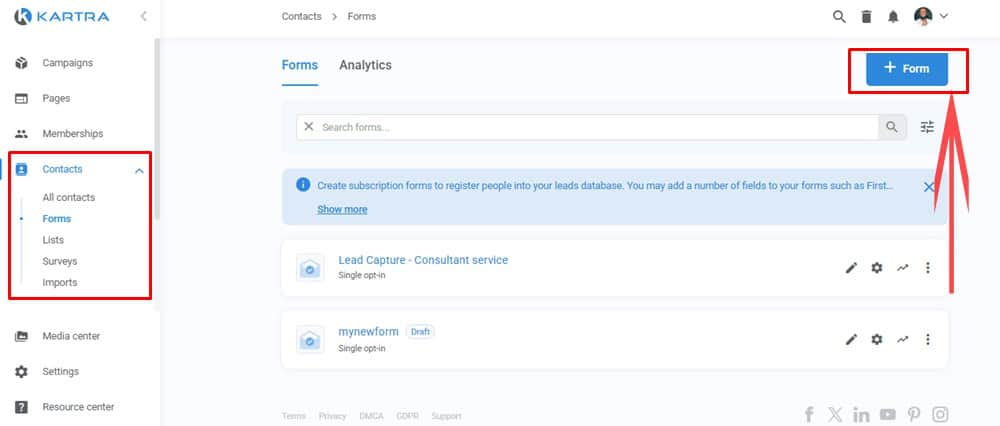
Give your form a name (like “Home Page Opt-In”) and choose an embedded style that fits your page.

You can use Kartra’s preset designs or customize everything, from colors and fonts to buttons and field layout. Add fields like last name or phone number, and even drop in a CAPTCHA to block spam.
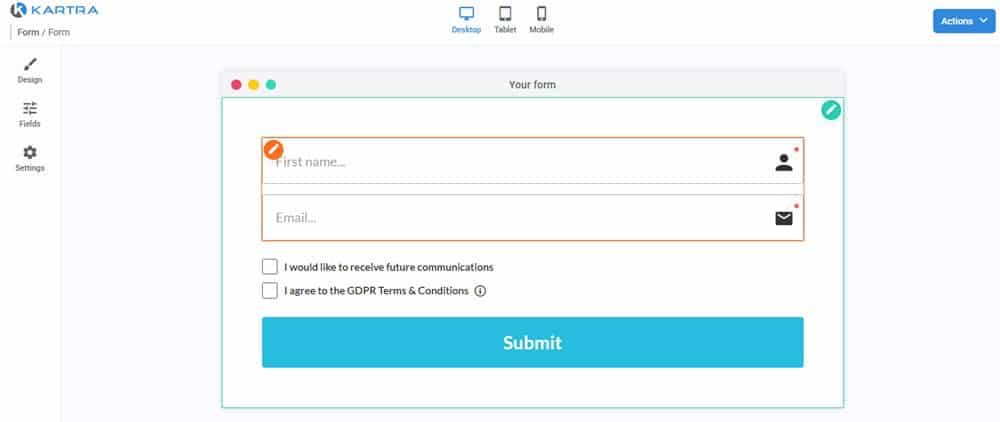
You can choose single opt-in for instant list adds, or double opt-in if you want verified leads.
Once someone submits, you control what happens next, such as sending them to a custom thank-you page, triggering an email, adding them to a list, applying tags, or kicking off an automation.
Embedding is flexible, too. Use JavaScript or HTML to embed your form on external sites, such as WordPress, or drag and drop it onto a Kartra page.
You can preview how it looks on desktop, tablet, or mobile, and test everything yourself before going live.
And once your form is active? Kartra tracks visits, submissions, and conversion rates, providing you with real data to improve your performance.
Variety of Popups to Capture Attention
Kartra gives you more than just static forms, it lets you deploy a whole arsenal of attention-grabbing pop-ups to turn visitors into leads right when they’re most engaged.

Whether you want to trigger a time-based opt-in, exit intent offer, scroll pop, or modal, Kartra’s got it built in.
These pop-ups are functional. You can control exactly when and where they appear, what triggers them (like time on page, scroll percentage, or exit behavior), and what happens after a user submits.
It’s perfect for promoting lead magnets, limited-time discounts, or webinar invites.
Use Live Chat to Serve Your Customers
Kartra also lets you add live chat to your website or membership area, giving you a direct line to your audience when they need help most. This feature is part of Kartra’s built-in helpdesk system, and it’s a game-changer for boosting trust and closing sales in real time.
You can customize the chat widget to match your brand, assign support agents (or handle it solo), and even automate parts of the conversation using canned replies.
Plus, since it’s tied to your Kartra CRM, you’ll see each visitor’s tags, history, and behavior while chatting, no need to guess who they are or what they’ve seen.
Whether you’re answering product questions, solving login issues, or nudging a hesitant buyer over the edge, live chat gives your business that personal, responsive touch customers love.
Ability to Track Links and External Pages
Kartra gives you complete control over link tracking, not just inside your funnel, but across the internet.
You can create custom tracking links for anything: emails, buttons, banners, or even blog posts, and see exactly which ones are driving traffic, conversions, or purchases.
To get started, go to Marketing > Tracking > Tracking Links, click + Track Link, and choose your destination.

It could be an external site, a Kartra product, or one of your hosted pages.
You can even split traffic based on tags (e.g., send tagged leads to one page and everyone else to another) and assign new tags to people who click.

It’s all powered by cookies and dynamic IDs, so you get precise insights into what’s working.
Need to track off-platform pages? Kartra’s page tracking code lets you monitor visits and assign tags even on external sites, perfect if your funnel ends on another platform like Shopify or ThriveCart.
To create page tracking code, go to Marketing > Tracking. Select Tracking pages and click + Track page in the top right.

Add a name and category for the page code, set a value per visit (Optional), and choose whether to assign a tag to people who land on the page.

On the final page, select and copy the HTML tracking code. Place the code in the <footer> section of the source code of the external page you want to track.

Test to ensure the code was added correctly by visiting the page. Check the Page tracking analytics in Kartra to confirm that the visit was counted.
Collect Customer Feedback with Surveys and Quizzes
Kartra makes it easy to engage your audience and collect valuable insights with built-in surveys and quizzes.
To get started, head to Contacts > Surveys and build your quiz or survey. You can include an intro cover or jump straight to questions. Responses are automatically stored as custom fields in your CRM, making it easy to personalize follow-ups or segment your list.
You can share your survey via a direct Kartra-hosted page, embed it on your own site with JavaScript, or drop it into a Kartra membership post, perfect for adding interactive quizzes to your courses.
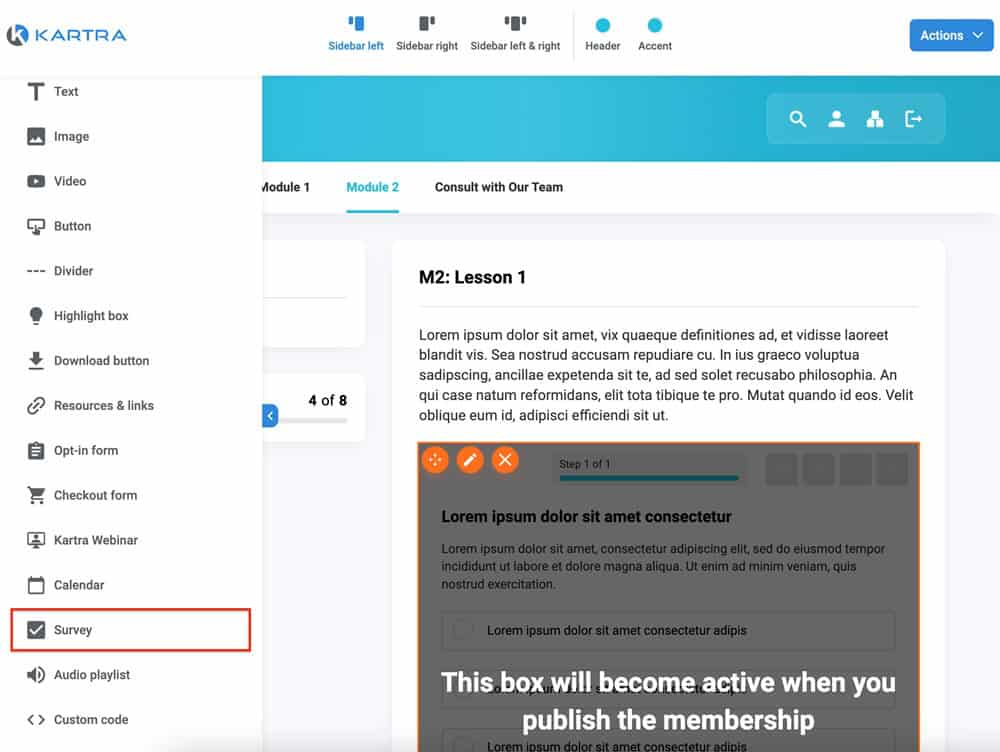
Just drag the survey component into a lesson, select your quiz, and you’re set.
Host Webinars
With Kartra, you can run powerful, fully integrated webinars right from your dashboard — no need for Zoom, GoToWebinar, or third-party tools.
Just go to Events > Webinars, and you’ll get three options:
- Right Now webinars: great for spontaneous events, no schedule, no reminders, just a direct room link.
- Always On webinars: use a permanent room link that’s live 24/7, ideal for replays or evergreen content.
- Scheduled webinars: run one-time, multi-session, or recurring series, and even charge for access. Just create a dedicated product for paid registration.
Inside your webinar room, you’ll find features like live chat, polls, file sharing, pre-recorded videos, offers, slide presentations, and even the option to let attendees speak on camera.

You can also control the room design, use whiteboards, and moderate questions in real time.
Calendar and Appointment Booking
Kartra includes a built-in calendar and appointment booking system that makes scheduling sessions with leads or clients effortless.
To get started, head to Events > Calendars, click to create a new calendar, and choose a scheduling model.
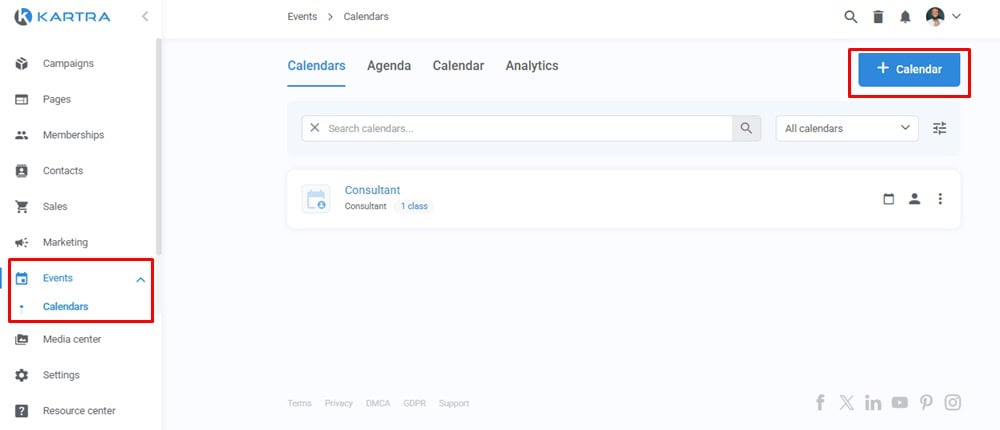
If you’re offering 1-on-1 sessions, use the Consultant or Recurring Class models. For group sessions, such as workshops or live events, choose the Gym or Live Event models.

From there, you can set up different “classes” to represent your services. This is perfect if you offer coaching, strategy calls, or paid sessions.

You can customize availability, buffer times, fees, and even tag leads or trigger automations when someone books an appointment.
You can also sync this with your Google calendar.
Create an Online Store
Kartra makes it easy to sell digital or physical products without needing a separate ecommerce platform.
To get started, navigate to Sales > Products and click the + Product button.
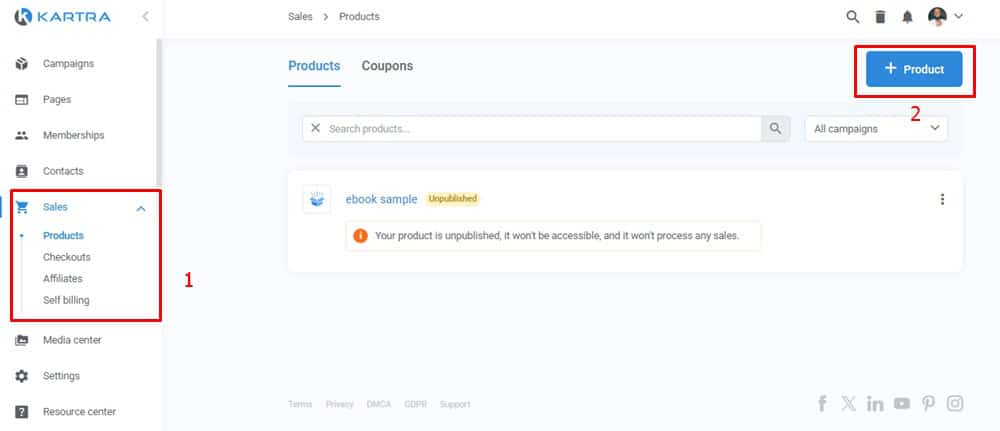
You’ll name your product, choose whether it’s a main product or an upsell, select a delivery method, and hit Create.
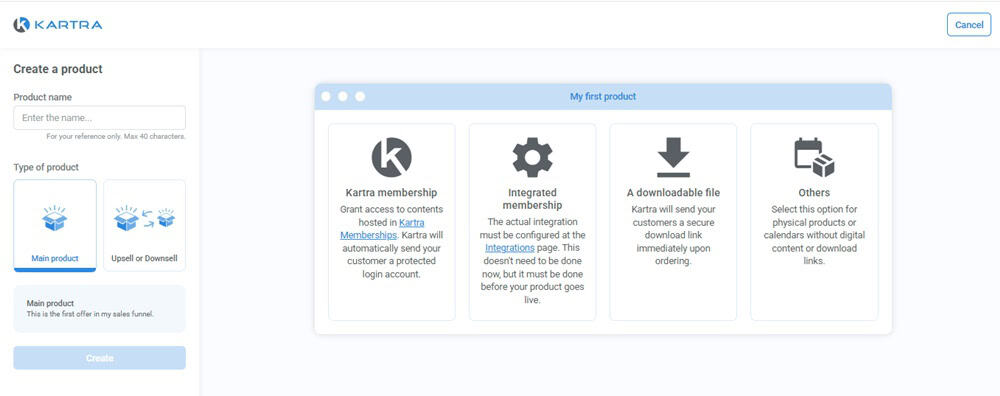
From there, you can customize everything, such as the official product name (shown on invoices), connect your payment processor (like Stripe or PayPal), set pricing, taxes, and refund terms.
You can also design checkout pages, assign post-purchase automations (such as tagging or list additions), and even set up an affiliate program.
Advanced Checkout and Cart Optimizations
Kartra provides you with complete control over how your customers make purchases with its advanced checkout system, designed to boost conversions and streamline the buying process.
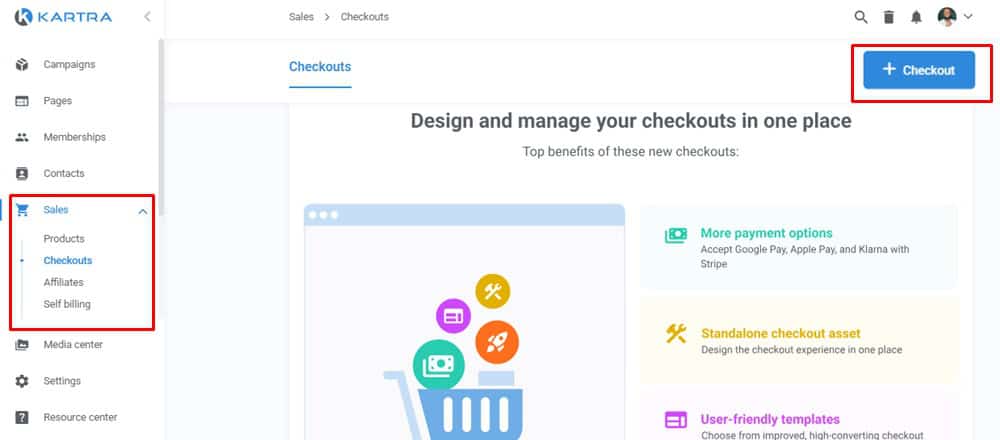
While your product defines what you’re selling, the checkout asset controls how you present it for sale.
You can choose from three checkout types:
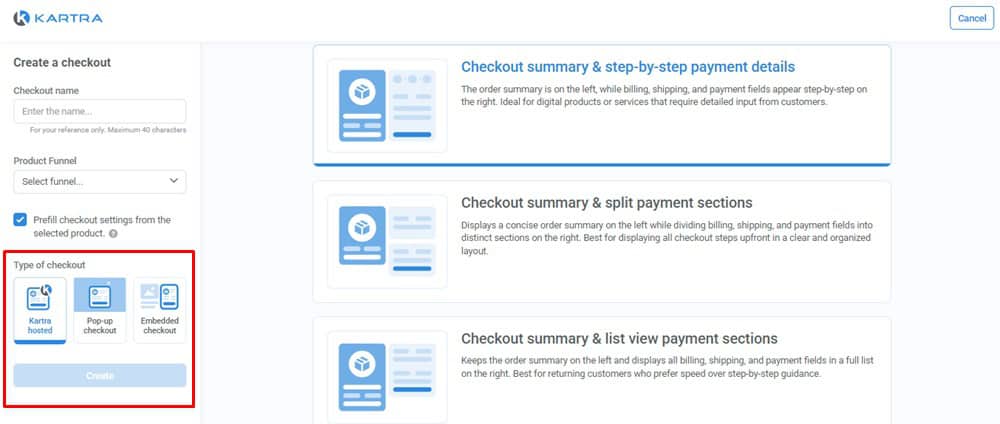
- Kartra-hosted pages with their own URLs
- Pop-up checkouts that trigger when someone clicks a button
- Embedded forms placed directly onto your pages or external sites
Each option is mobile-optimized and customizable, featuring layout templates and expert tips to help you select the best design, especially for mobile buyers.
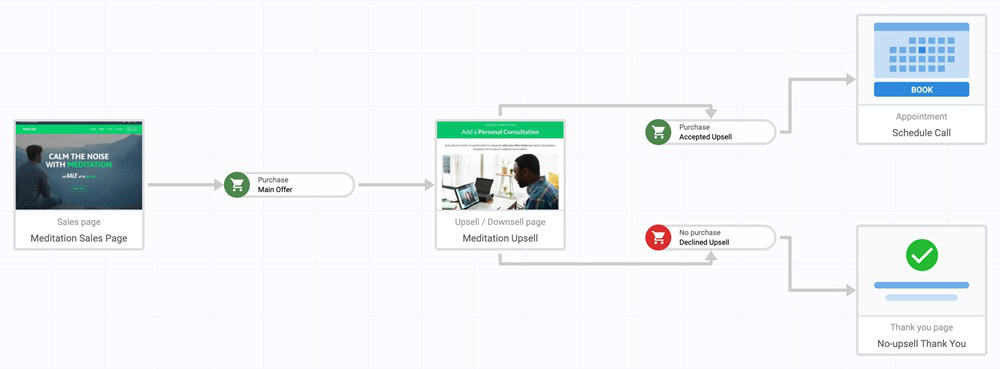
Kartra also lets you add bump offers, upsells, and downsells to increase order value. And if you’re using Stripe, your checkout can accept Apple Pay, Google Pay, Klarna, and more.
You can even create separate checkouts for different campaigns, track them individually, and see which ones convert best.
Create a Membership Site and Courses
Kartra makes launching a full-blown membership site or online course surprisingly smooth. Go to Memberships, click “Add Membership,” and follow the setup wizard.

With Kartra membership, you’ll be able to build your content using a drag-and-drop editor, pick from professionally designed templates, and customize everything with your own branding.
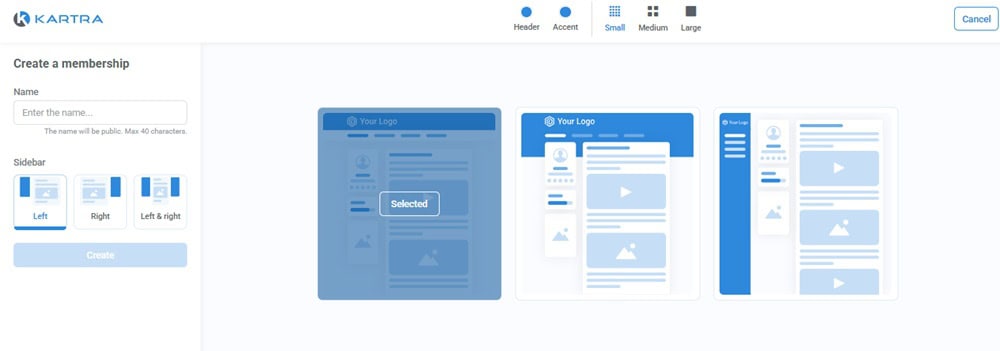
What sets Kartra apart is its automated content drip. You can unlock modules by time (e.g., every 7 days) or by course progress, so students can’t jump ahead.
It’s perfect for guided learning or structured programs.
Your members can also track their course progress, see where they left off, and stay motivated. On your side, Kartra provides you with detailed analytics, including member activity, retention rates, completion times, and more.

Add multiple pricing tiers, comment sections, downloadable files, and even build multi-membership portals, all mobile-optimized and seamlessly integrated with your funnel, email, and CRM tools.
Inbuilt Blogging Capabilities
Kartra isn’t built to be a traditional blogging platform, but you can create “blog-style” content using its page builder.
The key advantage here is that everything resides within the same ecosystem. That means you can embed opt-in forms, checkout links, or CTAs directly into your blog pages without juggling third-party plugins.
Each visitor’s behavior on your blog can trigger automations, such as tagging, email sequences, or funnel entry, and all your analytics are unified in one dashboard. No jumping between tools to see what’s working.
But honestly, Kartra isn’t a blogger’s paradise. There’s no post archive, no categories or tags, and no RSS feed; SEO features are also limited.
It’s fine for occasional content or content upgrades tied to funnels, but if blogging is your primary marketing channel, you’ll likely want to pair Kartra with something like WordPress.
Kartra AI
Kartra AI is a new feature added in 2024, designed to help you write faster, whether you’re crafting emails, headlines, product descriptions, or web pages.
It’s built right into the editor, so you can click “Generate with AI”, type in a simple prompt, choose your tone, and get instant copy suggestions without ever leaving the platform.
For quick content ideas, time-saving tweaks, and filling in those “I don’t know what to write” moments, Kartra AI definitely helps, especially if you’re not a pro copywriter.
That said, it’s still evolving. Compared to tools like HighLevel’s AI employee or full-featured AI copywriting platforms, it lacks some of the depth and nuance advanced users might expect.
Inbuilt Affiliate Management
Kartra features a fully integrated affiliate management system, allowing you to recruit partners to promote your products.
You can set custom commission structures, approve or deny applications, and even automate payouts. Affiliates receive their own dashboards, complete with tracking links, swipe files, and real-time performance statistics — all branded under your business.
Everything connects to your Kartra sales funnel, CRM, and email, so you can tag leads, run automations based on affiliate actions, and keep total control over the process.
It’s not the flashiest affiliate system out there, but it’s solid, seamless, and built to scale alongside your offers.
Host Your Videos with Advanced Tagging and Automation
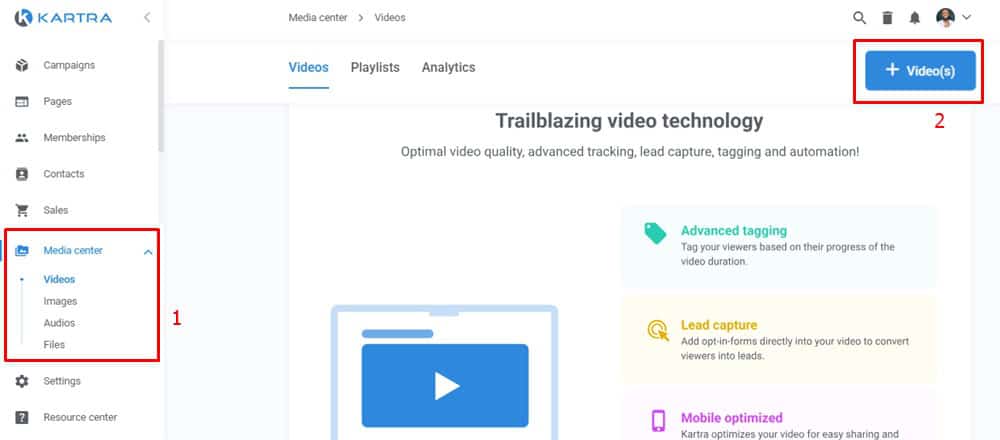
Kartra lets you host your videos directly inside your funnel, no need for YouTube, Vimeo, or Wistia. It’s designed for marketers, so it goes way beyond just playing a video.

You can embed videos anywhere on your Kartra pages or membership site and layer on powerful tools like call-to-action buttons, email opt-ins, or even “share to unlock” prompts, all while the video is playing.
Want someone to click “Buy Now” at the perfect moment? Kartra makes it happen.
What really sets it apart is behavioral tagging. You can tag viewers based on what they watched, how long they stayed, or if they skipped, and trigger automations instantly.
That means smarter follow-ups and more sales, automatically.
Plus, you get detailed analytics with play rates, drop-off points, watch time, and more. Video hosting is not available on the Essentials plan; therefore, you would need to opt for a higher-tier plan.
Advanced Analytics (Includes Heatmap Analytics Tool)
Kartra gives you a complete picture of what’s really happening in your business. From email open rates to sales funnel drop-offs, every feature comes with its own built-in analytics dashboard so you can see what’s working, what’s not, and where to optimize.
But the standout? Kartra’s heatmap analytics tool. It shows you exactly where visitors are clicking, how far they’re scrolling, and what’s catching their attention on your pages.
It’s like watching your leads interact with your funnel in real time without needing Hotjar or another third-party tool.
You also get insights into video watch behavior, membership progress, email engagement, and more, all in one place. If you’re the kind of person who likes making data-driven decisions, Kartra hands you the data you need to move fast and fix what matters.
Extensive Integrations
Although Kartra is designed to be an all-in-one platform, it still integrates seamlessly with other systems.
You can connect Kartra to a wide range of third-party tools through native integrations, webhooks, and Zapier, providing you with the flexibility to integrate your favorite services without disrupting your funnel flow.
Need to connect to PayPal, Stripe, or Authorize.net for payments? Covered. Want to hook up with Google Calendar, Zoom, or Twilio? That’s possible too.
You can even integrate with CRMs, webinar platforms, membership tools, and fulfillment services if needed.
And with Zapier in the mix, Kartra can link to thousands of other apps, so you’re not locked into a walled garden. Whether you’re syncing contacts, tracking conversions, or sending data between tools, Kartra makes integration feel seamless, not stressful.
Sell and Buy on Kartra Marketplace

Kartra is also a marketplace. Inside the Kartra Marketplace, you can list your own products for others to promote as affiliates, or browse other creators’ offers to promote and earn commissions yourself.
If you’re a seller, this provides you with instant exposure to a pool of potential affiliates who are already using Kartra.
Just set your commission structure, upload your product, and go live. Your offer becomes searchable and attractive to marketers looking for high-converting products to promote.
If you’re an affiliate, you can browse categories, see earnings potential, and apply to promote with a few clicks. It’s a win-win. More visibility for your products, and a passive income stream for your promotions, all within the Kartra ecosystem.
In-Depth Knowledge Base and Training Academy

Kartra doesn’t leave you guessing. Whether you’re a complete beginner or an experienced marketer, the platform offers a robust Knowledge Base and a full Training Academy to help you master every feature.
The Knowledge Base is packed with step-by-step tutorials, video walkthroughs, and troubleshooting guides.
The Training Academy takes it a step further with structured lessons and in-depth dives into strategy.
You’ll learn how to utilize Kartra effectively to build, automate, and grow your business. It’s like having a built-in marketing coach right inside your dashboard.
How Much Does it Cost to Use Kartra?
Here are the Kartra pricing plans and what you get with each plan.
Essentials Plan
This is Kartra’s Starter Pack, designed for beginners who want to launch their first offer without being overwhelmed by features. It’s $59/month (or $52/month if you pay annually).
With Essentials, you get up to 500 contacts, 10,000 emails/SMS per month, and one custom domain. You’re limited to 5 pages, 1 product, and one membership site, and Kartra takes a 5% transaction fee from your sales.
Still, you get core tools like AI writing credits, the funnel builder, analytics, and form builder.
It’s the perfect sandbox if you’re testing the waters and don’t mind some limits while you learn the ropes.
Starter Plan
Ready to get serious? The Starter plan is where Kartra starts to flex. It’s $119/month or $99/month if billed annually.
Now you get up to 2,500 contacts, unlimited emails and texts, zero transaction fees, and no limits on pages, products, or memberships. You also unlock video hosting, calendar bookings, and 5 team member accounts.
If you’re building a real sales funnel and actually making sales, this is where Kartra starts paying for itself.
Growth Plan
This is for creators and teams who are scaling fast. Growth costs $229/month (or $189/month annually).
You jump to 12,500 contacts, keep your unlimited emails/texts, and get three custom domains. This plan also unlocks features like webinar tools, funnel simulator, surveys, quizzes, affiliate center, helpdesk tools, and support for up to 10 team members.
It’s built for businesses running multiple funnels, managing a growing audience, and needing smarter automations to make it all work without burning out.
Professional Plan
This is Kartra’s powerhouse plan. It’s $549/month or $429/month if you go yearly.
You’ll get support for up to 25,000 contacts, five custom domains, and everything in the Growth plan, plus live chat helpdesk, real-time funnel analytics, and higher volume support.
This one’s for larger teams, multi-brand setups, or professionals who want no limits, total data control, and support that actually shows up when you need it.
Free Trial
Here’s the good news.
Kartra now offers a full 30-day free trial, with no strings attached, and no $1 for 14 days tease like they used to.
Just thirty legit days to test-drive the platform, build some pages, send emails, try out your first funnel, and see how it feels.
It’s a great way to figure out if Kartra is just hype or your new favorite business weapon, before you drop a dime.
How to Get Started with Kartra for Free
Ready to test-drive Kartra without spending a dime?
Here’s how to get full access, free for 30 days, so you can see if it’s the right fit for your business before committing.
Start by heading to the Kartra homepage and clicking the “Get Started” button.

You’ll land on the pricing page. (If you sign up through our link, this is the first page you will get to)
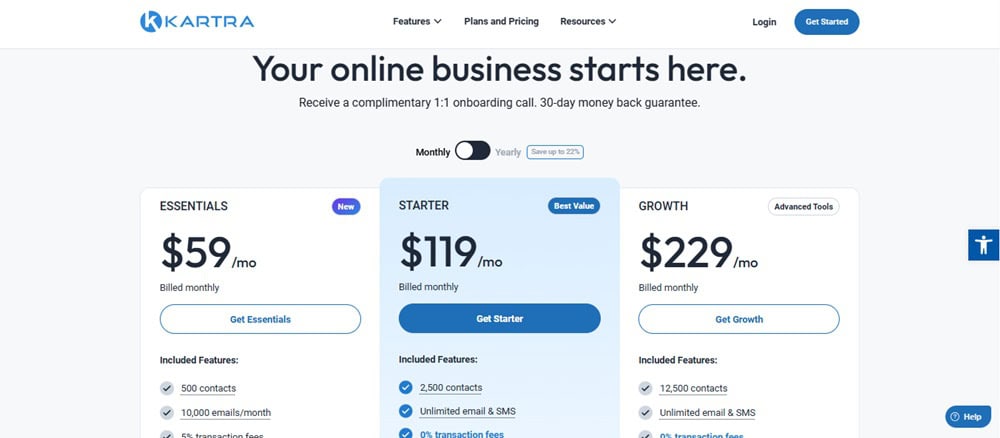
Wait just a moment, and a pop-up will appear, offering you 30 days of free access with no upfront payment required. Click “Claim Free Access” to activate the offer.
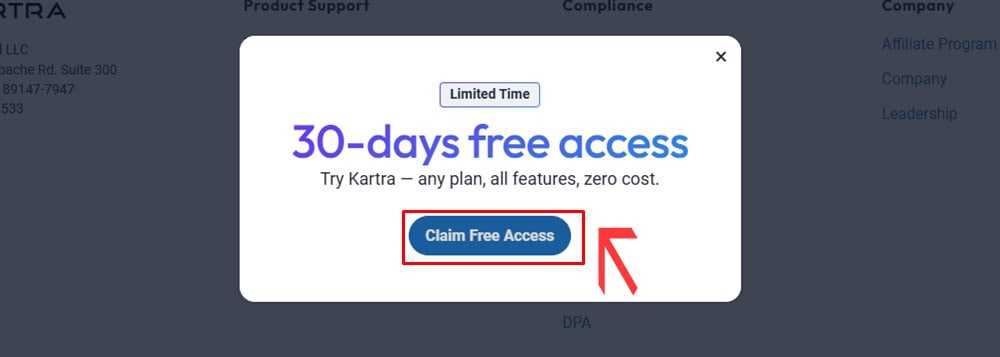
Now, the pricing page will refresh. You’ll notice that each plan now says “30 days free”. Choose the plan you want to test, Essentials, Starter, Growth, or Professional.

Next, you’ll fill out your billing info: first name, last name, country, state, email, and whether you’re registering as a business.

Click Continue, and you’ll see your shopping cart, confirming that you won’t be charged today.

On the final step, you’ll enter your card details. You won’t be billed unless you continue past your 30-day free trial.
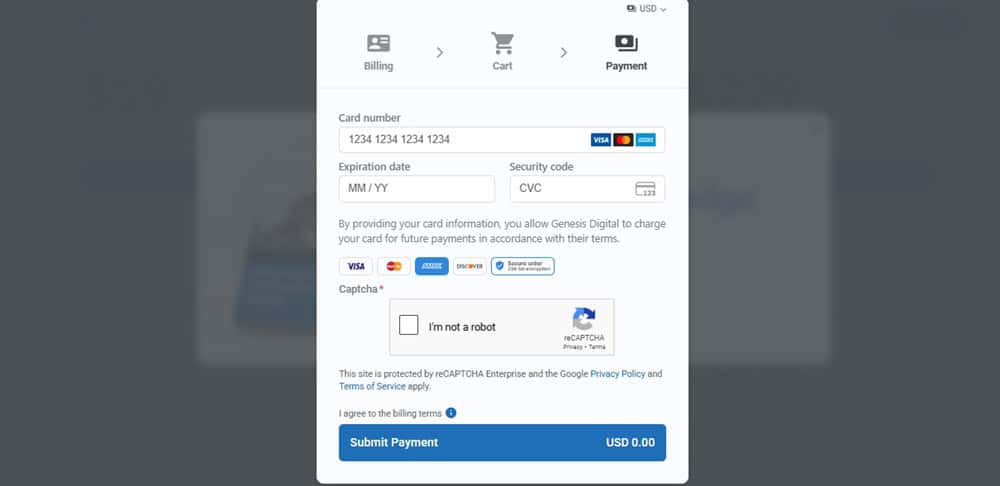
So if you’re just testing things out, make a note to cancel a few days before the trial ends, just to be safe.
It’s that easy.
You get full access to funnels, emails, checkouts, membership, automations, and more with zero risk.
Are There Any Kartra Alternatives?
Yes, there are Kartra alternatives, and depending on your business, one of them might be a better fit.
Here’s how Kartra stacks up against its top competitors:
GoHighLevel
If you run an agency or manage clients, GoHighLevel is a beast. It provides you with complete white-label control, allowing you to rebrand the platform and resell it as your own software.
Additionally, its AI Employee helps automate everything from conversations to lead management, a feature that Kartra currently cannot match.
GoHighLevel is designed for scalability, particularly with its multi-client CRM, sales pipelines, and advanced automation capabilities.
Read my complete Kartra vs GoHighLevel comparison here.
ClickFunnels
ClickFunnels is the OG funnel builder, and it still crushes when you need to spin up a high-converting page fast.
It’s slick, fast, and obsessed with one thing: getting people to make a purchase. So if you live and breathe funnels, ClickFunnels wins on speed and simplicity.
Read my complete Kartra vs ClickFunnels comparison here.
Systeme.io
Here’s where budget plays a role. Systeme.io is one of the best free, all-in-one platforms available.
That’s right, free plan. You get email marketing, funnels, courses, and even affiliate management without paying a cent upfront.
Kajabi
Kajabi is beautiful, smooth, and designed specifically for course creators and community builders. If your main product is education and you want a polished experience for your students, Kajabi wins, hands down.
Final Thoughts: Is Kartra Legit?
Kartra is more than just a funnel builder.
It’s a full-blown business engine. If you want to sell products, build an email list, run automated campaigns, launch a course, manage affiliates, host webinars, and deliver support without juggling a dozen apps, Kartra delivers.
Its biggest strength is how seamlessly everything works together. You don’t need to duct-tape tools or manage clunky integrations.
You get one clean dashboard where every piece of your marketing, sales, and delivery stack is already connected and ready to go.
From smart automations and built-in video hosting to advanced funnel mapping, personalized customer journeys, and even behavioral tracking, Kartra gives you serious firepower to grow and scale.
It’s built for creators, coaches, consultants, and digital entrepreneurs who want to run a real business.
If you’re ready for a single platform that actually does it all, Kartra is a strategic choice.
Frequently Asked Questions
Is Kartra worth it?
Kartra is absolutely worth it if you’re tired of piecing together multiple tools to run your online business. You get funnels, emails, checkouts, membership hosting, video, CRM, helpdesk, automations, and analytics all under one roof.
What is Kartra used for?
Kartra is your all-in-one launchpad for running an online business. You can build sales funnels, send email campaigns, host courses, sell products, manage affiliates, schedule appointments, provide customer support, and even track analytics from a single dashboard.
What is the cost of using Kartra?
Kartra offers four pricing plans. Essentials starts at $59/month, Starter at $119/month, Growth at $229/month, and Professional at $549/month, with discounts available for annual payments. There’s also a 30-day free trial to test everything out.
Can I sell products with Kartra?
You can sell both digital and physical products using Kartra’s built-in checkout system. You can create custom checkout pages, offer bump offers, upsells, downsells, and even set up affiliate programs.
Can I build a website with Kartra?
Yes, and it’s easier than you think. With Kartra’s drag-and-drop page builder and hundreds of templates, you can build full websites. And because it’s part of the Kartra ecosystem, your site is instantly connected to your forms, email lists, videos, automations, and funnels.
Is Kartra secure?
Totally. Kartra uses secure servers, encrypted data handling, and industry-standard protocols to protect your business and your customers. Whether you’re collecting payments, storing leads, or delivering content, everything is protected behind solid infrastructure.
Read Other Kartra Related Posts:



Great and detailed review! Thanks for the info
Glad it helped Mather
Hey Khris, thanks for the very interesting review of Kartra. I just don’t understand what you mean with “No evergreen webinar feature”. Don’t they have a webinar feature? Do they have it but is it outdated? I’m not really sure what you mean by that. Thanks for claryfying!
Hey, Ro thanks for the kind words man.
Okay, what that means is that Kartra does not include webinar functionality like ClickFunnels, so if you plan on hosting evergreen webinars, you will need a separate platform such as EverWebinar (Kartra sister tool).
Its direct integration with EverWebinar allows you to create custom registration pages in Kartra that automatically send registrants to your event.
Hope that helps.