KhrisDigital is supported by readers like yourself. We may earn a commission when you purchase through our links (at no extra cost to you).
Ever found yourself wondering, “Is there something better than ThriveCart?” Not because it’s bad, far from it, but maybe because your needs have shifted, or you’re not ready to drop $495 upfront on a checkout tool.
Or maybe… you want a platform that does more out of the box, like built-in email marketing or native video hosting.
I get it.
I’ve been rocking the ThriveCart lifetime deal since 2020. It’s powered every digital launch I’ve done.
I even used it for my latest product, The Content Profits Blueprint. Built the sales page on my WordPress site (I love that freedom), hooked it up with ThriveCart Funnels, and boom, four figures in under two weeks.
But even so… I’ve still looked at other ThriveCart alternatives.
My top pick to replace ThriveCart is SamCart, hands down. It just plays nicer with others. Whether you’re connecting to email tools, membership platforms, or payment systems, SamCart gives you way more flexibility. Sure, ThriveCart has integrations, but SamCart’s lineup is deeper, smoother, and built to scale with whatever stack you’re using.
Sometimes you want something more flexible, or a setup that’s easier to manage without a bunch of third-party tools.
Whatever the reason, this post has you covered.
Why You Might Need a ThriveCart Alternative
If you’re like me, you probably love how simple and powerful ThriveCart is for selling digital products. But it’s not perfect.
You start using it for one product, then another, and before you know it… you’re juggling a bunch of workarounds to get your tech stack to play nice.
ThriveCart shines as a checkout tool, but it’s not an all-in-one platform. It doesn’t have built-in email marketing, so you’ll need to hook it up to something like ConvertKit or Flodesk (usually via Zapier).
Same with video hosting, you can’t upload videos directly. You’ll need to embed from Vimeo, Loom, or YouTube.
Trying to sell multiple items in one go? Nope. ThriveCart doesn’t have a “view cart” button. It’s more of a one-product-at-a-time kind of checkout flow.
Oh, and while ThriveCart Learn is solid for digital courses, it’s missing some modern community features like a built-in discussion forum or comments under lessons. No native community means you’ll have to stitch together Facebook Groups or Circle on the side.
It also doesn’t play nice with physical products, file hosting, or full-blown websites. And if you’re on the go? There’s no mobile app either, just your browser.
So, if you’re craving a platform that gives you more tools under one roof or just fewer moving parts to manage, it makes sense to explore some alternatives.
11 Best Thrivecart Alternatives
Below is a curated list to guide your decision:
| Alternative | Free Trial | Starting Price |
|---|---|---|
| SamCart | 7 days | $79/month |
| GoHighLevel | 14 days | $97/month |
| ClickFunnels | 14 days | $97/month |
| Kartra | 30 days | $59/month |
| Systeme.io | Free Plan | $17/month |
| CartFlows | 14 days | $249/year |
| WooCommerce | Free | Free (with paid extensions) |
| Shopify | 3 days | $32/month |
| Podia | 30 days | $39/month |
| Kajabi | 14 days | $89/month |
| Stan Store | 14 days | $29/month |
1. SamCart: Best Overall ThriveCart Alternative for Optimized Checkout

Best for: SamCart is best for entrepreneurs who want a sleek, beginner-friendly platform with strong design, intuitive tools, and better support.
If ThriveCart is the no-frills workhorse, SamCart is the polished ride that makes your business feel premium. You still get the essential tools to sell, but with a smoother setup, better design, and support that doesn’t leave you hanging.
If you want checkouts that look as good as your products, without messing with code or integrations, SamCart’s your move.
Reasons You’ll Love SamCart More Than ThriveCart
- You can drag and drop your checkout pages together like LEGO, no coding, no fuss.
- You’ll start with stunning, high-converting templates so your pages look pro from day one.
- You can add bump offers, one-click upsells, and downsell options right on the checkout page to instantly increase your order value.
- You can upload unlimited videos to the SamCart Courses App.
- You’ll manage subscriptions with ease, thanks to built-in dunning that automatically saves failed payments.
- You’ll actually understand your analytics, thanks to clean, visual reports.
- You can sell both digital and physical products, as SamCart doesn’t box you in.
- You get Creator U, packed with step-by-step launch training and marketing support.
What You’ll Love About SamCart (That ThriveCart Doesn’t Do As Well)
- Modern, eye-catching templates that convert
- A page builder that feels intuitive, not intimidating
- Less tech setup and more focus on selling
- Built-in training to help you launch smarter
- Clean dashboards with real insights
- Better for physical products out of the gate
What Might Bug You About SamCart
- You’ll be on a monthly plan, no lifetime deal here, unlike ThriveCart
- You won’t get deep backend control like you would with custom ThriveCart tweaks.
- Has less flexibility in payment options compared to ThriveCart, which includes the ability to accept cryptocurrency (USDC) and up to six order bumps on its Pro+ upgrade
What SamCart Will Cost You
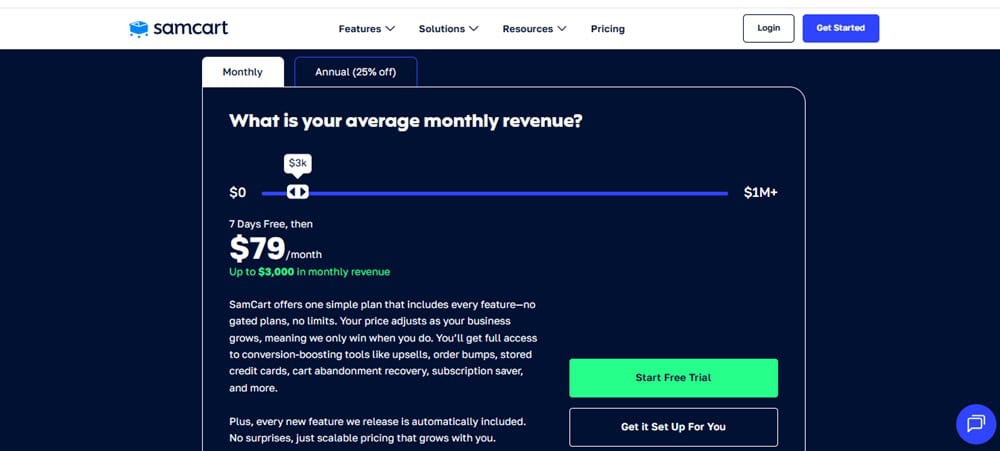
SamCart has one plan with everything included. It costs $79/month for up to $ 3,000 in monthly revenue and scales as your business grows.
You get unlimited products, a drag-and-drop builder, upsells, bumps, downsells, subscription tools, physical product support, advanced analytics, discounts, and affiliate management.
And yes, there’s a 7-day free trial so you can kick the tires before committing.
Read my complete SamCart vs ThriveCart comparison here.
2. GoHighLevel: Best All-in-one Marketing Platform
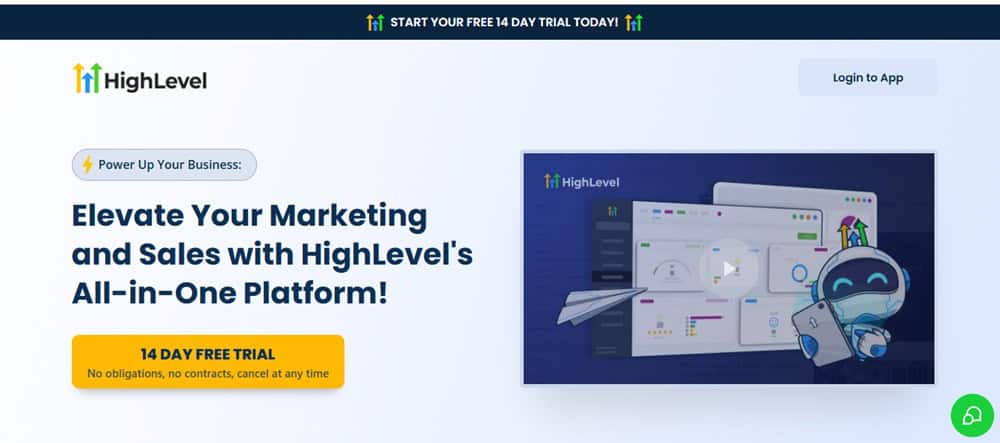
Best for: GoHighLevel is best for businesses, teams and agencies that want a complete marketing stack in one place with funnels, CRM, marketing automation, courses, and more, without piecing together five different tools.
Where ThriveCart is built around checkout + funnels, GoHighLevel gives you an all-in-one marketing platform.
You’ll get your CRM, email & SMS marketing, funnel builder, course & membership tools, AI assistants, and even “snapshots” (pre-made setups you can clone) all under one roof.
Features That Make GoHighLevel Shine Compared to ThriveCart
- You get funnels, CRM, campaigns, SMS, email, membership tools, and more in one place.
- You can set up automations (chatbots, follow-ups, triggers) with its AI employee to act like a virtual assistant doing the repetitive work for you.
- With GHL Snapshots, you can clone proven funnel setups, workflows, and entire marketing stacks and reuse them instantly.
- You get a drag-and-drop page & funnel builder like ThriveCart’s, but more flexible and integrated with your CRM and automations.
- You still get these upsell tools like bump offers, one-click upsells, and downsell options, but they’re integrated into your funnels + automations in a more connected way.
- Thanks to its advanced Subscription / Dunning Management, you can automatically retry failed payments, send reminders, and reduce churn intelligently.
- You’ll get a unified view of performance + reporting across funnels, campaigns & CRM, not just checkout stats.
- Instead of relying on external platforms, you can host and manage courses or memberships inside HighLevel.
What You’ll Love About HighLevel vs ThriveCart (Pros)
- You get everything in one place without stitching tools.
- You’ll automate more with its AI/automation workflows, reducing manual work.
- You can clone complete setups via snapshots and save yourself from reinventing the wheel.
- You’ll see connected analytics — see funnel → email → sales all in one flow.
- You can manage your courses + memberships without an extra platform.
- You’ll scale more cleanly when you add new products or workflows, you’re already in one system.
What to Watch Out For With HighLevel (Cons)
- It’s more powerful and therefore steeper to learn than just a checkout tool.
- Some features (like advanced automation or white-labeling) may require higher-tier plans.
- Because it’s so broad, you may not get “best-in-class” depth for every single function (e.g., video hosting might still require external tools).
How Much Does GoHighLevel Cost?

- Starter Plan at $97/month: This is good for solo creators or small businesses and gives you most of the core tools: funnels, CRM, email & SMS marketing, basic automations, and limited sub-accounts.
- Unlimited / Agency Plan at $297/month: This includes unlimited sub-accounts, white-labeling or branding, and more agency-level tools. Ideal once you’re managing multiple clients or want more scope.
- SaaS / Pro / Advanced Plan at $497/month: This is for severe scaling: you get full SaaS mode (rebrand, resell), extra advanced options, priority support, and premium features for big businesses or agencies.
Read my complete GoHighLevel review here.
3. ClickFunnels: Best for Full Funnel Building

Best for: ClickFunnels is best for Solopreneurs, coaches, and small businesses that need an easy, all-in-one platform to create sales funnels without coding or design experience.
If ThriveCart is a checkout wizard, ClickFunnels is the full-blown marketing machine. It’s built for creators, coaches, and businesses that want to go beyond the buy button.
With ClickFunnels, you can create entire websites, email sequences, funnels, and upsell flows without leaving the platform.
What Makes ClickFunnels a Strong ThriveCart Alternative
- You build full websites and funnels in one place, with no WordPress or third-party tools required.
- You get integrated email marketing, so you can create automations without connecting to any external software.
- You’ll access a built-in CRM to tag, track, and follow up based on customer behavior.
- You can run complete A/B tests on pages and funnels to boost conversions.
- You’ll use drag-and-drop editing, perfect if you want creative control without tech headaches.
- You can build advanced upsell flows that are much more complex than ThriveCart’s native funnels.
- You’ll get marketing automations that follow your audience, like email triggers based on page views or button clicks.
- You get a whole ecosystem designed not just for checkouts, but for the entire buyer journey.
What You Get With ClickFunnels That ThriveCart Doesn’t Do as Well (Pros)
- You get a more integrated solution that includes landing page and sales funnel building, email marketing automation, and a CRM in one place.
- You can build more advanced sales funnels and an entire website.
- ClickFunnels offers more advanced marketing automation than ThriveCart.
- You test pages and funnels with built-in A/B split testing.
- You get a CRM to tag, segment, and nurture contacts based on funnel behavior.
- You manage email sequences, broadcasts, and automations yourself.
A Few Tradeoffs of ClickFunnels Compared to ThriveCart (Cons)
- You’ll pay monthly (or annually), with no lifetime payment option.
- There’s more complexity to learn, especially if you only needed simple checkouts.
- ThriveCart may still outperform in checkout-specific conversion tweaks.
How Much Does ClickFunnels Cost?
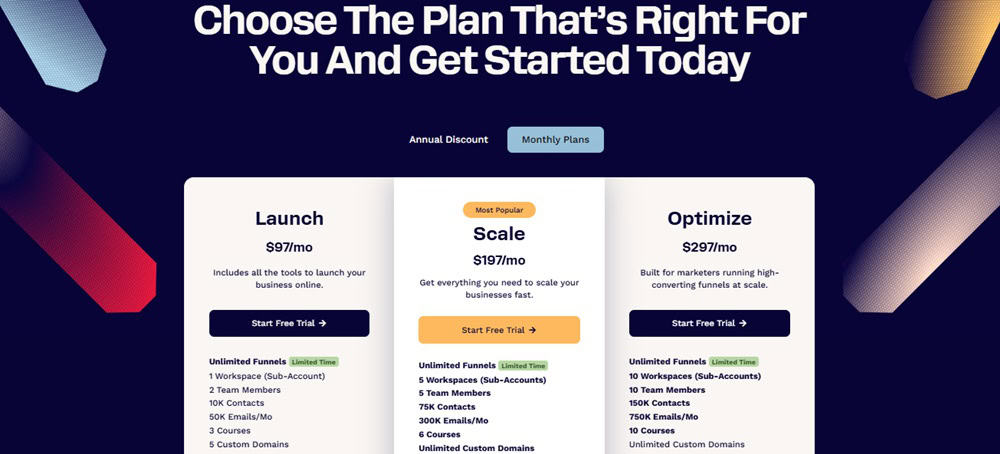
- Launch Plan at $97/month (or ~$81/month billed annually): You get unlimited funnels, one workspace, 2 team members, and up to 10,000 contacts.
- Scale Plan at $197/month (or ~$164/month billed annually): You get five workspaces, 5 team members, 75,000 contacts, and, unlimited custom domains.
- Optimize Plan at $297/month (or ~$248/month billed annually): You get 10 workspaces, 10 team members, 150,000 contacts, 750,000 emails/mo, 10 courses, and full affiliate center capabilities.
- Dominate Plan at $5,997/year (annual‑only plan): This is a premium tier with VIP support, up to 20 workspaces, 400,000 contacts, and top-tier features across the board.
Read my complete ClickFunnels vs ThriveCart comparison here.
4. Kartra: Best for Marketing + Membership Infrastructure
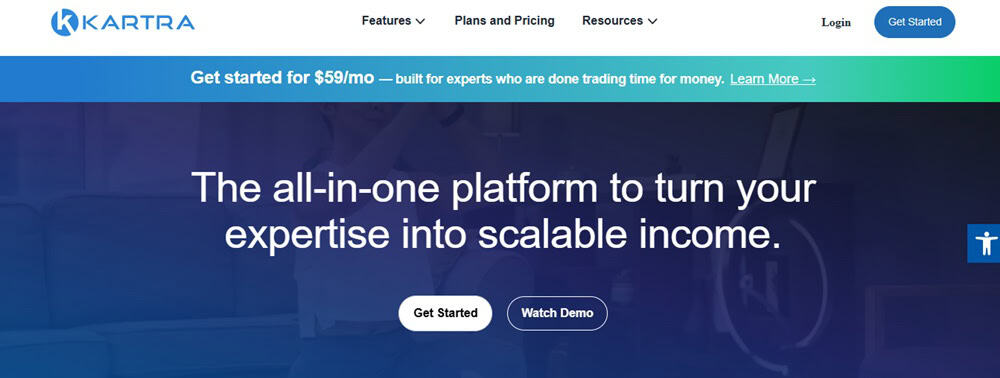
Best for: Kartra is best for entrepreneurs and businesses that want to build sales funnels, email marketing campaigns, host memberships, and manage customers from a single integrated system, rather than using multiple separate software subscriptions.
While ThriveCart is built for slick checkouts and payment flows, Kartra is more of a complete business engine.
It gives you everything from landing pages and emails to memberships, helpdesks, affiliate systems, and more. If you want fewer tools and more cohesion, Kartra can simplify your stack.
Features That Make Kartra Stand Out Compared to ThriveCart
- You get funnels, email marketing, membership portals, forms, helpdesk, and more, all in one dashboard.
- You can host videos and files right inside Kartra (no external service needed).
- With its drag-and-drop page & funnel builder, you’ll build pages, sales funnels, and pipelines without needing code.
- Thanks to its behavior-based automations, you can trigger emails, tags, sequences, and conditional logic based on how users behave.
- You can drip content, protect modules, and host your courses all inside Kartra.
- You can create an advanced membership site inside Kartra.
- You can run a built-in affiliate program, track affiliates, set commissions, and manage payouts.
- You can manage customer support and tickets natively, keeping all your operations in one place.
- You’ll test page variants and see integrated analytics so decisions are based on data.
What You’ll Love About Kartra vs ThriveCart (Pros)
- You consolidate tools, so there is less integration mess.
- You host videos, files, and memberships, all in the same system.
- You run your own affiliate program without extra tools.
- You manage customer support right inside Kartra.
- You automate deeply based on user behavior.
- You get funnel, email, and membership in one cohesive flow.
What to Watch Out With Kartra Compared to ThriveCart (Cons)
- You’ll pay monthly (no one-time price deal)
- For very basic checkout-only use, ThriveCart might be faster to set up.
- Some users say Kartra’s learning curve is steeper due to its many features.
How Much Will it Cost You to Use Kartra?
- Essentials at $59/month: You get access to the core Kartra tools: funnel/pages builder, email marketing, basic automation, one membership site, and 500 contacts. (Today Testing)
- Starter at $119/month: You get 2,500 contacts, unlimited emails, more funnels/pages, stronger automation capabilities, and video hosting.
- Growth at $229/month: You get funnel simulation, webinars, affiliate management, and advanced automation.
- Enterprise at $549/month: For large-scale use, with maximum limits, priority support, and enterprise-level features.
Read my complete Kartra vs ThriveCart comparison here.
5. Systeme.io: Best Free All-in-One ThriveCart Alternative
Best for: Systeme.io is best for beginners, solopreneurs, and small business owners who want an all-in-one, user-friendly, and affordable platform to launch and grow their online business without juggling multiple tools.
ThriveCart excels at high‑converting checkouts. But to run complete funnels, automation, email, and course delivery, you need add-ons or integrations.
With Systeme.io, many of those tools come built in. Plus, it offers a free plan to get started, making it friendlier for bootstrappers or those just testing.
Features That Make Systeme.io a Standout ThriveCart Alternative
- You get built‑in email marketing, so you don’t need to pair another tool to send campaigns.
- You’ll build sales funnels natively, instead of forcing a checkout tool into funnel workflows.
- You can create websites or landing pages inside the same system, no external site builder required.
- You can host and deliver online courses and memberships right inside the platform.
- You get unlimited email in all plans (yes, even the lower tiers), so you’re not capped on promotional reach.
- You can manage affiliate programs directly on the platform, without additional tools.
- You can use automation & tagging/behavior rules to drive workflows, emails, sequences, etc.
- You can sell both digital & physical products (with inventory, shipping, etc.) inside Systeme.io.
Pros of Systeme.io (vs ThriveCart)
- You spend less time stitching tools together.
- You get funnels, email, courses, site, etc., all under one roof.
- You start for free (no upfront cost)
- You can send unlimited emails, even on low-tier plans.
- You can build and manage affiliate programs internally.
- You avoid paying transaction or third‑party tool fees for many functions.
Cons of Systeme.io (vs ThriveCart)
- You lose some of ThriveCart’s checkout-specific optimization finesse.
- ThriveCart may offer more flexibility in customizing its affiliate program
- The customization or design flexibility might not match highly technical users
Systeme.io Pricing
- Free Plan: You use core features with limitations, including 2,000 contacts, 3 funnels, basic automation, 1 course, and 1 blog.
- Startup Plan at $17/month: You get 5,000 contacts, 10 funnels, more automation, five courses, and five blogs.
- Webinar Plan $47/month: This adds capacity for webinars (evergreen or live), 50 funnels, stronger automation, and 10,000 contacts.
- Unlimited Plan at $97/month: You get limitless funnels, contacts, automations, courses, domains, etc.
Read my complete Systeme.io Review here.
6. CartFlows: Best for Deep WordPress Control

Best for: CartFlows is best for eCommerce businesses, online course creators, and other content creators who use WordPress and WooCommerce to sell products, services, or digital goods.
If ThriveCart is a powerful hosted checkout engine, CartFlows is the DIY option that plugs into WordPress and lets you own the whole customer journey.
You get all the flexibility of WordPress, the plugin ecosystem, and the look and feel of your own site, rather than being dependent on an external platform.
Features That Make CartFlows a Standout Substitute for ThriveCart
- You get maximum customization, since CartFlows runs on WordPress + WooCommerce, you can tailor every funnel step.
- You control the whole user experience on your own domain
- You tap into the WooCommerce plugin ecosystem for subscriptions, upsells, affiliate plugins, inventory, and shipping.
- You can use your favorite page builder, as CartFlows works with Elementor, Beaver Builder, etc.
- You can design custom checkout flows with unique upsells, order bumps, and redirects fully aligned with your site’s design.
- You keep all data and ownership inside WordPress
- You can extend functionality with plugins
- You can integrate tightly with WordPress membership and content tools
What You Get with CartFlows That ThriveCart Doesn’t Do As Well (Pros)
- You get a free version, unlike ThriveCart, which doesn’t even offer a free trial.
- Deep customization and flexibility inside your own WordPress site
- Seamless experience, as customers never leave your domain
- Access to the enormous WordPress/WooCommerce plugin library
- Use your existing page builder and design flow
- Complete control over design, plugin interactions, and code
- Ownership of all data and funnel logic
What Might Bug You Compared to ThriveCart (Cons)
- You have to maintain WordPress, plugin updates, and hosting
- More setup complexity as you’ll manage hosting, WooCommerce configs, and plugin conflicts
- Some features (affiliate, subscription logic, etc.) require extra plugins or add-ons
What Does CartFlows Cost?
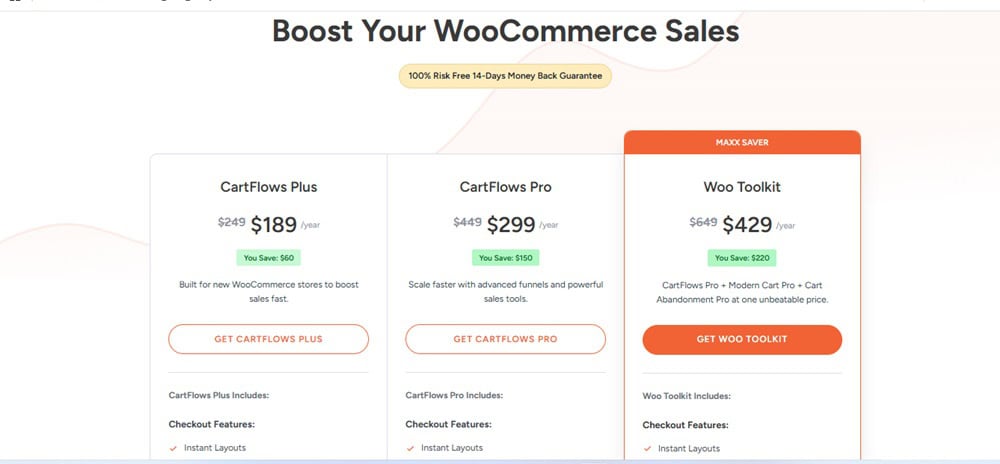
- CartFlows Free: You’ll get basic funnel and checkout tools: simple checkout flows, limited templates, field editing, and integration with WooCommerce.
- CartFlows Annual Plus at $249/year: Adds more advanced checkout templates, better upsells/downsell support, improved analytics, and additional funnel features.
- CartFlows Pro at $499/year: This is the complete feature set. You get order bumps, one-click upsells/downsells, A/B testing, analytics, smart funnel logic, and more. Pro is where CartFlows becomes a serious funnel tool.
- CartFlows Pro Lifetime at $1499: A one‑time purchase (or payment plan) that gives you lifetime access to Pro features (updates, support) without recurring renewals. Great if you prefer paying once and locking in long term.
- Woo Toolkit / Add‑ons at $649/year: You get extra toolsets or extensions you can purchase or bundle to add specialized functionality (for example, more automation, cart enhancements, integrations).
7. WooCommerce: Best for WordPress Shops & Physical Products
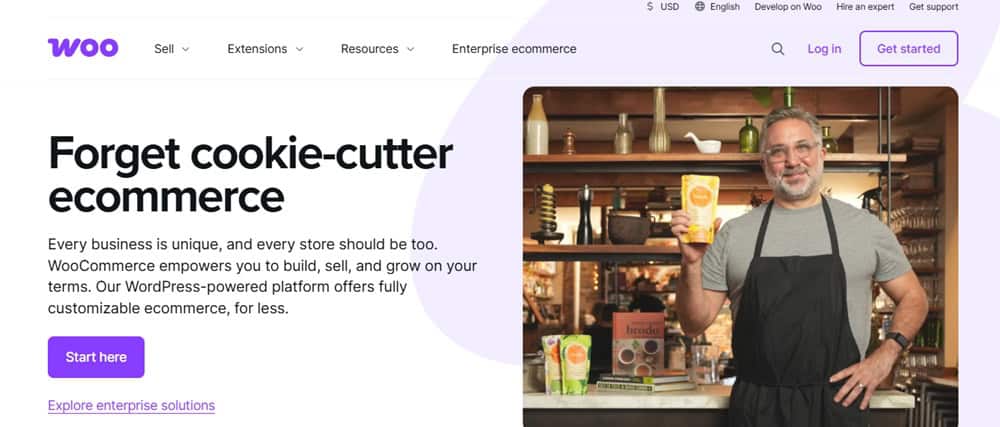
Best for: WooCommerce is best for small to medium-sized businesses, especially those with a tight budget or a need for extensive customization, who are comfortable with WordPress.
ThriveCart is laser-focused on selling digital products with clean, high-converting checkouts.
But if you’re building a full-blown store, especially one with physical products, complex shipping, or heavy customization, WooCommerce gives you the flexibility and control ThriveCart just can’t.
It’s open source, free to get started, and plugs right into your WordPress site.
Features That Make WooCommerce a Strong ThriveCart Competitor
- You own your checkout experience, and every step can be customized to match your brand.
- You manage physical products seamlessly, including inventory, shipping, taxes, and returns.
- Your customers stay on your site to view orders, manage subscriptions, and update payment info—no external portals.
- You get full access to the WordPress plugin library, so you can add nearly any feature you want.
- You start free, with no monthly fee to install WooCommerce (only pay for specific extensions as you grow).
- You can use subscription plugins like Woo Subscriptions to offer recurring products and memberships.
- You connect payment gateways like Stripe, PayPal, and more with tons of integrations.
- You have access to countless themes to build a storefront that feels completely you.
Pros of Using WooCommerce (vs ThriveCart)
- You get full flexibility and control, especially for physical products.
- You keep customers on your own branded domain.
- You start free and scale as needed.
- You build everything inside WordPress.
- You access thousands of plugins and extensions.
- You can tailor every part of the buying experience.
The Cons of Using WooCommerce (vs ThriveCart)
- You manage your own hosting, security, and plugin updates.
- You may need multiple plugins to match ThriveCart’s built-in upsell or analytics features.
- It takes longer to set up and maintain than ThriveCart’s plug-and-play model.
What Will WooCommerce Cost You?
One of the biggest perks? You can start for free. But depending on what you want to do, you’ll likely need to budget for a few premium plugins or services.
Here’s what you’ll typically spend:
- Free Core Plugin: Yep, the main WooCommerce plugin is free. You can install it on any WordPress site and start selling right away.
- Essential Add-Ons from $0 to $300/year: These are things like Stripe/PayPal integrations (usually free), plus maybe a premium theme (~$49–$99/year), custom checkout plugins (~$79/year), and Upsells, order bumps, or one-click checkout add-ons (~$49–$199/year)
- WooCommerce Subscriptions at ~$239/year: If you sell subscriptions or memberships, this is a must-have.
- Hosting at ~$10 to $30/month: Since WooCommerce runs on WordPress, you’ll need decent hosting to keep things fast and stable.
- Other Plugins (Optional): Think email marketing, SEO, affiliate management, and analytics. Some are free, and some range from ~$49 to $199/year depending on the feature.
Total estimated cost for a functional, pro-level WooCommerce setup? Anywhere from $0 (barebones) to $500–$1,000/year, depending on how many extras you need.
8. Shopify: Best for Full Online Stores + Scalability
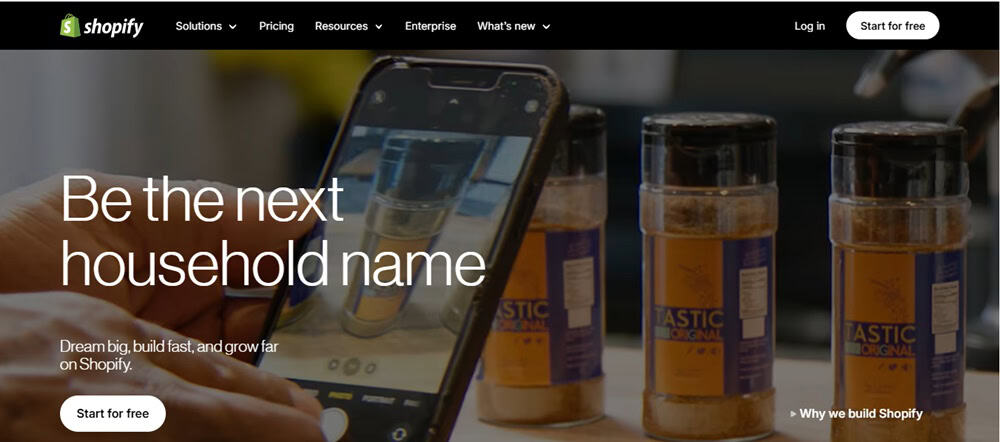
Best for: Shopify is best for a wide range of businesses, from beginners and small businesses to large enterprises, who want a user-friendly platform to launch an online store quickly.
If ThriveCart is a lean, high-converting checkout system, Shopify is your complete storefront.
You get built-in hosting, a drag-and-drop store builder, product management, marketing tools, and apps for just about anything. Whether you’re selling t-shirts or templates, Shopify lets you scale cleanly and brand every touchpoint.
What Makes Shopify a Solid ThriveCart Alternative?
- You build a complete website and store, not just a checkout page.
- You manage physical and digital products, inventory, shipping, and returns in one place.
- You use Shopify’s built-in POS to sell in person (pop-ups, local pickup, retail).
- You access a massive app store to expand your store with reviews, SEO, loyalty programs, subscriptions, and more.
- You get 24/7 support, no matter what plan you’re on, which is great for those 2 a.m. emergencies.
- You track detailed analytics and generate reports with insights into traffic, conversions, and customer behavior.
- You integrate marketing tools like Facebook, TikTok, Google, and Shopping natively.
- You sell globally with currency conversion, international domains, and language tools.
What You’ll Love About Shopify Compared to ThriveCart (Pros)
- You get a full storefront and brand presence.
- You manage everything in one backend—products, orders, customers.
- You sell physical + digital products easily.
- You access thousands of apps for nearly any function.
- You get round-the-clock support.
- You scale from beginner to enterprise on the same platform.
What You Won’t Like About Shopify (Cons)
- You pay monthly, with added transaction fees.
- You need apps (sometimes paid) to match ThriveCart’s upsell and checkout flows.
- Checkout isn’t as optimized out of the box as ThriveCart’s high-converting flows.
What Does Shopify Cost?
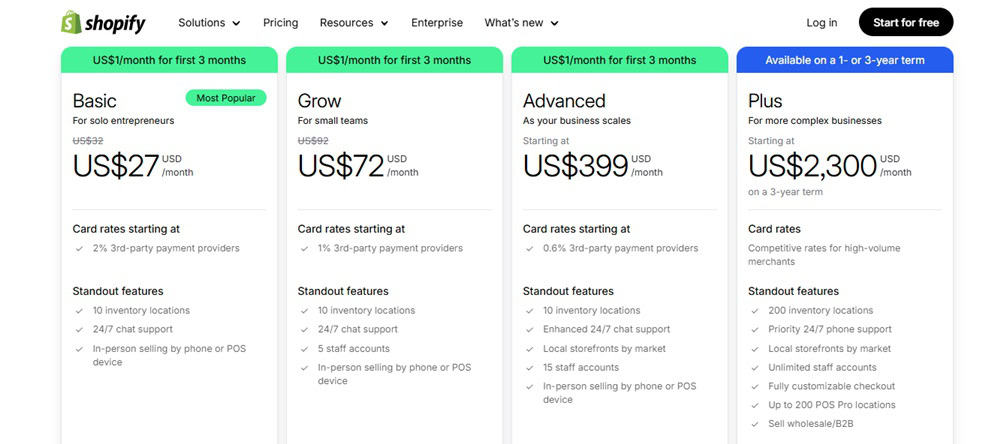
- Starter Plan at $5/month: This plan lets you sell instantly through social media and messaging apps or a simple online store
- Basic Plan at $32/month: This is ideal for new & small stores, and you get a complete e‑commerce website, product management, hosting, SSL, 24/7 support, and the essentials.
- Shopify Grow Plan at $92/month: This adds more staff accounts, better reporting & analytics, lower transaction fees, and other features.
- Advanced Plan at $399/month: This is best for scaling up, and you get advanced reporting, more staff accounts, better shipping tools, and international selling features.
- Shopify Plus at $2300/month for a 3-year term: This is for big players that need extremely high volume, custom features, or multi-store management.
9. Podia: Best ThriveCart Alternative for Digital Product Sellers
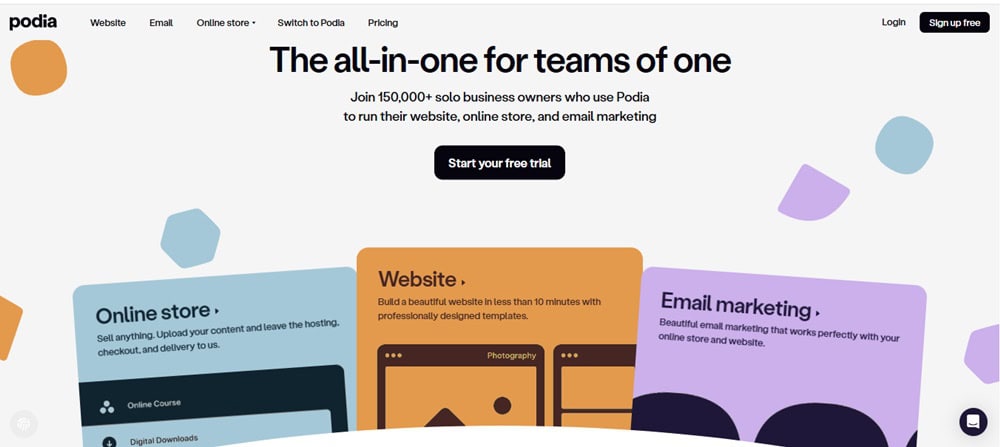
Best for: Podia is best for beginners, solopreneurs, and creators who want a simple, all-in-one platform to run their courses, community, digital products, website, and email marketing, all without stitching together tons of tools.
ThriveCart shines when your focus is streamlined on high‑conversion checkouts. But if you want a website, email flows, a blog, a community, courses, and coaching all in one space, Podia often gives you more out of the box.
You also get better ease of use and less tech overhead, which is a big win if you don’t want to manage many integrations.
What You’ll Get with Podia and What They Mean for You
- You get a complete website + storefront with pages, product listings, and brand control.
- You can do email marketing and automation natively (no external tool needed)
- You can host and deliver online courses, memberships, and coaching inside the same platform.
- You’ll have a built‑in community feature so your audience can engage without jumping to Facebook.
- You get live chat support integrated, so you and your customers can get help in one place.
- You can sell digital downloads, coaching, and memberships from a single dashboard.
- You get upsells, coupons, waitlists, and order bumps baked in
- Everything stays simple, no advanced tech stacking or juggling tools
Why You Should Pick Podia Over ThriveCart (Pros)
- You get a free 30-day trial, unlike ThriveCart, which offers none.
- You run your entire digital business from one place.
- You avoid the hassle of managing multiple integrations.
- It’s more user-friendly, especially if you’re not techy.
- You combine course, community, email, and sales into one ecosystem.
- You reduce friction for your users (they stay on your branded site)
- It scales without constantly building new pieces.
Where ThriveCart Still Has an Edge Over Podia (Cons)
- You’ll lose some checkout‑level conversion finesse (ThriveCart is more optimized there)
- Podia’s customization or advanced features may be more limited than platforms built for complexity.
- You’ll always pay a monthly subscription as there is no lifetime deal (and some transaction or add-on fees may apply on lower plans)
What You Will Pay With Podia & What You Get
- Mover at $39/month (billed monthly) or $33/month (if billed annually): You get full access to the website builder, course & digital product tools, email marketing (with some limits early), community, upsells, waitlists, and more. Under this plan, you’ll pay a 5% transaction fee on each sale.
- Shaker Plan at $89/month (or $75/month annual): Everything in Mover, but no transaction fees, plus affiliate marketing features and more robust selling options.
10. Kajabi: Best ThriveCart Alternative for All‑in‑One Course & Membership Businesses
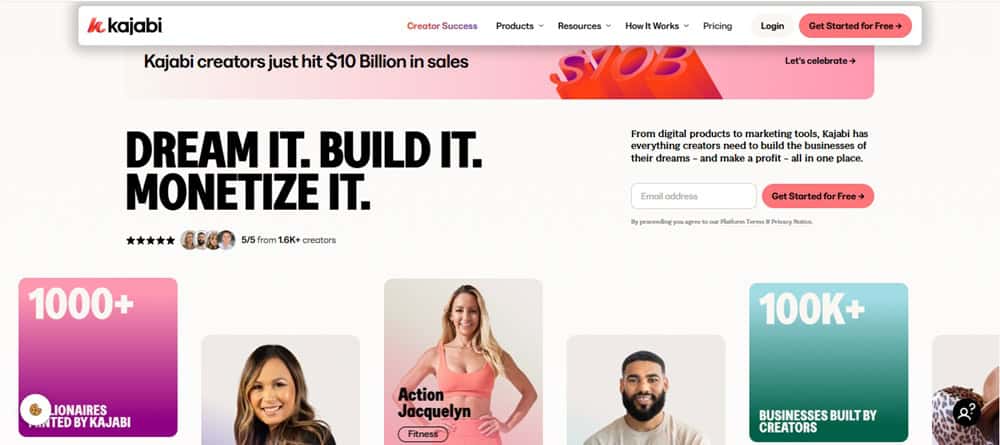
Best for: Kajabi is best for creators, coaches, and entrepreneurs who want an all-in-one platform to build and sell digital products such as online courses, memberships, and coaching programs.
ThriveCart excels at checkout conversion, upselling, and smooth payment flows. But Kajabi gives you more of the whole stack.
You get website, course hosting, email marketing, funnels, and automation all baked in.
What You’ll Appreciate About Kajabi
- You can build your website, landing pages, and funnels on the same platform, no external site builder needed.
- You can run email marketing, sequences, and automations within Kajabi.
- You host your courses, memberships, coaching, and digital products all in one place.
- You can tag and segment contacts based on behavior (page views, purchases, etc.) to send smarter messages.
- You can use analytics & reporting dashboards to see how your funnels, offers, and course performance are doing.
- You can process payments, manage subscriptions, and collect taxes, all inside Kajabi’s Payments integration.
- You get built‑in marketing tools like webinars, events, and content automation.
- You benefit from Kajabi not charging transaction fees on your sales (you still pay the payment processor’s fees).
Why Kajabi Can Outshine ThriveCart for You (Pros)
- You consolidate many tools into a single platform, reducing the number of integrations you need to manage.
- You control your entire funnel journey, not just the checkout stage like with ThriveCart.
- You deliver courses, memberships, coaching, and content in one place.
- You automate deeply with behavior‑based segmentation.
- You get strong analytics to guide your decisions.
- You reduce tech headaches by consolidating services.
Where ThriveCart Still Has the Edge Over Kajabi (Cons)
- You’ll pay a higher monthly cost versus a one‑time fee (if you had ThriveCart)
- You may not get as fine‑tuned checkout conversion tweaks as in ThriveCart.
- If you only need a checkout, Kajabi is too much.
How Much Does Kajabi Cost?
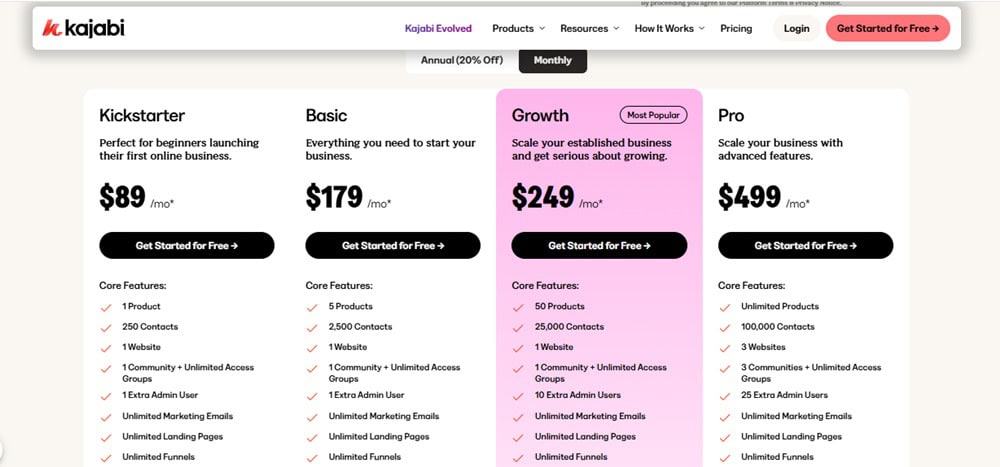
- Kickstarter Plan at $89/month ($71/month billed annually): This is ideal for starting, and you get access to Kajabi’s core tools like website builder, funnels, email, automations, but with one product, 250 contacts, etc.
- Basic Plan at $179/month ($143/month billed annually): This adds more breathing room. You’ll unlock five products, 2,500 contacts, better email sending, and more automation capabilities.
- Growth Plan at $249/month ($199/month billed annually): You gain advanced automations, the ability to run affiliate programs, 25,000 contacts, and greater feature access.
- Pro at $499/month ($399/month billed annually): You’ll get maximum quotas, support, and access to all features, including code editor, higher limits, and more.
11. Stan Store: Best for Link‑in‑Bio Sellers & Social Creators

Best for: Stan Store is best for social media creators who want to monetize their content by selling digital products, coaching, or other services directly through their social media profiles.
Stan Store isn’t trying to replace every tool in your stack, it leans into simplicity and speed. ThriveCart is powerful for advanced funnel & checkout systems. Stan Store’s superpower is making that setup as minimal and frictionless as possible for creators.
What Stan Store Brings to the Table
- You get a creator storefront built for link-in-bio, and your followers click a single link to land in your shop.
- You’ll combine products, services, and bookings in one place, sell courses and digital goods, and accept bookings.
- You can send instant payouts, giving you quick access to your earnings.
- You’ll use email collection + basic email tools to turn fans into leads.
- You can integrate calendar/booking tools for 1:1 services.
- You’ll have analytics for your store, products, and customer flow.
- You’ll use order bumps, upsells, discount codes, affiliate links, and payment plans (on Pro) to maximize revenue.
- You can connect pixel/tracking codes for ad campaigns (Pro only) to optimize ads.
Why You’d Go with Stan Store Over ThriveCart (Pros)
- Setup is super fast, and you can have a functioning store in minutes.
- You centralize your digital sales, bookings, and email signups in one tool.
- You keep users on as seamless a journey as possible (from social to purchase).
- Instant or near-instant payouts give you cash flow control.
- You don’t need deep technical skills to get started.
- You only pay for the features you actually use.
Where ThriveCart Still Wins Over Stan Store (Cons)
- You lose the wow-level funnel flexibility and A/B testing options ThriveCart has
- Some advanced sales tools (such as sophisticated affiliate systems or deep checkout customization) are limited or locked behind the Pro plan.
- Because it’s optimized for link-in-bio and digital goods, it’s less suited for large product catalogs or complex infrastructure.
What Does Stan Store Cost
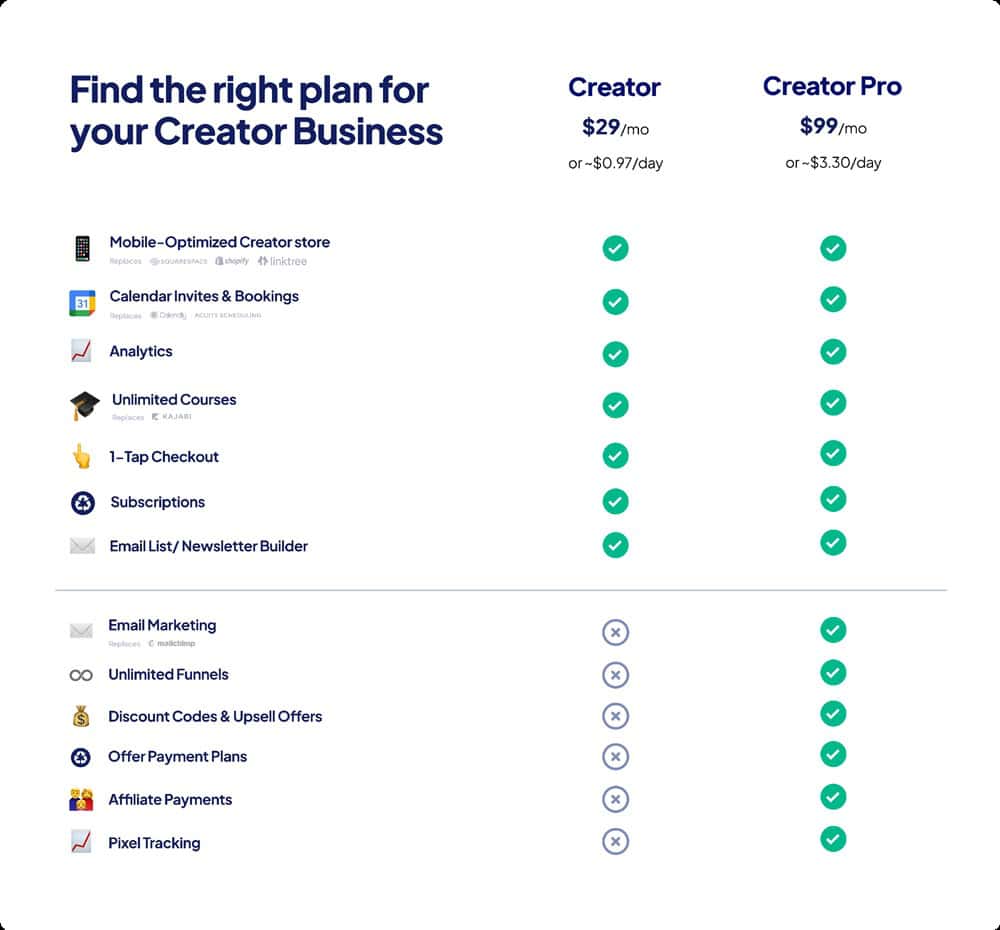
- Creator Plan at $29/month (or $300/year): You get a storefront, course builder, bookings, subscriptions, analytics, email collection, and community.
- Creator Pro at $99/month (or $948/year): This enables upsells & order bumps, affiliate tools, discount codes, email marketing flows, pixel tracking, advanced pricing plans, etc.
Factors You Should Consider When Choosing an Alternative to ThriveCart
Before you jump ship or pick something new, it’s worth asking: What exactly do I need my checkout or sales platform to do for me?
Not every ThriveCart alternative is built the same. Some are flashy but limited. Others try to do everything but end up overwhelming.
Here’s what to look out for:
Pricing, Free Trial, and Transaction Fees
Look, the $495 one-time fee for ThriveCart is a dream for long-term users, but not everyone can drop that upfront. Some alternatives offer monthly plans, free tiers, or even charge transaction fees.
Ask yourself: would you rather pay more upfront, or share a slice of every sale?
Also, don’t skip the fine print. Some platforms lure you in with low prices, but then take a cut of your revenue or charge for every add-on.
Ease of Use and Customization
How quickly can you go from idea to launch? ThriveCart is fast, but some platforms go even further with drag-and-drop builders, gorgeous templates, and intuitive workflows.
Customization matters too. Want branded checkout pages that don’t look like everyone else’s?
Make sure your platform gives you the freedom to tweak everything from colors to layout.
Support for Different Types of Products
Are you selling digital downloads? Coaching sessions? Physical items? A membership? Not all platforms support every type of offer.
ThriveCart nails digital products, but alternatives might be better if you’re selling physical goods, subscriptions, or mixed packages.
Match your tool to your business model, not the other way around.
Third-Party Integrations and Ecosystem
Some platforms are all-in-one. Others play well with others.
If you already use tools like ConvertKit, Notion, Slack, or Zapier, check if your new platform integrates with them. The smoother the integration, the fewer tech headaches later.
Also, will this tool scale with you as you grow?
Customer Support and Community
Nothing’s more frustrating than running into an issue on launch day and getting… crickets.
Look for a platform with responsive customer support (ideally chat or email). Bonus points if there’s an active community where you can get help, share ideas, or vent when things go sideways.
Marketing and Automation Features
Does your platform help you actually sell?
This includes upsells, downsells, order bumps, abandoned cart recovery, email triggers, and affiliate tracking.
Some alternatives include full marketing automation built in, which can save you from duct-taping four tools together.
Summary: ThriveCart Alternatives at a Glance
| Platform | Best For |
|---|---|
| SamCart | Creators who want beautiful, high-converting checkout pages with ease |
| GoHighLevel | Agencies or pros who want a full marketing stack in one powerful platform |
| ClickFunnels | Entrepreneurs building complete sales funnels and automation sequences |
| Kartra | All-in-one marketers who want courses, funnels, and automation in one system |
| Systeme.io | Budget-conscious users who need free tools to launch quickly |
| CartFlows | WordPress users who want full funnel control inside their own site |
| WooCommerce | Sellers of physical products who want full site ownership + flexibility |
| Shopify | Full-scale e-commerce stores built for physical or digital product scaling |
| Podia | Beginners or solo creators selling digital products, coaching, or courses |
| Kajabi | Course/membership creators who want a full education business in one tool |
| Stan Store | Social media creators monetizing content through a link-in-bio storefront |
Frequently Asked Questions About ThriveCart Alternatives
Is ThriveCart worth the investment?
Yes, ThriveCart is worth the investment if you’re focused on selling digital products, courses, or services and want a one-time payment instead of monthly fees. You get a high-converting checkout system with built-in, solid affiliate tools and upsells.
Can I host a course on ThriveCart?
Yes. You can use ThriveCart Learn, their built-in course platform, to host courses. It’s simple and gets the job done for most creators. But if you want more advanced features like comments, certificates, or community, you might need to connect it to a dedicated course platform.
What’s the difference between ThriveCart and ThriveCart Pro?
ThriveCart Pro gives you more power. You get features like advanced affiliate management, subscription saver (dunning), automatic sales tax, JV contracts, and more control over your setup.
What’s the best alternative to ThriveCart?
The best overall alternative to ThriveCart is SamCart, with a cleaner, modern checkout builder. If you want an all-in-one business platform, use GoHighLevel.
What’s the best free alternative to ThriveCart?
The best free alternative to ThriveCart is Systeme.io. You can sell digital products, build funnels, email marketing, and host courses, all for free.
Check out other Related posts:

