KhrisDigital is supported by readers like yourself. We may earn a commission when you purchase through our links (at no extra cost to you).
Kartra is, hands down, one of the most powerful marketing tools available.
It wears many hats, including sales funnel builder, online course platform, shopping cart system, email marketing tool, and membership site manager, and it actually delivers on most of them.
That’s no small feat. So why even bother looking for alternatives?
Fair question.
The thing is that even the best all-in-one tools aren’t perfect. Sometimes you don’t need everything. Sometimes you want a leaner setup, or a tool that’s laser-focused on solving one specific problem, and doing it brilliantly.
After over 6 years of using Kartra myself, I’ve come across some impressive options that are worth your time. Whether you’re looking for something simpler, cheaper, or just different, this list has you covered.
GoHighLevel stands out as the best Kartra alternative because it offers more than just funnels and automation. It also lets you run your own white-label SaaS, sell it under your brand, and earn recurring revenue. With built-in AI employees, client accounts, and complete agency tools, it’s the one Kartra alternative that helps you grow your business and scale beyond yourself.
10 Best Kartra Alternatives & Competitors for Beginners
| Alternative | Free Trial | Starting Price |
|---|---|---|
| GoHighLevel | 14 days | $97/month |
| ClickFunnels | 14 days | $97/month |
| Systeme.io | Free plan | $17/month |
| ThriveCart | No free trial | $495 one-time payment |
| SamCart | 7 days | $79/month |
| Perspective Funnels | 14 days | $59/month |
| Kajabi | 14 days | $69/month |
| Thinkific | 30 days | $49/month |
| OptimizePress | No free trial | $99/year |
| Shopify | $1 for 3 days | $5/month |
1. GoHighLevel (Best Kartra Alternative)
GoHighLevel was built for people like you — marketers, coaches, consultants, and agency owners — who are tired of piecing together tools.
Shaun Clark and Varun Vira founded GoHighLevel after seeing how many businesses were wasting time (and money) managing separate platforms for funnels, emails, bookings, CRM, and client comms.
Their goal? Create a single, robust platform designed for serious growth, particularly for agencies.
And honestly, they nailed it.
What Makes GoHighLevel the Best Kartra Alternative?
- White-label & SaaS mode support: Brand the entire platform as your own and resell it to clients. You keep the profit, they get the value.
- Integrated CRM & pipelines: Track every lead, deal, and client journey in one place. No spreadsheets and no switching tabs.
- Marketing automation & workflows: Set up complex, smart workflows that follow up, segment, and convert leads while you sleep.
- Sales funnel & page builder: Drag, drop, and build high-converting funnels and pages fast, without needing a designer.
- Reputation & review management: Keep your clients’ online reputation clean, fresh, and glowing, all from your dashboard.
- Advanced reporting & analytics: Know precisely what’s working with in-depth, customizable reports and insights.
- SMS, voicemail drops & multichannel outreach: Text, call, email, drop voicemails, you choose how you connect.
- AI Employee built-in: Let HighLevel AI Employee handle repetitive tasks, generate content, and even run customer conversations for you.
What I Love About HighLevel (Pros)
- You can white-label the whole thing: Your clients log into your software. That’s a branding win.
- Next-level automation: Build smarter workflows that respond to your leads in real time.
- Great value for money: It’s feature-rich and saves you from spending on four other tools. You get funnels, forms, CRM, SMS, calendars, all in one place.
- Perfect for agencies: Manage multiple clients, each with their own account, dashboard, and settings, all from one login.
- AI that actually saves you time: This AI writes, answers, and supports your workflow. It’s not just a fancy chatbot.
- Community-built templates & snapshots: Get started faster with plug-and-play systems shared by other users.
- A significantly better ROI if you’re scaling: Especially if you sell it as a SaaS.
What I Don’t Like About HighLevel (Cons)
- Takes time to learn: It’s powerful, but that means more buttons to push. Expect a learning curve.
- Support is not great: Support can be subpar, which is why they created the Certified Admin program. You can upgrade your support, but it’s pretty expensive.
- The interface isn’t always smooth: A few areas feel a bit clunky or unfinished, especially compared to more polished tools.
How Much Does GHL Cost?

- Starter Plan at $97/month: Great for solo use or testing the waters. You get core tools like CRM, email, SMS, and funnels.
- Unlimited Plan at $297/month: Run unlimited client accounts, access more automation, and tap into agency-level features.
- Pro (SaaS Mode) Plan at $497/month: Full white-label. You can rebrand, resell, and rebill clients with your own SaaS empire.
Read my GoHighLevel vs Kartra comparison here.
2. ClickFunnels (A Solid Kartra Alternative)
ClickFunnels was launched in October 2014 by Russell Brunson and Todd Dickerson. They saw how painful it was for non-tech entrepreneurs to build funnels: hiring coders, piecing together tools, and hoping their pages would convert.
They bet that if they made funnel creation simple, more people could scale faster, and that’s precisely what ClickFunnels became.
Compared to Kartra, ClickFunnels often feels more laser-focused on funnels and conversions, rather than being a comprehensive marketing suite (though it still offers a lot).
If your primary goal is to build funnels, test offers, and scale high-ROI paths, ClickFunnels holds its own as a serious kartra alternative.
What Makes ClickFunnels a Standout Alternative to Kartra?
- Funnel Builder & Page Editor: You build multi-step, high-converting funnels visually, without needing to code.
- Drag-and-drop membership and course delivery: You host membership content and control access inside the funnel system.
- Order forms, upsells, cart bump, one-click upsells: You boost average order value within your funnels.
- Advanced email automation: You nurture leads or follow up with sequences built inside the platform.
- Built-in affiliate/referral system: You recruit affiliates directly within your funnels.
- Templates & Funnel Library: You get a head start with proven funnel blueprints that you can clone and tweak.
- Analytics & split testing: You test variations, track performance, and refine funnels for better ROI.
- API & integration support: You connect external systems, CRMs, payment gateways, and more.
What I Love About ClickFunnels (Pros)
- Funnel-first design: Everything is built around conversion journeys, so you rarely feel like you’re shoehorning marketing into the system.
- Ease of use: Even non-tech users find it intuitive to drag and drop and publish funnels quickly.
- Built-in upsell & order flow tools: Increase cart value without needing external tools.
- Affiliate system baked in: You can manage affiliates and payouts from within the same funnel ecosystem.
- Proven funnel templates: You don’t have to reinvent the wheel, many templates are battle-tested.
- A/B testing & analytics: You can optimize pages and funnels over time with data.
- Large community & resource ecosystem: Tons of training, tutorials, templates, and support from the user community.
What I Don’t Like About ClickFunnels (Cons)
- Price jumps quickly: As you scale funnels, domains, and features, the monthly cost increases rapidly
- Some limitations in email/automation: The built-in email tools can feel less advanced compared to dedicated email platforms or stronger platforms like Kartra.
- Less depth in non-funnel areas: Since ClickFunnels focuses on funnels, features such as membership management, course delivery, or CRM may feel less robust or flexible.
- Users believe its overhyped: Some users have complained that it is overhyped and doesn’t deliver up to expectations.
- Complicated landing page builder: Some users have complained about the landing page builder being crappy and over complicated.
How Much Does ClickFunnels Cost?
- Launch Plan at $97/month (or $81/month billed annually): You receive the core toolkit to get started. You get unlimited funnels (limited-time), one workspace, 2 team members, 10k contacts, 50k emails/month, five custom domains, three courses, unlimited visitors, group onboarding, AI tools (1M words), and standard support.
- Scale Plan at $197/month (or $164/month billed annually): This plan is built to grow. You get unlimited funnels (limited-time), five workspaces, 5 team members, 75k contacts, 300k emails/month, six courses, unlimited domains/visitors, and priority + live chat support.
- Optimize Plan at $297/month (or $248/month billed annually): This is best suited for higher-volume marketers. You get unlimited funnels (limited-time), 10 workspaces, 10 team members, 150k contacts, 750k emails/month, 10 courses, and custom code editor.
- Dominate Plan at $5,997/year (annual only): This plan is designed for enterprise-level scalability and is available on a yearly basis only. You get unlimited funnels, 20 workspaces, 20 team members, 400k contacts, 1.2M emails/month, 20 courses, unlimited domains/visitors, VIP support, and private onboarding,
Read my Kartra vs ClickFunnels comparison here.
3. Systeme.io (Best Free Kartra Alternative)
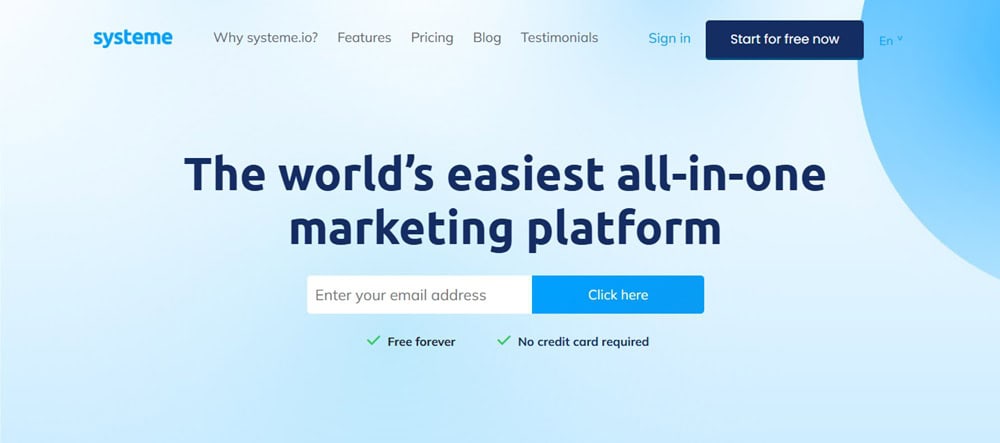
You want fewer moving parts, faster launches, and a bill that doesn’t sting. That’s the lane here.
Systeme.io, created by Aurélien Amacker in 2017, was built so solo creators and lean teams like you can ship offers in days, not months. If you’re looking for a more affordable Kartra alternative, this one keeps your stack light and your cash flow healthy.
What Makes Systeme.io a Strong Kartra Alternative?
- Funnel & page builder: Launch clean, conversion-ready funnels in minutes, so you can test ideas before the spark fades.
- Email marketing (unlimited sends): Send as many campaigns as you want on every plan, and a send limit doesn’t cap your growth.
- Automation rules & workflows: Set smart “if-this-then-that” journeys that tag, segment, and follow up while you sleep.
- Courses & memberships: You can host lessons, drip content, and manage students without bolting on extra software.
- Affiliate program manager: Turn fans into affiliates and track payouts from the same dashboard—no plugins, no chaos.
- Evergreen webinars: Sell on autopilot with automated webinars once you’re past the Free tier. This is great for hands-off conversions.
- Blog & simple site builder: You can publish SEO content on your domain to warm up traffic and feed your funnels.
- Global payments (0% platform fees): You can connect Stripe, PayPal, Paystack, Flutterwave, Razorpay, and more, and the zero platform fees keep your margins intact.
What I Love About Systeme.io (Pros)
- Free plan that’s actually usable: You can validate an offer at $0, then upgrade when the numbers say so.
- Unlimited emailing on all plans: You can scale promotions without babysitting a meter.
- Low learning curve: You’ll be building, not reading docs, all weekend.
- Evergreen webinars built in: You can automate sales events without buying another tool.
- No platform transaction fees: More profit per sale, especially sweet on lower-priced offers.
- All-in-one that stays lean: Funnels, email, courses, blog, automations—fewer points of failure.
- Broad gateway coverage: Sell globally without payment headaches.
What I Don’t Like About Systeme.io (Cons)
- Not agency/white-label focused: If you’re looking for complete white-label SaaS for clients, consider alternatives.
- CRM depth is basic: This is great for creators, but power CRM nerds may outgrow pipelines.
- Blogging function is complex and clunky: You have to edit the blog title and featured image in a different place from where you edit the body of the blog
- Design flexibility is “good enough”: If you live for pixel-perfect custom builds, you might feel boxed in.
How Much Does Systeme.io Cost?
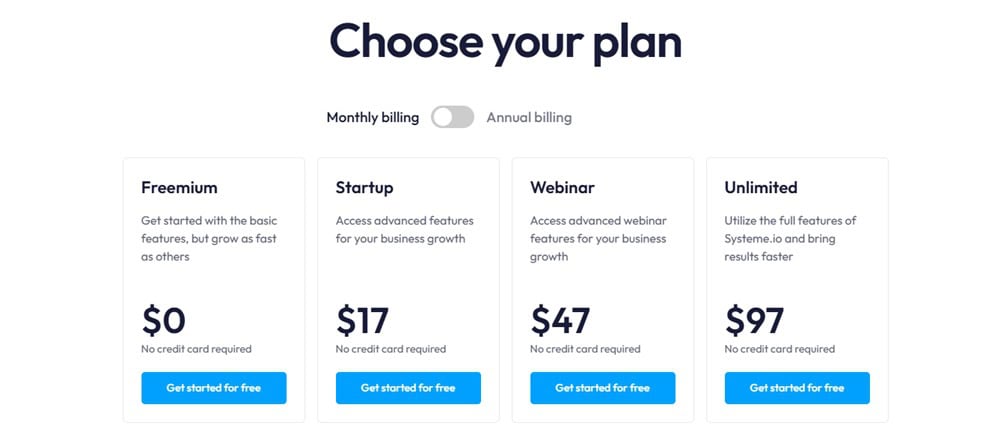
- Free Plan at $0/month: You get up to 2,000 contacts, three funnels (with 15 steps), one domain, core email, and automations (with unlimited sends). This is perfect as a kartra free alternative to test the waters.
- Startup Plan at $17/month: You get 5,000 contacts, 10 funnels, three domains, and more automation muscle. This is ideal once you outgrow the free plan.
- Webinar Plan at $47/month: You get 10,000 contacts, 50 funnels, 10 domains, plus 10 evergreen webinars for always-on selling.
- Unlimited Plan at $97/month: You get unlimited contacts, funnels, steps, webinars, and domains, plus priority perks like coaching and migrations.
Read my Kartra vs Systeme.io comparison here.
4. ThriveCart (Your Checkout-First Kartra Alternative)
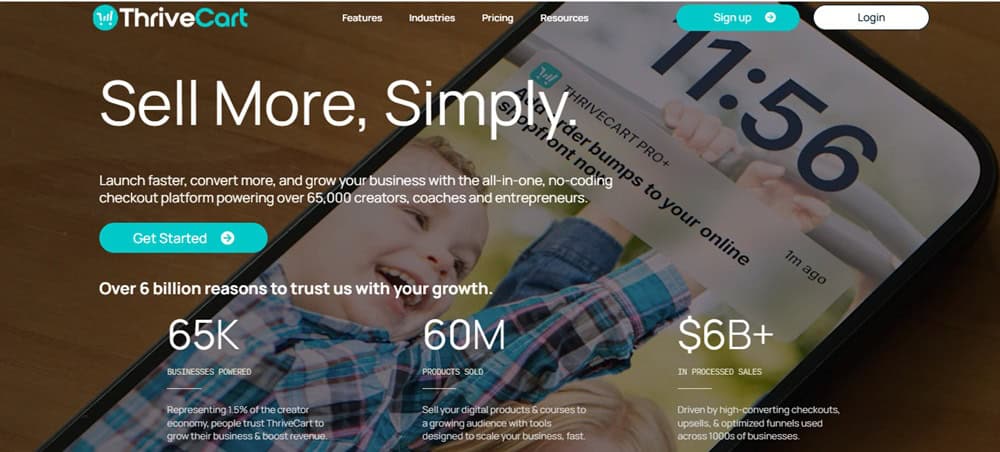
ThriveCart was created by Josh Bartlett in 2016 for one reason: your checkout is where money is made or lost.
ThriveCart was launched to stop money leaking at checkout and give you a fast, conversion-obsessed cart that you can launch in an afternoon.
If you want higher Average Order Value (AOV), fewer failed payments, and faster launches without dragging a giant toolset behind you, this is the lean, conversion-first kartra alternative you reach for.
What Makes ThriveCart a Strong Kartra Competitor?
- Order bumps & 1-click upsells/downsells: You can add irresistible extras after the “Buy” button, increasing AOV without requiring additional traffic.
- Subscriptions + smart dunning: You can auto-recover failed payments, reduce churn, and keep MRR steady while you sleep.
- Checkout/page builder: With this simple builder, you can set up clean, fast carts in minutes, so launches no longer drag on for weeks.
- A/B testing & conversion analytics: You can test headlines, prices, and layouts, and scale what wins instead of guessing.
- Affiliate center & JV contracts: You can turn fans into a sales force and pay partners accurately from one dashboard.
- Flexible payments (BNPL, split-pay, Apple Pay/Google Pay): This allows you to remove friction at the exact moment buyers decide.
- Coupons, trials, and tax handling: You can run promos and stay compliant without bolting on extra apps.
- Built-in LMS (Learn & Learn+): You can deliver courses instantly after checkout, no “now go somewhere else” drop-off.
What I Love About ThriveCart (Pros)
- Immediate revenue boosts: Bumps, upsells, and testing lets you squeeze more profit from the same traffic.
- Speed to market: New offer by Friday? Totally doable, the builder is quick and focused.
- Cheaper over the long haul: The lifetime license means no creeping monthly fees, and it is ideal if you want cheaper alternatives to Kartra without feeling “cheap.”
- Churn control on autopilot: Dunning quietly saves subscriptions you would’ve lost.
- Pricing freedom: You can add various pricing formats, including one-time, split-pay, trial, and subscription options. You can sell in a way that aligns with how your audience buys.
- Affiliate growth built in: You can recruit, track, and pay partners without extra tools or spreadsheets.
- Works nicely with your stack: Keep your favorite email/CRM and ThriveCart slots in at the right moment.
What I Don’t Like About ThriveCart (Cons)
- Not an all-in-one: You’ll still rely on external email/CRM for nurture and deep segmentation.
- No true white-label SaaS: If you want to resell a fully branded platform, consider agency-focused alternatives to Kartra, such as GoHighLevel.
- Best features gated in Pro+: Dunning, advanced reporting, and some extras are only available in the higher tier.
- Limited Integrations: Not all the integrations they promote actually work, which is the main issue for many users.
- It can be buggy: The platform often experiences bugs that are not resolved promptly.
How Much Does ThriveCart Cost?
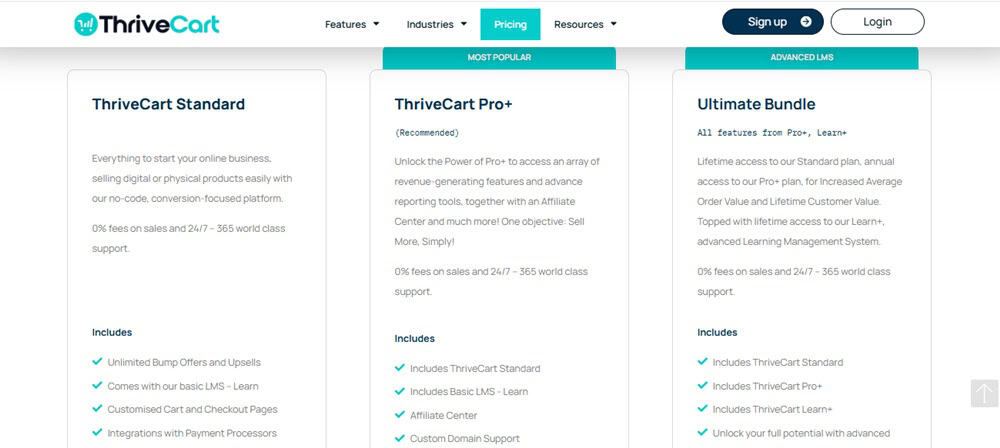
- Standard (lifetime) at $495 one-time: You get core checkout, order bumps, 1-click upsells/downsells, templates, and integrations.
- Pro+ (advanced, subscription) at $790 first year (then $295/yr from year two): You get the ThriveCart standard (lifetime) account and unlock dunning, sales-tax automation, affiliate center, custom domains, multi-user permissions, multiple order bumps, and deeper reporting.
- Ultimate bundle at $985 today (then $295/yr from year two): You get Standard (lifetime) account + Pro+ (year 1) + Learn+ (lifetime) for beefier course controls and analytics.
Read my Kartra vs ThriveCart comparison here.
5. SamCart (Checkout-First Kartra Alternative for Creators)

SamCart was founded by Brian & Scott Moran after they sold their own digital products and realized that checkout, not content, was where the money was leaking.
They built SamCart (beta in 2014) to help creators like you squeeze more revenue from the same traffic with faster, higher-converting checkouts. If your #1 goal is profit per visitor, this is your lane.
What Makes SamCart a Great Kartra Substitute?
- Checkout Anywhere: You can drop a clean, high-converting checkout on any page or link, so buyers pay the moment they’re ready.
- Order bumps & 1-click upsells: Stack smart add-ons before and after purchase to lift AOV without buying more ads.
- Abandoned cart recovery: Automate win-backs so “almost buyers” become actual buyers while you’re off doing better things.
- Subscription Saver (dunning): Auto-recover failed payments and keep MRR steady, even when cards expire.
- A/B testing: You can test headlines, layouts, and price points; double down on what wins, ditch what doesn’t.
- Wallets & BNPL: Apple Pay, Google Pay and Klarna/Afterpay/Affirm help reduce friction at the exact decision point, especially on mobile.
- AI Page Builder: Spin up conversion-ready pages in minutes when you want to launch this week, not next quarter.
- Courses app + Customer Hub: Deliver content instantly and let customers self-manage billing and upgrades—fewer tickets, happier buyers.
What I Love About SamCart (Pros)
- Immediate revenue boost: Bumps, upsells, and recovery enable you to generate more profit from the same traffic.
- Speed to launch: Checkout Anywhere + AI pages = new offer live in hours, not weeks.
- Dunning that quietly saves MRR: Subscription Saver catches the cash you’d usually lose.
- Mobile-first payments that convert: Wallets and BNPL remove friction when it matters most.
- Creator-friendly delivery: Courses + Customer Hub keep the buy → consume flow seamless.
- Works nicely with your stack: Keep your favorite email/CRM, and SamCart handles the money moment.
- Data-driven scaling: Built-in testing helps you grow winners, not hunches.
What I Don’t Like About SamCart (Cons)
- Not an all-in-one: You’ll still lean on external email/CRM for deep automation.
- Cost scales with success: A smart model, but watch the meter as volume increases.
How Much Does SamCart Cost?
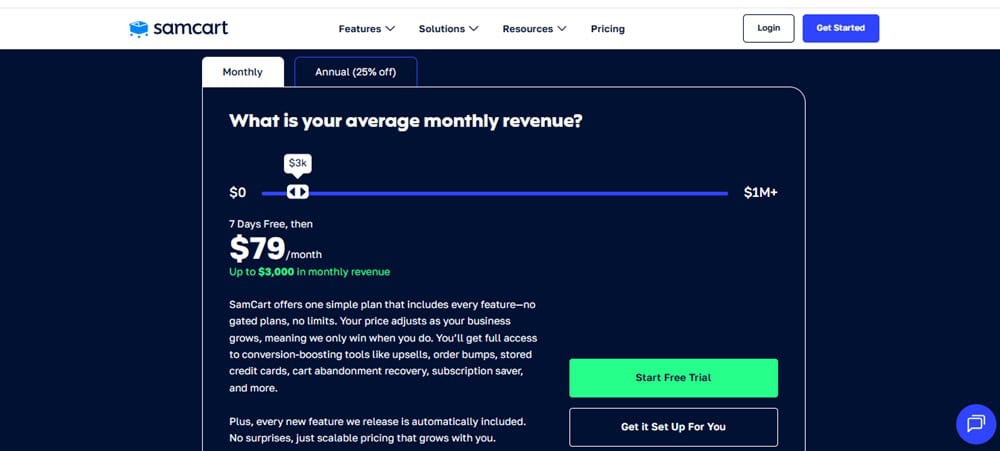
- Single plan (all features): Starts at $79/month for up to $3,000 in monthly revenue, with a 7-day free trial and 25% off annually. Pricing scales with your revenue, which is great early on, and worth monitoring as you grow.
6. Perspective Funnels (Mobile-First Kartra Alternative)
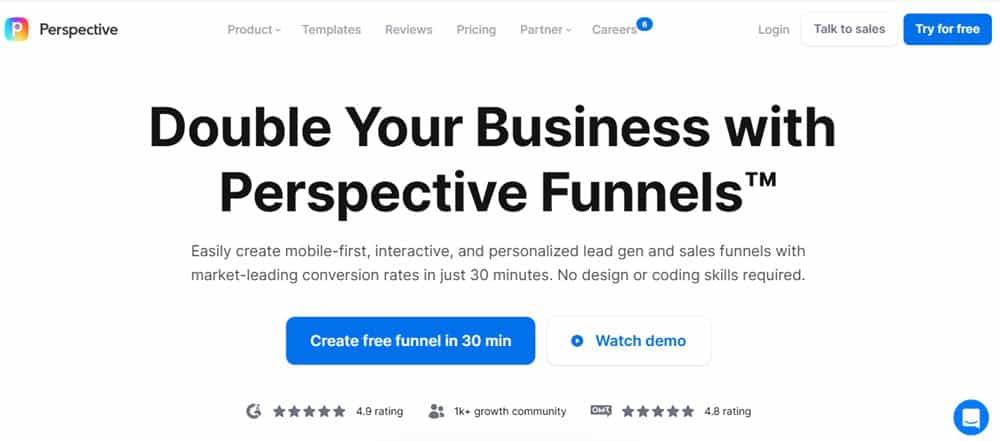
Perspective was built by a Berlin-based team (led by founder Michael Bogner) to provide you with a mobile-first funnel builder that loads quickly, feels native on phones, and converts more clicks into leads, without requiring a designer on speed dial.
What Makes Perspective Funnels a Serious Kartra Competitor?
- Mobile-first funnel builder: You can build pages that feel app-native on phones, so your paid clicks don’t bounce on clunky desktop layouts.
- Interactive forms & logic: This lets you ask the right questions, branch paths, and qualify leads, so sales get context, not cold emails.
- Lightning-fast load times: Hit “instant” speed on mobile, which keeps your ad costs lower and conversion rates higher.
- Conversion-tested templates: You can start from battle-tested designs and ship new funnels in minutes.
- Easy integrations (Zapier/Make, pixels, webhooks): You can seamlessly pipe leads into your CRM, fire ad pixels, and track everything, no developer required.
- GDPR tools & double opt-in: You can collect consent properly and keep your list clean, especially helpful if you sell in the EU.
- Calendars & bookings: You can turn interest into appointments right inside your funnel. Less back-and-forth leads to faster deals.
- Team & client workspaces: Keep funnels, assets, and permissions organized as you grow. No more “who touched this?” chaos.
What I Love About Perspective (Pros)
- Built for phones, not resized for them: You get pages that convert on mobile, where most of your traffic lives.
- Ship fast, test faster: Templates + logic mean you can validate offers this week, not next quarter.
- Cleaner lead quality: Branching questions pre-qualify, so sales spend time with the right people.
- Ad-stack friendly: Pixels, UTMs, and analytics hook in cleanly, so you can scale winners with confidence.
- EU compliance peace of mind: Consent flows and double opt-in help you stay onside while growing the list.
- No design stress: The pages look good out of the box—your brand still shines without a custom build.
- Works seamlessly with your tools: Send leads wherever they need to go without the need for duct tape.
What I Don’t Like About Perspective (Cons)
- Slow performance: Building a funnel takes 5–6 hours when it should ideally take less than 30 minutes.
- Limited deep design control: It’s template-driven, and customization is minimal.
- Plan limits can be restrictive: Depending on your tier, funnels/traffic quotas may prompt you to upgrade as you scale.
- Fewer integration options: Most integrations can only be performed if you subscribe to the expand plan, which costs $369/month.
How Much Does Perspective Cost?
- Start Plan at $59/month (or $47/month billed annually): This is perfect for a lean, phone-first launch. You get two live funnels, core CRM/Metrics/Email, two workspaces, and the essentials to start converting paid traffic without bloat.
- Grow Plan at $184/month (or $147/month billed annually): This is built to scale early wins. You unlock 10 live funnels, A/B testing, custom scripts, branding removal, automation conditions/delays, and broader integrations, so you can test faster and lift conversion rates.
- Expand Plan at $369/month (or $297/month billed annually): For busy pipelines and team workflows. You jump to 20 live funnels, plus multiple lead recipients, dynamic headlines, smart personalization, custom fonts, WhatsApp messaging, premium integrations, and white-label options.
- Scale Plan at a custom price: High-volume mode with 60+ live funnels, unlimited workspaces & domains, all suites, a dedicated CSM, role management, and migration perks, so your mobile funnels keep converting even when traffic spikes.
7. Kajabi (Creator-First Kartra Alternative)
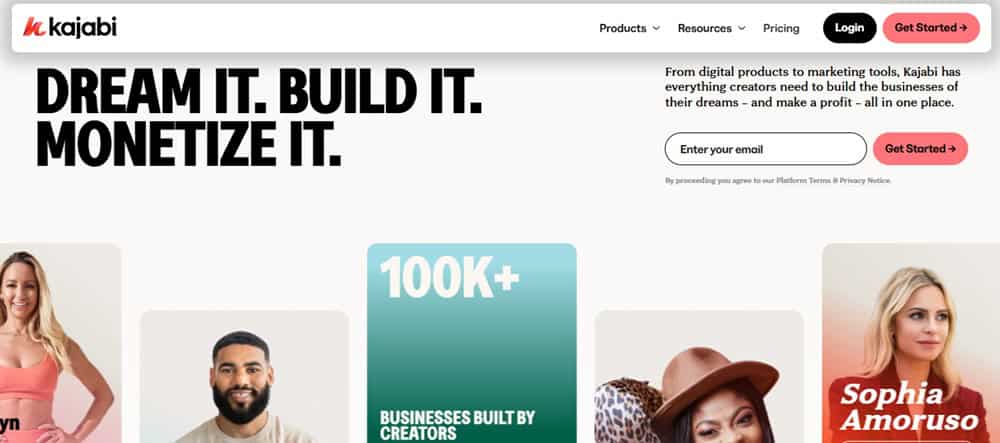
You want a studio where you can build, sell, and grow without duct tape. That’s the Kajabi promise.
Co-founded by Kenny Rueter and Travis Rosser (back in the “how do I sell this online without 10 tools?” era), Kajabi became the go-to home base for course creators, coaches, and community builders.
What Makes Kajabi a Strong Kartra Substitute?
- Courses & memberships: Package binge-worthy lessons and drip content so your students finish, get wins, and buy again.
- Pipelines & automations: Trigger smart follow-ups based on actions, so you sell while you sleep (not when you remember).
- Communities & coaching: Keep buyers engaged between launches, raise LTV, and create momentum around your offer.
- Email & newsletters: Send broadcasts and automations from the same dashboard, so your messaging and data stay in sync.
- Websites & landing pages: Launch clean, on-brand pages quickly, without dev rabbit holes or plugin drama.
- Offers & checkout (Kajabi Payments): Take payments right inside Kajabi, simplify taxes, and see revenue in one place.
- Analytics & CRM: Track funnels, churn, and cohorts to scale what works, rather than guessing.
- Podcasts & digital downloads: Add extra revenue lines without adding extra platforms.
What I Love About Kajabi (Pros)
- All-in-one that you actually use: Cut tool sprawl and ship from one login.
- A+ student experience: Clean player, progress, and mobile access. You get happier students, and that equals fewer refunds.
- Behavior-based automations: Right message, right moment, more sales.
- Community + coaching built in: Engagement that keeps payments coming between launches.
- Template speed: Product blueprints and page themes are available to get you live this week.
- Payments in-house: Fewer moving parts at checkout, more precise numbers.
- Docs, training, and support: When you’re stuck, you’re not stuck for long.
What I Don’t Like About Kajabi (Cons)
- It’s pricey: You’re paying for polish and convenience.
- Less crazy-deep funnel logic: Power split-testing/branching fans may want a dedicated funnel tool on top.
- The page builder could be improved: Some users have complained that the page builder is inadequate, with minimal features.
- Limited customization of course elements: The course page builder has limited customization.
- Not Ideal for Physical Products: Kajabi is not designed for selling physical goods
How Much Does Kajabi Cost?
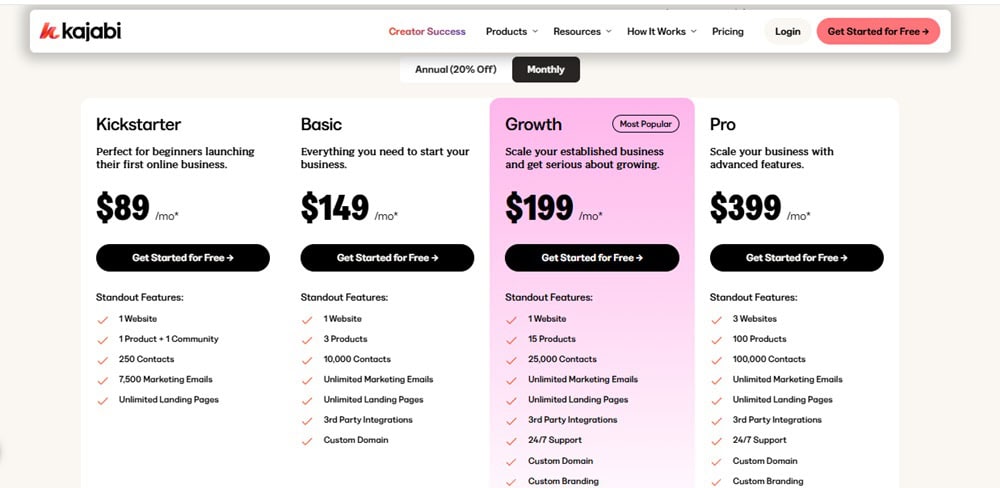
- Kickstarter at $89/month ($71/month billed annually): Your “first product” runway. You can launch fast with templates, simple automations, and a clean checkout so you can start selling this week, not someday.
- Basic Plan at $179/month ($143/month billed annually): This gives you room to grow. You can add more products and contacts, connect your custom domain, and unlock stronger automations so repeat sales don’t depend on you.
- Growth Plan at $249/month ($199/month billed annually): This is the most popular plan and lets you scale what’s working. You get higher limits, more admin seats, advanced automations, and brand controls so your customer experience feels pro at every step.
- Pro at $499/month ($399/month billed annually): This plan is designed for high-volume users. You get top-tier limits, deeper customization, premium support, and collaboration features for teams that frequently launch and sell at scale.
Read my Kartra vs Kajabi comparison here.
8. Thinkific (Course-First Kartra Alternative)
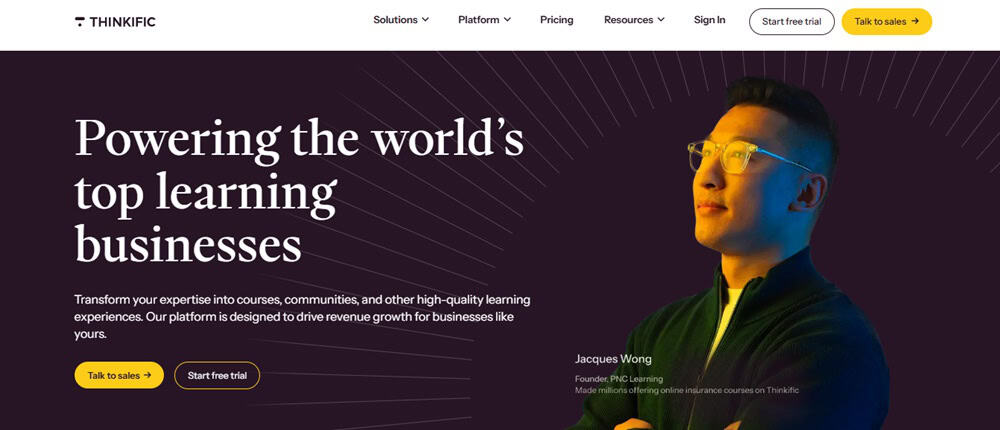
If your business lives and dies by the quality of your courses and student experience, Thinkific provides a clean, creator-friendly home base.
It was built by a team of course creators who wanted an easier way to package knowledge, deliver it beautifully, and get paid, without having to duct-tape five tools. Thinkific is the “teach it well, sell it clearly” kartra alternative that keeps students coming back.
What Makes Thinkific a Strong Substitute for Kartra?
- Visual course builder: You can map lessons, drip content, and launch polished courses fast
- Communities & memberships: You can keep students engaged between lessons, boost retention, and grow LTV with member-only spaces and perks.
- Checkout with order bumps & simple upsells: You can raise the Average Order Value at the exact moment buyers are most excited, without needing any extra plugins.
- Payments that work: Take one-time, subscriptions, and payment plans from one dashboard, so cash flow stays smooth.
- Student progress & completion tools: Certificates, prerequisites, and progress tracking help more students finish and rave.
- Live lessons & coaching support: You can layer in live sessions for accountability, then sell higher-ticket programs with confidence.
- Automations & recovery nudges: Abandoned-cart and failed-payment emails recover revenue you’d otherwise lose.
- App store & integrations: Drop in analytics, CRM, and marketing tools without heavy development work. This means you can scale on your terms.
What I Love About Thinkific (Pros)
- A+ learner experience: Clean player, smooth navigation, and mobile-friendly delivery.
- Built for teaching, not just selling: Course structure, compliance, and assessments help you create tangible outcomes.
- Revenue boosters at checkout: Order bumps and simple upsells increase profit without more traffic.
- Batteries included: Communities, memberships, and coaching all live under one roof, with less administrative work.
- Clear payments & taxes: Centralized payments plus tax helpers keep your finances tidy.
- Scales with you: From your first course to larger catalogs and teams, limits and features grow with the brand.
- 30-day free trial to build: You can validate your direction before committing.
What I Don’t Like About Thinkific (Cons)
- Funnel logic isn’t wild: For mega-complex branching automations, you’ll still lean on a dedicated funnel/automation tool.
- Upsell customization is basic: Thinkific is excellent for quick wins, but it offers more limited deep visual control.
- It is expensive: You would need to sign up for the start plan to access most of its features, which costs $99/month.
How Much Does Thinkific Cost?
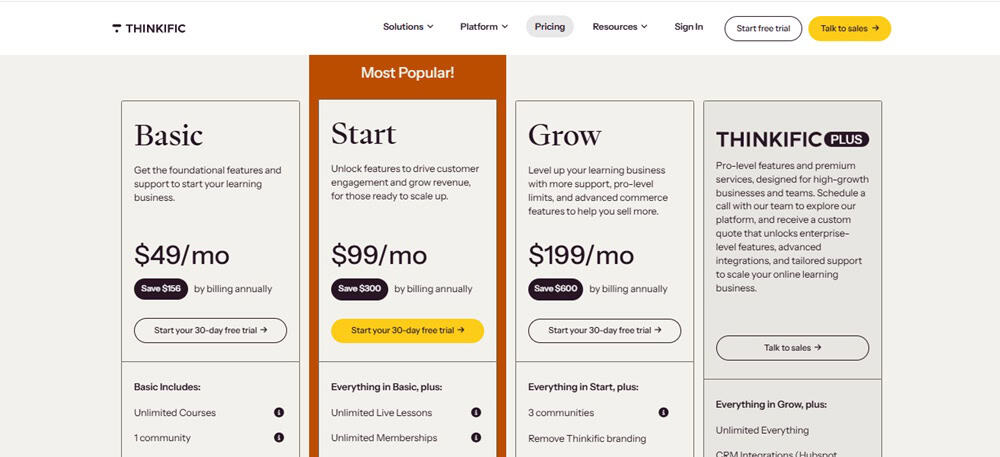
- Basic at $49/month ($36/month billed annually): You get to launch a real course site with essential tools and unlimited courses/students. Good if you’re moving from idea to first sales.
- Start at $99/month ($74/month billed annually): This lets you add serious course features (certificates, assignments, live lessons), memberships, and more growth headroom. This is ideal once you’ve validated demand.
- Grow at $199/month ($149/month billed annually): You can remove branding, add admin seats, ramp up communities, and unlock advanced selling/integrations for scale.
- Thinkific Plus (Custom): This is ideal for teams that require enterprise-level controls, SSO, and white-glove support across larger catalogs.
9. OptimizePress (WordPress-Native Kartra Alternative)
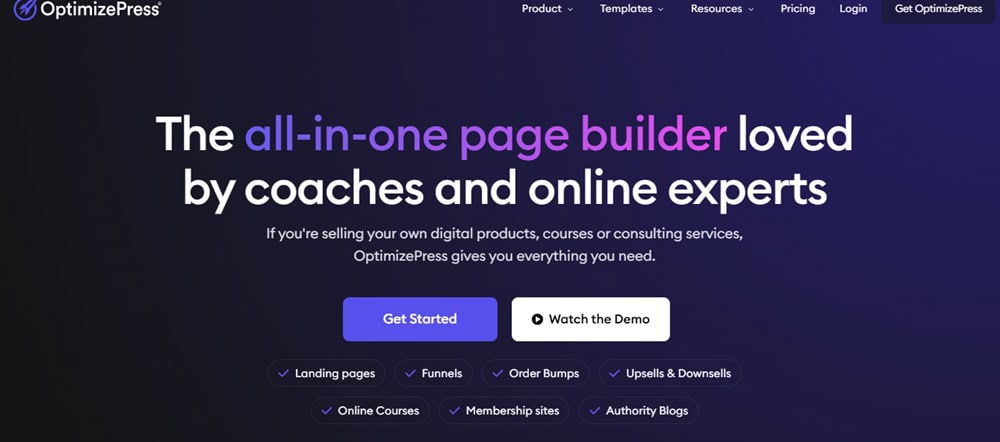
If your site already lives on WordPress (or you want complete control), OptimizePress lets you build high-converting pages and funnels inside your own house.
It was launched in the early 2010s by James Dyson to help marketers like you create sales pages, launches, and membership flows on WordPress, without needing to hire a developer every time you change a headline.
What Makes OptimizePress a Great Kartra Alternative?
- WordPress-native page builder: You can build fast landing pages, sales pages, and launches right on your site, no SaaS lock-in.
- Visual funnel builder (OptimizeFunnels): You can map out complete funnels (opt-in → sales → upsell) so you see the money path end to end.
- Built-in checkout (OptimizeCheckouts): Take payments with bumps, 1-click upsells, and subscriptions. You can raise AOV without extra tools.
- Conversion-ready templates: Start from proven layouts, then tweak so that you can ship campaigns immediately.
- Opt-ins, pop-ups, and lead capture: Turn traffic into email subscribers with on-brand forms that integrate with your ESP.
- Scarcity & urgency (OptimizeUrgency): Timers and stock counters nudge fence-sitters to buy now, not “later.”
- Membership & course integrations: You can plug into popular WP membership plugins to deliver content the minute someone pays.
- Integrations you already use: Connect Stripe/PayPal and your email/CRM stack (Mailchimp, ConvertKit, ActiveCampaign, etc.) without duct tape.
What I Love About OptimizePress (Pros)
- You own it: Hosting, data, backups—your rules. No “my platform changed overnight” surprises.
- Great if you want cheaper alternatives to Kartra: If you’re already on WordPress, you avoid another monthly SaaS bill.
- Unlimited pages on your domain: Build as many funnels as you want without per-funnel limits.
- Serious profit boosters: Order bumps, 1-click upsells, and scarcity baked in—more revenue per visitor.
- SEO + content under one roof: Blog + funnels on the same domain for trust and organic growth.
- Design freedom: Use your theme, fonts, and CSS so everything looks like your brand.
- Portable assets: Export, clone, and back up. There is no hostage situation if you change hosts.
What I Don’t Like About OptimizePress (Cons)
- You’re the ops team: Hosting, updates, speed, and security are on you (or your developer).
- Plugin politics: With WordPress, conflicts can arise, so it’s essential to test before major launches.
- Not a complete all-in-one: You’ll still need to pair it with an ESP/CRM, so it isn’t a pure Kartra alternative.
- No free trial: There is no free trial as it is downloadable and therefore are not suitable for trials.
How Much Does OptimizePress Cost?
- Starter Yearly at $99 for the first year (renews at $129/yr + tax): You install on one site and get the landing page & website builder, 200+ templates, 50+ dynamic elements, 200+ element presets, 50+ Pro Page Sections, unlimited pages & visitors, plus access to OptimizeUniversity.
- Plus Yearly at $149 for the first year (renews at $199/yr + tax): You install on up to 3 sites and unlock Funnels (with one-click upsells/downsells), Checkouts (payments & subscriptions), Urgency (live scarcity/proof alerts), 450+ templates, 100+ Pro Page Sections, and Pro Elements (incl. Mega Menu).
- Ultimate Yearly at $179 for the first year (renews at $249/yr + tax): You install on up to 10 sites, can use on client sites (per agency terms), and get everything in Plus & Starter plus ThemeBuilder (coming soon), Mentor (courses/memberships & content protection), Conversion Dashboard, OptimizeFlow plugin, and Priority Support.
10. Shopify (Ecommerce-First Kartra Alternative)
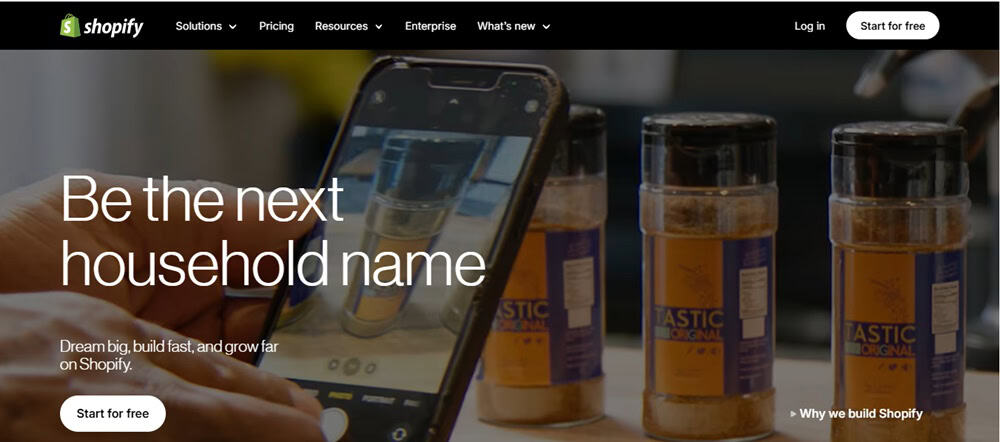
You want a store that loads fast, scales clean, and turns browsers into buyers. Shopify was born for that.
Founded in 2006 by Tobias Lütke, Daniel Weinand, and Scott Lake, after they hacked together their own snowboard shop, it became the go-to engine for serious online selling.
If your priority is e-commerce fundamentals, such as catalogs, checkout, fulfillment, and global selling, Shopify is a rock-solid Kartra alternative.
What Makes Shopify a Strong Kartra Contender?
- World-class checkout (Shop Pay): Lift conversions (Shop Pay can outperform guest checkout dramatically), so you make more from the same traffic.
- Storefront builder & quality themes: Launch a clean, mobile-ready store without wrestling code, so you go live immediately, not “someday.”
- App Store & integrations: Plug in the exact features you need (subscriptions, loyalty, bundles) instead of paying for fluff. Scale features as revenue grows.
- Shopify Markets (global selling): Sell in multiple currencies/languages with duties/tax tools handled, and open new regions without a rebuild.
- Built-in payments & fraud tools: Take payments with fewer moving parts and see cash flow in one dashboard, less ops, more selling.
- Automation (Shopify Flow): Offload repetitive tasks (tags, routing, emails) so ops run while you sleep.
- POS & omnichannel: Sync inventory and sell online, in-store, or at events without Franken-stacks.
- Analytics you’ll actually use: Track add-to-cart, checkout, LTV, and cohorts so you scale winners.
What I Love About Shopify (Pros)
- Checkout that converts: Shop Pay gives you a real edge at the money moment.
- Grows with you: Start lean, then graduate to Advanced or Plus without needing to replatform.
- Huge ecosystem: 8k+ apps, themes, and experts. Whatever you need probably exists already.
- Global-ready: Markets make cross-border less scary, so you can sell where your audience lives.
- Omnichannel built in: POS keeps online and retail singing from the same song sheet.
- Performance & security: PCI-compliant, battle-tested at scale, and peak season safe.
- Clean workflows: Automation and native payments reduce tool sprawl and headaches.
What I Don’t Like About Shopify (Cons)
- App costs can add up: The “just add an app” flexibility can increase your monthly bill.
- Fees if you don’t use Shopify Payments: Third-party gateways add extra transaction fees on most plans.
- Deep customization = developer time: You can do almost anything, but some tasks require Liquid or app assistance.
How Much Does Shopify Cost?
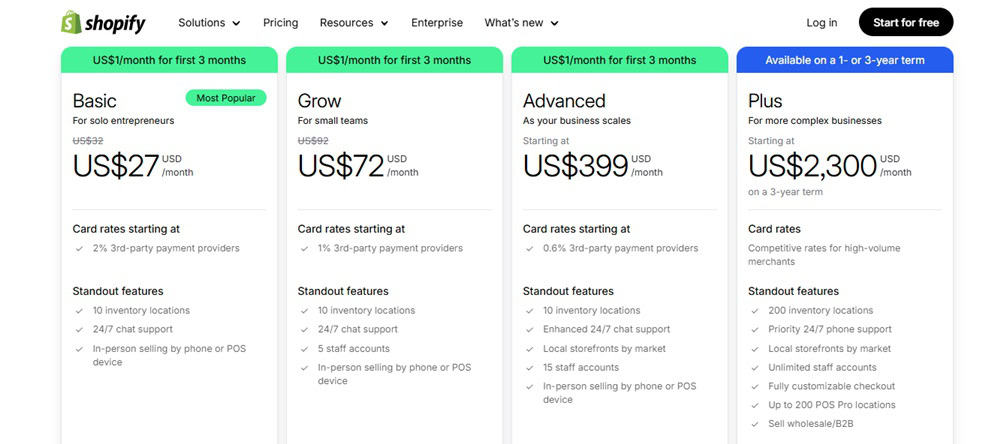
- Starter at $5/month: Social-selling and simple link-in-bio store. Great if you need a lightweight buy button/cart (not a whole site).
- Basic at $27/month: You get a core online store, shipping discounts, 10 inventory locations, and competitive card rates. Best for solo sellers starting serious ecommerce.
- Grow at $72/month: This is built for small teams scaling operations and lets you add staff accounts, better rates, and premium shipping perks.
- Advanced from $399/month: You get lower fees, advanced reports, third-party calculated rates, and more seats.
- Plus, from $2,300/mo (3-year term) or $2,500/mo (1-year): This option is ideal for those moving serious volume and requiring enterprise features such as customizable checkout, B2B capabilities, support for 200+ locations, and priority support.
Factors You Should Consider When Choosing a Kartra Alternative
Fit for Your Business Model
Think of your platform like shoes.
Running in hiking boots? Painful. Hiking in stilettos? Impossible. The wrong fit slows you down or breaks you.
If your business is built around courses and memberships, you’ll want a platform that makes creating lessons, tracking progress, and keeping students engaged a breeze.
On the other hand, if your world is ecommerce, you need strong product management, payment options, and a checkout that won’t scare buyers away.
Don’t get dazzled by long feature lists. Focus on the one or two things your business needs most right now, and make sure the platform you choose makes those things effortless.
Speed to Launch
Time kills momentum. You’ve had that feeling, right?
You’re excited about a new idea, but by the time you finish wrangling tech, the excitement has fizzled.
A good Kartra alternative should enable you to transition from “idea” to “live offer” quickly. Think drag-and-drop builders, pre-built templates, and simple onboarding. If it feels like you need a degree to launch a landing page, it’s not helping you; it’s slowing your money down.
Automation Power
Imagine trying to juggle 15 balls at once, you’ll drop them eventually. Automation is like hiring an invisible assistant to keep the balls in the air for you.
Ask yourself, do you need basic email follow-ups, or do you want advanced flows that tag leads, branch based on behavior, and move buyers down the funnel automatically?
The deeper the automation, the more freedom you’ll have to step away from the keyboard without sales stalling.
Checkout & Revenue Boosters
Your checkout is like the dessert menu at a restaurant.
Sure, people came for the main dish, but that little upsell—“Would you like to add dessert?”—is where the extra profit comes from.
The best Kartra alternatives will provide you with tools such as order bumps, one-click upsells, downsells, and subscriptions. These features mean every buyer is worth more to you, without spending an extra dollar on ads.
Over time, these small levers make a considerable difference in revenue.
Pricing and True Cost
A platform might appear cheaper on the surface, but the real bill comes due later. It’s like buying a cheap printer, then realizing the ink cartridges cost more than the machine itself.
Always check for hidden costs: email limits, SMS usage, extra seats for team members, or “premium” features locked behind upgrades.
Free Runway
When you’re testing something new, you don’t want to burn cash to see if it works. That’s where free plans and generous trials come in.
A good option gives you space to experiment, fail quickly, and learn, without having to reach for your wallet every time you want to test an idea. If you’re still validating your offer, don’t skip this. That free runway buys you learning time.
Branding and White-Label Options
This is about ownership. Do you want your clients logging into your platform—or someone else’s?
If you’re serving clients, white-label features (where you can rebrand the platform as your own SaaS) turn you from a service provider into a software owner.
That shift can change how clients see you, from “hired help” to “the one who runs the platform.” Big difference.
Integrations and Ecosystem
Your platform is like the kitchen in a busy restaurant.
You need all the appliances to communicate with each other, otherwise, chaos ensues.
Verify that the tool integrates seamlessly with your email service, CRM, ad platforms, and analytics tools. If you’re spending hours duct-taping tools together, the “cheap” option isn’t really cheap, it’s costing you time and stress.
Customer Experience
Happy customers buy again. Clunky experiences = refunds.
Consider the student/player experience when selling courses. Look at the checkout flow if you sell products. Pages should load quickly, look good on mobile devices, and feel intuitive.
Every extra click, every delay, every confusing step is a chance for a customer to back out.
Data Ownership and Portability
Think about moving house. Do you get to pack your stuff and take it with you—or are you stuck leaving half of it behind?
With software, ask yourself if you can export your contacts, products, pages, and funnels if you want to switch? Some platforms make this easy, others hold your data hostage. Choose a tool that lets you stay in control.
Scale and Reliability
Your platform should be like a sturdy bridge, but it shouldn’t wobble because more people are walking across it.
When launch day arrives and traffic spikes, will it withstand the pressure? Look for speed under load, solid uptime, and reliable deliverability. A cheap tool that crashes on big days is more expensive than the pricier one that works.
Support and Community
When something breaks at 10 p.m., will someone be there to help you?
Strong documentation and quick support matter, but so does community. Platforms with active user groups, templates, and shared snapshots give you a shortcut.
Sometimes the fastest way to fix something isn’t support—it’s another user showing you what worked for them.
Final Thoughts on Reviews on Kartra Alternatives
After six years on Kartra, I can confidently say that Kartra remains one of the best all-in-one tools available. But sometimes, even great tools aren’t the perfect fit for where your business is headed.
That’s where alternatives step in.
If you’re serious about growth, especially if you’re running an agency or managing multiple clients, GoHighLevel is the best Kartra alternative by far.
Why? Because it’s not just another marketing tool. It’s a growth engine.
With white-label SaaS mode, you’re selling it under your own brand. With the AI employee features, you can finally stop burning time on repetitive work and let automation carry the load.
And with its agency-first design, you get the sub-accounts, client dashboards, and rebilling options that let you scale beyond being a “one-person show.”
If you’re starting out, there are solid, more affordable alternatives to Kartra, such as Systeme.io or ThriveCart, that can help you get moving quickly.
Frequently Asked Questions
Can I build a website with Kartra?
Yes. Kartra lets you build full websites with pages, blogs, memberships, and checkout, everything in one platform.
Is Kartra worth it?
Kartra is worth it if you want an all-in-one tool for funnels, email marketing, checkout, and membership management. However, if you only need one or two features, a focused Kartra alternative may be a more cost-effective and more straightforward option.
What are the best alternatives to Kartra?
The best Kartra alternatives include GoHighLevel (best overall), ClickFunnels (funnels), Systeme.io (free starter option), ThriveCart (checkout focus), Thinkific (courses), and SamCart (ecommerce).
What is the best free Kartra alternative?
Systeme.io is the best free Kartra alternative, offering up to 2,000 contacts, three funnels, and unlimited emails on its free plan.
Is Kartra or Kajabi better?
Kartra is better if you need an all-in-one tool with funnels and marketing automation. Kajabi is better suited if you focus on courses, coaching, and providing students with a polished learning experience.
Which Kartra alternative is best for agencies?
GoHighLevel is the best Kartra alternative for agencies. It offers client sub-accounts, white-label SaaS, rebilling, and AI employees. It gives you everything you need to manage clients and scale recurring revenue.
Check out other Related posts:


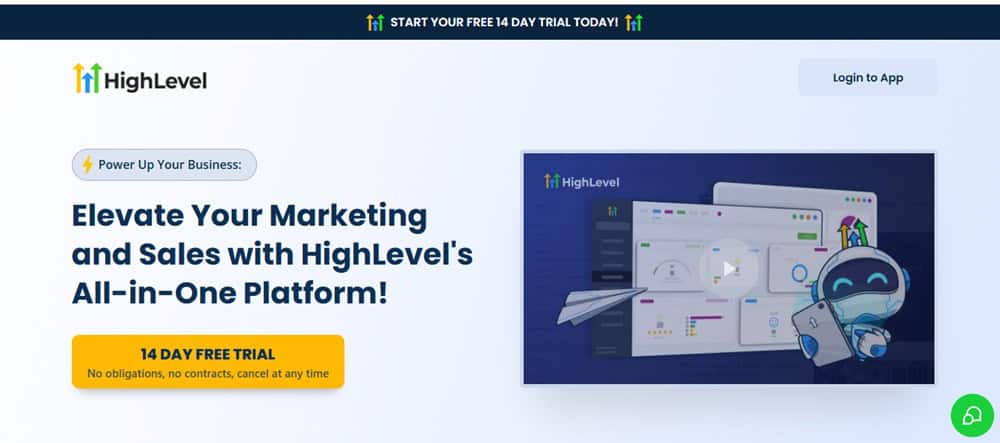

Thank you for the in-depth comparisons. This article is very helpful.